To help us provide you with free impartial advice, we may earn a commission if you buy through links on our site. Learn more


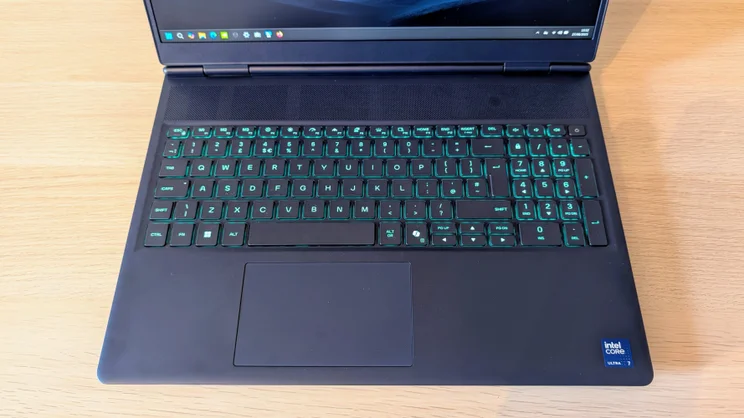







- Bright, accurate, smooth, wide-gamut display
- Easy to add more memory and storage
- Great value
- Poor battery life
- The keyboard is better suited to productivity than gaming
- Fans are loud at maximum speed
Now that the dust has settled around the release of gaming laptops built around Nvidia’s latest Blackwell RTX 50-series GPUs from all the major gaming laptop makers, it’s a good time to start to look at the models that will probably prove to be the best sellers, those with price tags around £1,500 and built around Nvidia’s RTX 5060 mobile GPU.
Alienware’s new 16X Aurora is the very essence of these new laptops. Thoroughbred heritage? Check. Powerful Intel CPU? Check. Fast 240Hz 16in screen? Check. Easily upgradable? Check. This may be all the gaming laptop most people will ever need.
What you need to know
Alienware’s new 16X Aurora gaming laptops sit in the comfortable middle-ground of its RTX 50-series offerings. Above is the Area 51 range, which can be had in both 16in and 18in guises, while below sit the basic 16 Aurora models, which, while physically similar to the 16X, make do with lesser 120Hz displays, lower-spec webcams and less powerful CPUs.
The 16X also continues Alienware’s recent trend of making laptops that are not exclusively aimed at the gaming fraternity. Like Asus’s ROG Zephyrus laptops, the 16X Aurora is targeted more broadly at those who want serious graphics power but not necessarily just to run demanding 3D games.
That’s why, from the outside, the new Alienware machines look more sober, mature and business-like than some of their predecessors. Or to put it another way, a bit bland.
Price and competition
This is a Dell laptop, so there’s a fair number of options to choose from.
At the entry level, you can have a Core Ultra 5 235HX CPU, 16GB of RAM, a 512GB SSD and an RTX 5060 GPU for just £1,199, while at the top end, a machine with a Core Ultra 9 275HX, 64GB of RAM, 4TB of RAID0 storage and an RTX 5070 GPU will set you back £2,149.


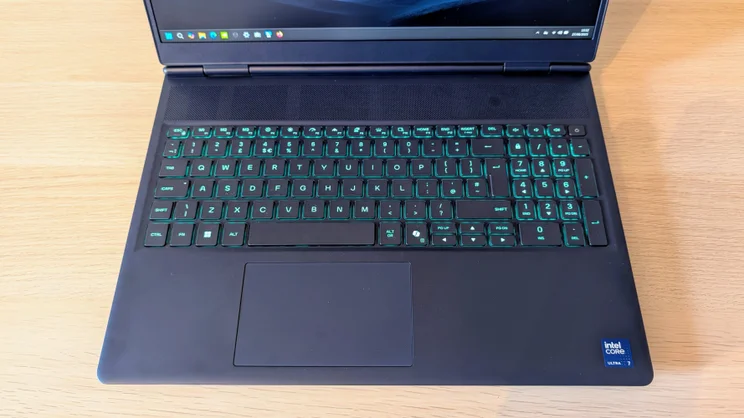







The model sent to me for review was towards the lower end of the option list with a Core Ultra 7 255HX CPU, 32GB of RAM, 1TB of storage and the RTX 5060 GPU. For £1,549, I think that hits a sweet spot, especially given that you can add more memory and storage down the line.
If you are tempted to go for the RTX 5070 model, remember that both these mobile GPUs come with the same 8GB of video RAM. If you want an Alienware laptop with more vRAM and thus the extra headroom to run a 4K external monitor, you’ll need to go for the Area 51 machine with a 5070Ti or better GPU.
The only other RTX5060 laptop we’ve tested at Expert is the Asus TUF A14, and it’s a cracking little machine – a gaming laptop that can genuinely be used as an everyday laptop thanks to it not weighing a ton and being easily compact enough to carry around all day. It’s great value with either an RTX 5060 or RTX 5050 GPU, although the latter has a less potent CPU, which also lacks an NPU.
Design and features
I miss the outlandish and unmistakable Alienware laptop designs of yore, so I was disappointed by the rather bland and restrained look of the 16X Aurora. The only giveaway that this is an Alienware machine is the iridescent, but unlit, logo on the lid.
Aesthetics aside, it’s a very well-made laptop with a solid metal casing and anodised aluminium lid and base plate. The paint finish – dark blue to you and me, Interstellar Indigo to Alienware – is a little too prone to showing greasy fingerprints, but it’s still better than most Asus ROG Strix machines on this front.
Thanks to that all-metal build, the 16X is a little heavy at 2.6kg, though to be fair, most 16in gaming laptops are more portable than mobile. At 357 x 266 x 23mm, you couldn’t call the 16X svelte, either, but it is nicely rounded at the edges, which mitigates the bulk to some degree.
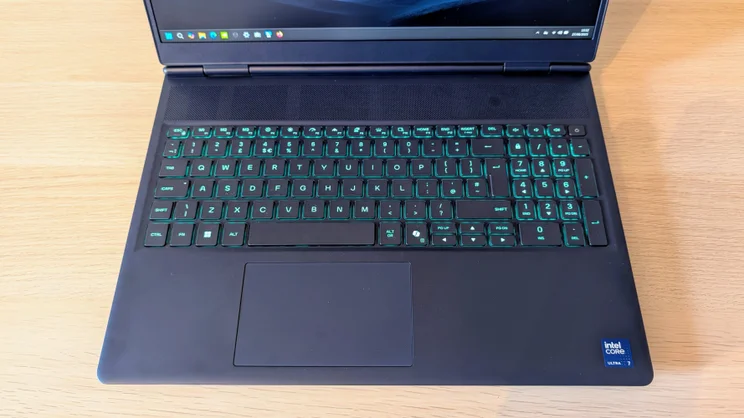









In order to free up space for exhaust vents at the side, most of the I/O ports are at the back and you get a fair selection here. There’s one 5Gbit/sec USB-A port, and two USB-C ports, one of which is Thunderbolt 4 spec and piped directly into the Nvidia GPU to facilitate G-Sync, the second supporting 10Gbits/sec and linked to the integrated Intel GPU. You also get one HDMI 2.1 video output and a DC-in jack for the reasonably compact 180W charger.
Move to the left side of the chassis and you’ll find a second USB-A port, Gigabit Ethernet and 3.5mm audio jacks.

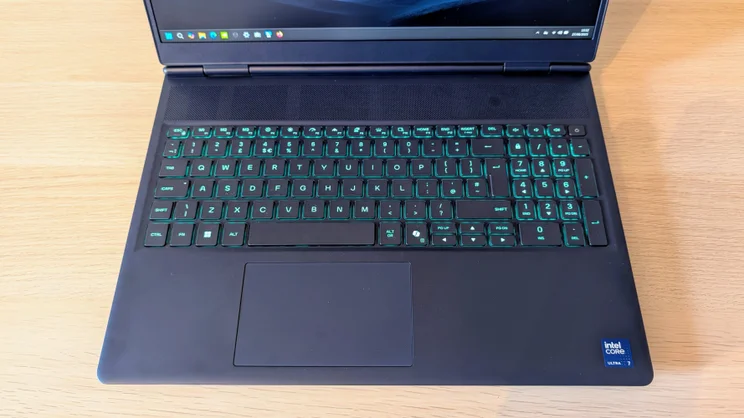








Removing the base panel from the 16X is a simple operation, and once inside you’ll find two SSD mounts (each of which can accommodate 2242 or 2280 pattern drives, two DDR5 SODIMM slots), and easily-accessible wireless card and fan housings.
That wireless card is a MediaTek MT7925 affair with support for Wi-Fi 7 and Bluetooth 5.4, so it’s bang up to date on both fronts.
One final thing to keep in mind is that the Arrow Lake Core 7 255HX CPU has a 13 TOPS NPU rather than the 50 TOPS NPU found in Intel’s Lunar Lake processors, so that means you’ll be missing some of Windows’ more demanding AI features like Recall and generative fill in Paint.
Keyboard, touchpad and webcam
For a productivity laptop, the keyboard is just fine. The base plate is solid, the keys have a clean action and a standard 1.5mm travel. There’s also a handy numeric keypad made up of two-thirds-width keys, which is always nice to see on a 16in laptop and is a feature the 16in Area 51 machines lack.
The problem is that there’s nothing in the way of gaming enhancements, so there’s no distinction for the WASD keys, and the cursor keys are all half-height. The RGB backlight is also a single-zone affair, so while there are pre-set RGB colour patterns to choose from, you can’t change the colours of specific keys.


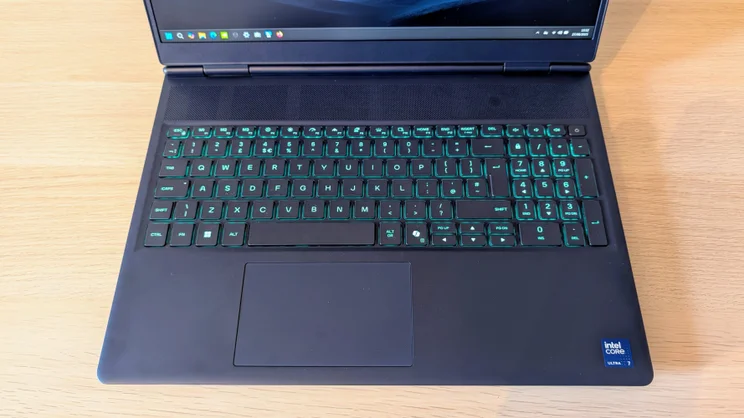







At 115 x 70mm, the touchpad is a little on the small side, and the click-action is just a little too mushy for my taste. The overall problem, though, is that the keyboard is very similar, if not identical, to that used on the basic 16 Aurora, and I think the 16X deserves something a little more special.
It’s better news when it comes to the webcam. The 1080p module is bright and colourful and comes with Windows Studio Effects. There’s no support for Windows Hello (in fact, there’s no support for biometrics at all as there’s no fingerprint scanner either) nor is there a privacy shutter.



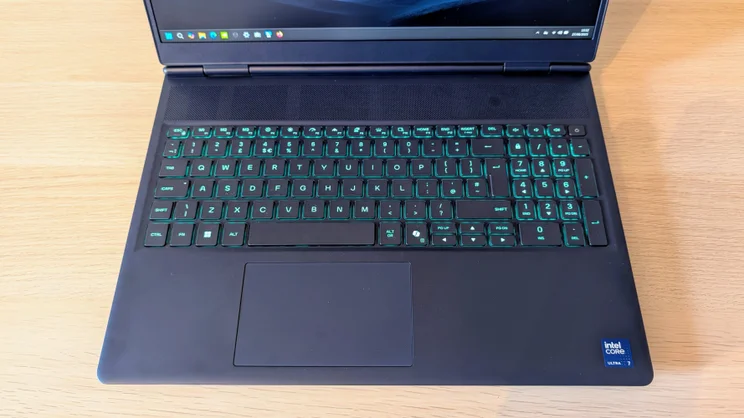






Display and audio quality
For a mid-priced gaming laptop, the 16X Aurora has an impressive display. The 240Hz 2,560 x 1,600 panel may not support HDR content, but that’s the end of the bad news.
Peak brightness is a whopping 580cd/m2, and there’s wide-gamut colour with 99.4% DCI-P3 and 140.3% sRGB colour space coverage. It’s accurate too, with a Delta E variance of just 1.35 versus the DisplayP3 colour profile.




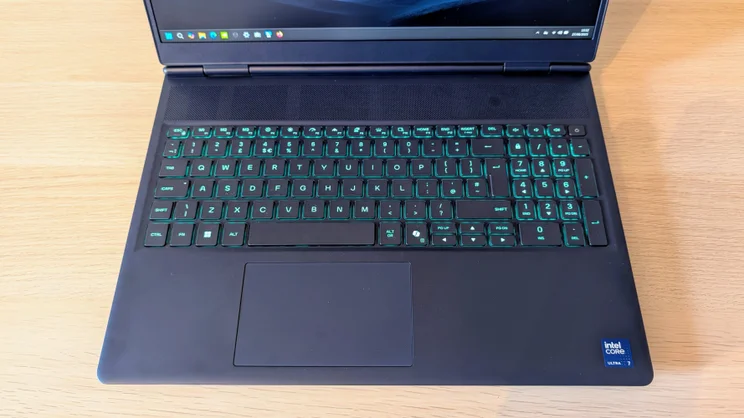





Add to that Nvidia’s G-Sync and Advanced Optimus GPU-switching and very good motion fidelity (I can’t recall ever seeing an IPS laptop screen with so little ghosting), and you have a display that’s considerably better than you’ve any real reason to expect for this sort of money or indeed rather more.
On paper, the 16X Aurora’s sound system is unremarkable, consisting of a brace of 2W speakers tucked away at the front of the chassis. Despite the low spec, the system produces a decent amount of volume, 72.7dBA measured against a pink noise source at a 1m distance.
The soundscape is warm and composed with a good amount of bass, and usefully for gaming the sound is projected forward, giving you a sense of being at the centre of the action.
Performance and battery life
As you’d expect, the combination of a 20-core 55W Core Ultra 7 Processor 255HX CPU and a 115W TDP Nvidia GeForce RTX 5060 GPU makes for a very tidy performer. In our 4K multimedia benchmark, the 16X Aurora scored 695 points.
That’s a seriously impressive score, 20 points higher than the 2023 Alienware M18, and that ran on a 24-core Intel Core i9-13900HX and 175W RTX 4090 combo. It’s almost double the score of the Asus TUF A14.
Basic graphics performance was unsurprisingly more similar to the TUF A14, given that both machines use the RTX 5060 GPU, albeit with a 5W difference in TGP in the Alienware’s favour.
The Alienware had a slight edge in the SPECviewperf 3dsmax 3D modelling test, running at 115fps to the TUF A14’s 103fps, while in the Hitman 2 benchmark, the Asus had the advantage at 63fps to 59fps.
Turning to Cyberpunk 2077 running at 1,920 x 1,200 without Ray Tracing or DLSS, but at the highest detail levels, the new Alienware managed 93fps to the TUF A14’s 89.
Of course, Nvidia’s latest frame booster tech makes those raw figures borderline-meaningless: The 16X Aurora was able to run Cyberpunk 2077 at 2.5K on the Ray Tracing Ultra setting with DLSS set to Auto and Multi Frame Generation set to x4 at 129fps. Drop the resolution to 1,920 x 1,200 and the frame rate jumps to 174fps.
Fan noise from the 16X was middle-of-the-road. In general gaming, it was a case of I’ve heard louder, but also quieter. Put the system into Overdrive mode, though, and things get a little too loud for my taste for only nominal performance improvements.
The 1TB SKHynix SSD proved a tidy little performer, recording sequential read and write speeds of 5,498MB/sec and 4,879MB/sec, respectively.
When it comes to battery life, the powerful CPU rather bites the 16X Aurora in the backside. In our battery rundown test, the new Alienware struggled to get to the 4hrs 30min mark, which is pretty poor by the standards of the latest generation of gaming laptops.
I didn’t expect the 16X Aurora to match the Asus TUF A14’s thirteen and a half hours, but given the 16X has a capacious 92Wh battery, I had hoped for a result closer to eight hours than four.
Alienware 16X Aurora: Verdict
Towards the lower end of its price range, around the £1,600 mark, the Alienware 16X Aurora makes a very strong case for itself. For that money, the excellent display, strong performance, and high-quality build more than compensate for the rather workaday keyboard and poor battery life.
It’s that display that’s the 16X Aurora’s killer punch, though. With the exception of the Mini LED displays fitted to some of Asus ROG’s far more expensive gaming laptops, it’s by some margin the best IPS laptop screen I’ve come across, and makes the 16X as suited to serious creative work or 3D modelling as it is to hardcore gaming.






