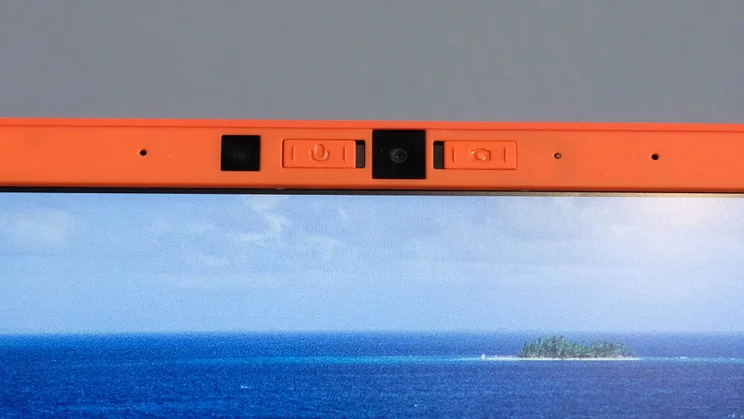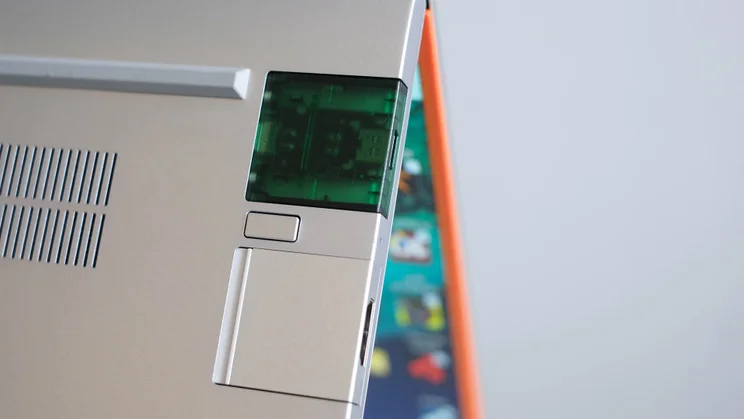To help us provide you with free impartial advice, we may earn a commission if you buy through links on our site. Learn more



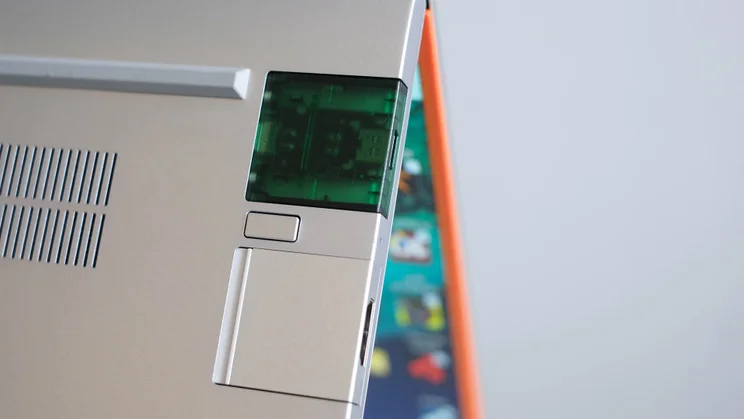


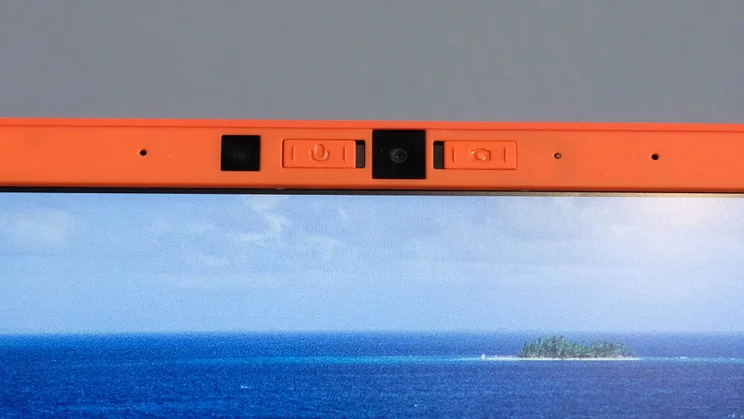






- Higly upgradeable and repairable
- Relatively deep-action keyboard
- All-metal outer casing
- Expensive for the spec
- Mediocre battery life
- Weak speakers
Framework is one of the few companies making laptops that are truly out of the ordinary. The Framework 13 Laptop is a semi-modular PC designed to be more easily upgradeable and repairable than most laptops.
It goes beyond simply not using RAM and storage soldered onto the motherboard, though.
Each of the Framework 13 Laptop’s connectors inhabits a removable block of metal or plastic. Framework publishes a whole series of guides on how to access and swap out/replace components, and runs a store in which you can buy the full range of parts and accessories.
It’s admirable stuff, although the Framework Laptop 13 does not come cheap as a result. Its heat and noise management, and the quality of its inputs and speakers aren’t competitive with the best in its price class either. You need to buy into the concept, then, but if you do, then the Framework absolutely delivers.
What do you get for the money?
Half of the Framework Laptop 13’s appeal is that what you get is up to you. The frame – the skeleton – remains the same in each model in the line-up, but the customisations go beyond the norm. A normal Lenovo laptop might, for instance, let you choose between a couple of display panels, the SSD capacity, CPU model and RAM. Framework goes further by opening up the connectors the laptop has on its sides and even the colour of trim around the display.
My review spec has the AMD Ryzen 7 AI 350 processor, 32GB of RAM, a 1TB Western Digital SN770 SSD and a 13.5in matte LCD screen, the higher-end of the two panel styles on offer. This exact specification costs £1,723 at the time of writing, or £1,843 with a Windows 11 Home license.
This setup brings better multi-threaded performance than that of an Intel-powered Ultra 7 258V-based rival, but with weaker graphics power. If you want to spend less, you can get a version with an AMD Ryzen 5 AI 340 CPU, 8GB of RAM and a 500GB SSD, or an Intel Core Ultra 5 125H but those are still pricey given the overall performance.



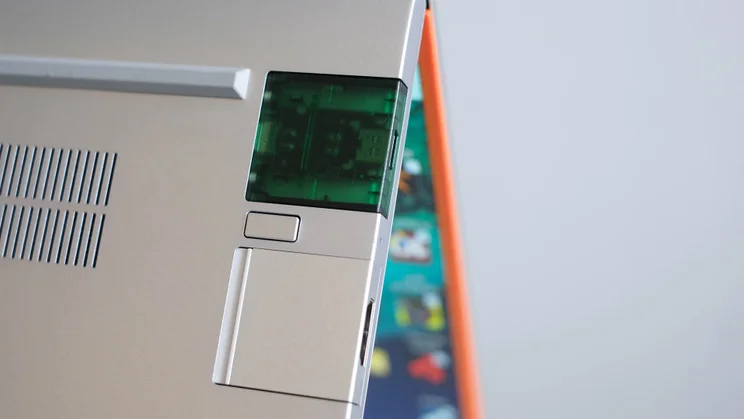


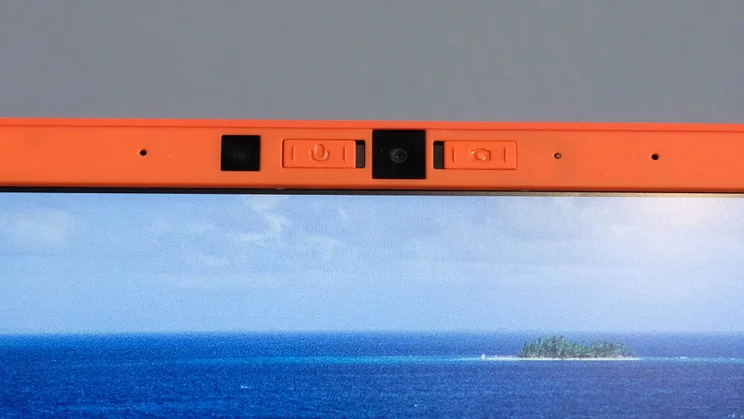






The supplied display is pretty good. According to our test colorimeter it’s able to reach 525cd/m2 brightness, but it does’t deliver wide-gamut colour, topping out at around 92% of sRGB. Colour accuracy is very good, but richness and contrast aren’t close to those of the OLED laptops you could buy for similar money and there’s no HDR support.
The 2,880 x 1,920 pixel resolution looks brilliantly sharp, however, and this is also a 120Hz panel with VRR support. It’s a practical rather than flashy screen, but far from basic. Alternatively, you can save £130 by opting for a 60Hz panel with a lower resolution of 2,256 x 1,504 pixels. That should still appear perfectly sharp, though.
Is it easy to build?
When you order, you have a choice of whether to have your Framework 13 completely built and ready to go like a normal laptop, or to build it yourself. It can also come without an OS, with Linux pre-installed or the Windows flavour of your choice.
My Framework 13 came with assembly still to be done, to get the full Framework experience. This is less imposing than it sounds. All I had to do was insert the RAM and the SSD, then add the magnetic plastic screen trim and the connector modules. These aluminium or plastic brick-shaped inserts plug into USB-C ports sat in recessed spaces on the underside of the Framework Laptop 13.
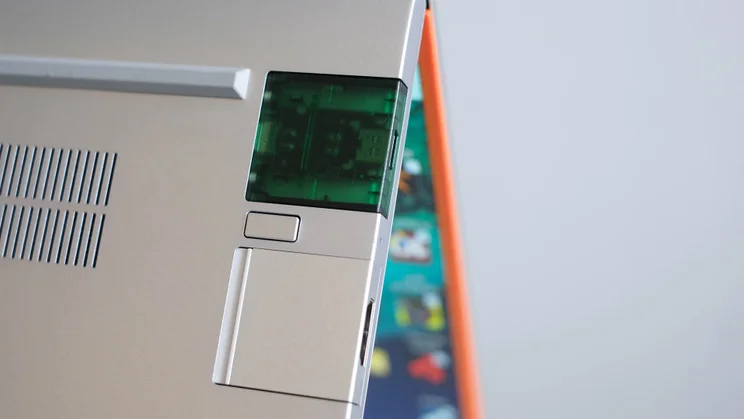





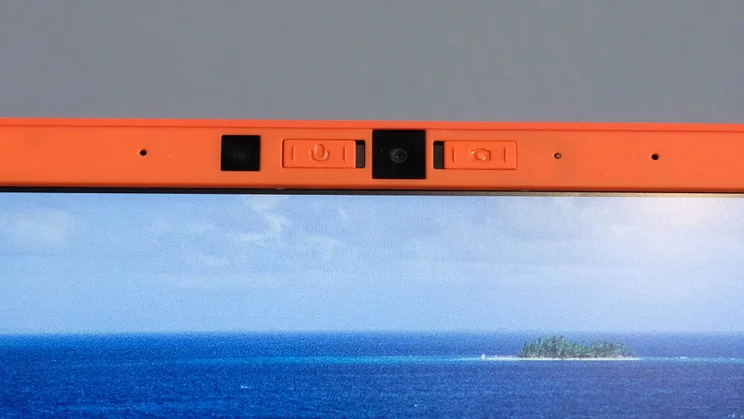






In around 10 to 15 minutes I was finished, including the time spent looking through Framework’s easy-to-read guides. Installing Windows took significantly longer than the hardware setup process.
Even though these modular connectors are not the most space-efficient way to design a laptop, the Framework Laptop 13 is absolutely part of the slim and light category in its dimensions and weight. It measures just under 16mm thick and weighs 1.3kg. You can go thinner. You can go lighter, but the Framework Laptop 13 isn’t dramatically affected by its modular design style in this regard.


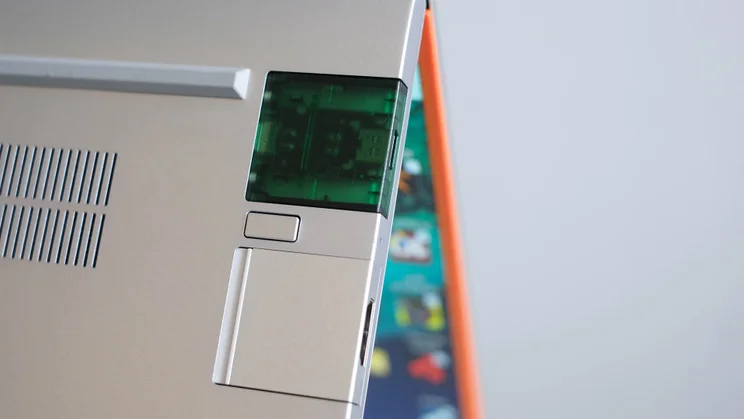



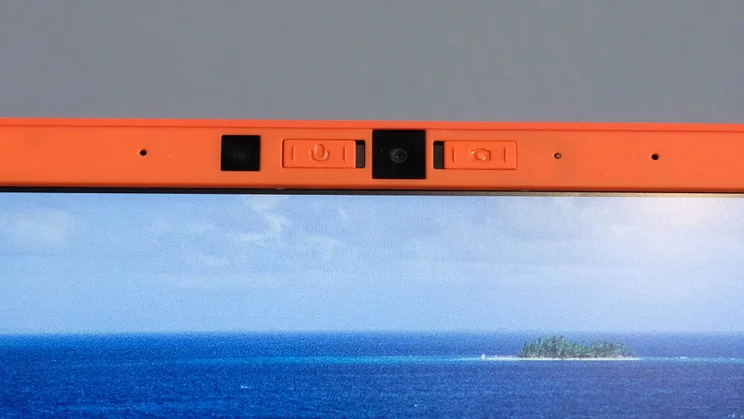






What does it do well?
Repairability and upgradeability is, as you might expect, the Framework Laptop’s main strength. Should anything go wrong, you’ll almost certainly be able to order the parts from Framework and fix it yourself in minutes, and this extends to elements that are not normally easy to get to in a regular laptop.
If your webcam goes wrong, for example, it’s a £39 part and requires just five to ten minutes of your time. Simply detach the magnetic bezel by prising it off with a fingernail, unscrew a pair of T5 torx screws and disconnect the ribbon cable, then reverse the process to replace it. If your CPU fan gets clogged with dust or the bearings seize up, the cooling system is easy to replace, too – for this laptop the cost is £45.

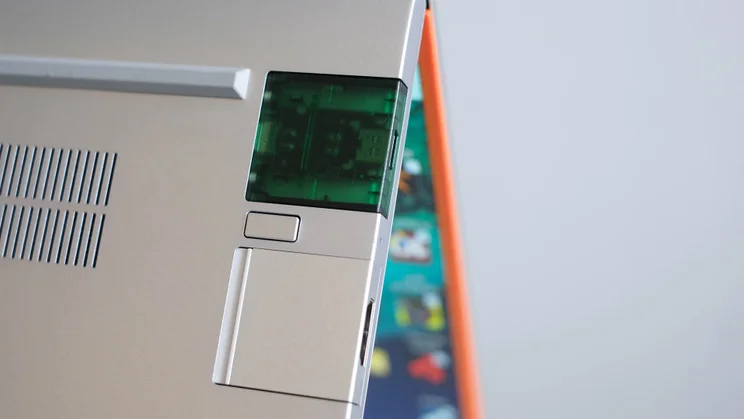




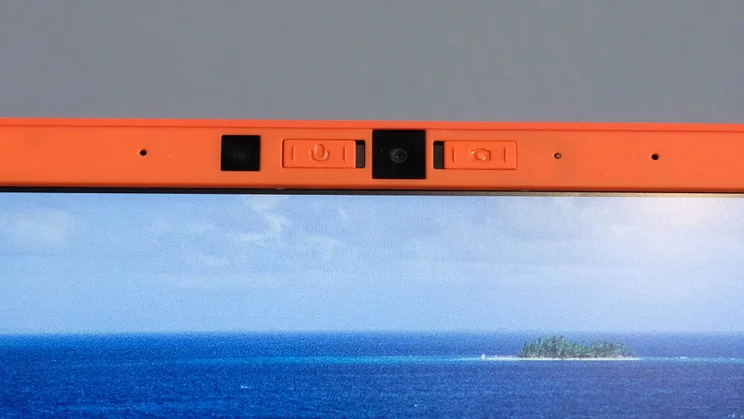






In fact, everything inside this laptop has been designed to be simply and easily repairable by the user, from the battery to the screen hinges, the speakers, the fingerprint reader and the touchpad. There are iFixit-style guides for every element; no need to go hunting through YouTube for help. And, incredibly, you only need one tool; a T5 Torx screwdriver with a “spudger” on the top covers each and every job.
Of course, you don’t have to ever look into the guts if you don’t want to. You can simply view it as a machine that’s easier than your average laptop to upgrade and customise. The CPU/mainboard module can be accessed for upgrade by removing five screws in the base and pulling out the keyboard. And if you find you need three rather than two USB-C ports and an Ethernet port would be useful, those are simple to reconfigure using the modular expansion card system.
There is plenty of good stuff going on elsewhere, too. The laptop’s keyboard action, for instance, is excellent. Some may find it a little bouncy and vague as the keys bottom out, but this is good news for those who regret the way substantive keyboards have fallen out of favour in laptops, replaced by slimmer, clickier ones. The Framework Laptop 13 also has a four-level white key backlight.
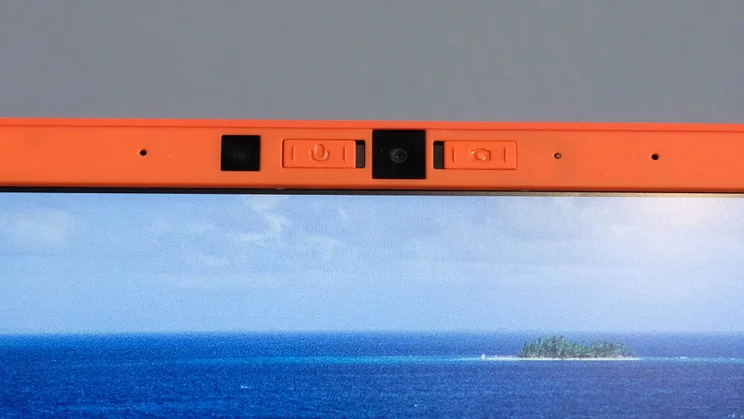


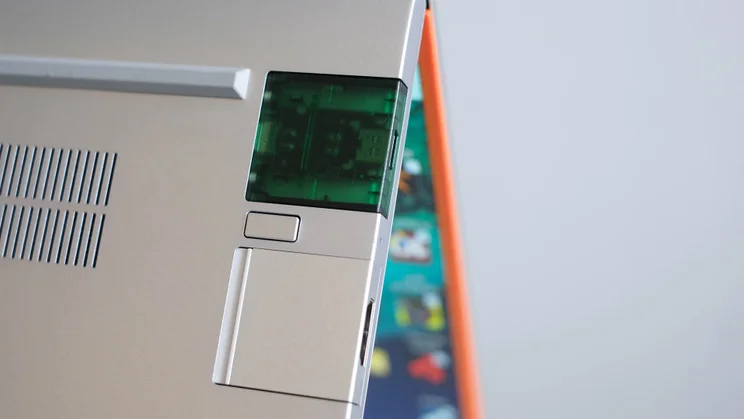









The Laptop 13’s touchpad is perfectly acceptable. It’s a smooth, squeak-free plate of textured glass, not plastic and although it’s a mechanical rather than haptic feedback touchpad, there’s nothing wrong with that. It’s not entirely without problems – there’s a bit too much variance in how hard the clicker is to activate as you work your way up the pad – but this isn’t a deal breaker.
And, finally, the build quality itself is great. The Framework Laptop 13’s casing is mostly manufactured from aluminium, with a pleasantly anodised finish and it feels sturdy. Better yet, you’re unlikely to affect the fit and finish by taking it apart and putting it back together, as can be the case with laptops held together with fragile plastic clips and glue.
What could it do better?
One of the important limitations of the Framework Laptop 13 is not so much something Framework could do better as a reality of the way the laptop market works. While you can replace and upgrade SSDs and RAM more readily here than in other designs, updating the CPU means buying an expensive mainboard module, to which the processor is soldered.
As these are made to suit the shell, there’s no guarantee the next-generation board designs will fit your current shell. And do you want to be wedded to a 13in screen for your next laptop anyway? We’re still not close to true desktop-style upgradeability here, and it’s hard to picture laptops ever getting to that level. Resale value of the core parts is unlikely to be great, either.
I do feel Framework could go further with its Expansion Card concept. There are Ethernet ports, storage blocks, USB-A and USB-C, HDMI, Ethernet and microSD. But there’s no CFExpress, no 4G/5G mobile internet adapter or anything more exotic. Everything currently on offer from the Framework 13 is ordinary laptop fare, just available in more colours.

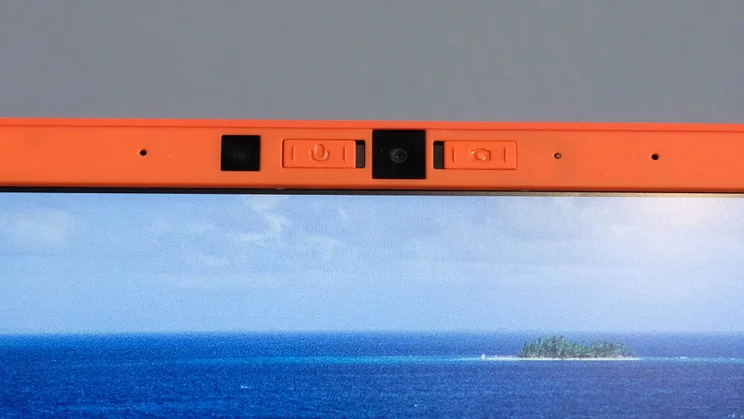


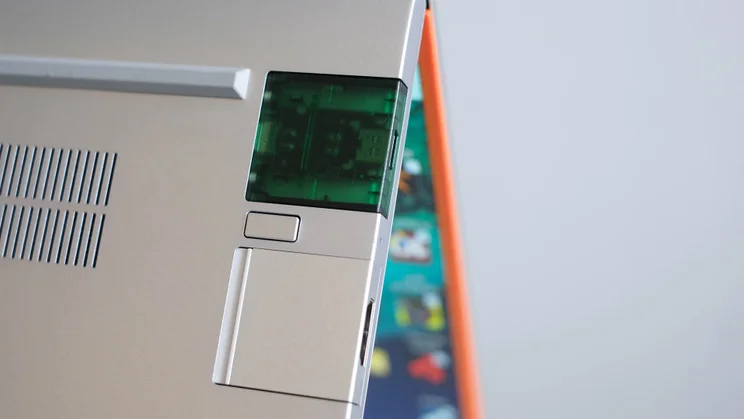








And the Framework Laptop 13 does not have nearly the battery stamina of some of the other slim and light laptops we’ve reviewed in the last 12 months. A number of Intel Core Ultra Series 2 laptops, and most based on the Qualcomm Snapdragon X chipset have lasted significantly longer than this one. It lasted 10hrs 7mins during my benchmark testing, and more like eight hours in general light use. Some models can get near to doubling that stamina, such as the Asus Zenbook A14, and others go for even longer.
Performance is largely as expected, but heat management is perhaps not as refined as some. The fans kick in very quickly under pressure and are noticeably audible, although thankfully do not have a largely non-irritating tone. At the highest of the three performance modes (unusually handled entirely through Windows 11’s controls), the Framework Laptop 13’s processor can sip on 35W for just over 90 seconds before throttling down to 30W. And in that time the CPU was already reaching 94 degrees centigrade. Heat does get under control post-throttle, though, and the stated power levels are exactly what Framework claims on its own product page.


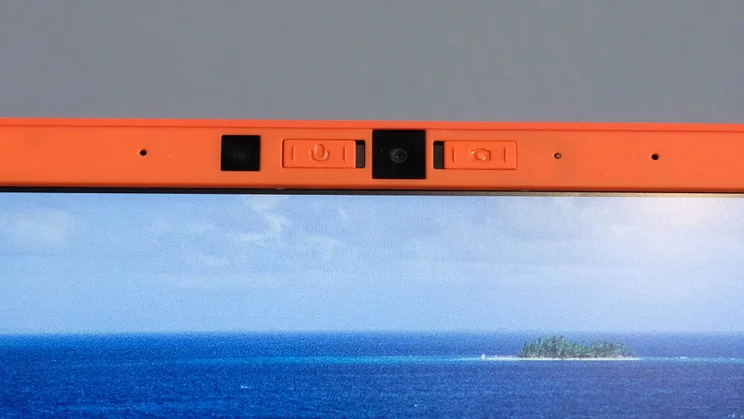


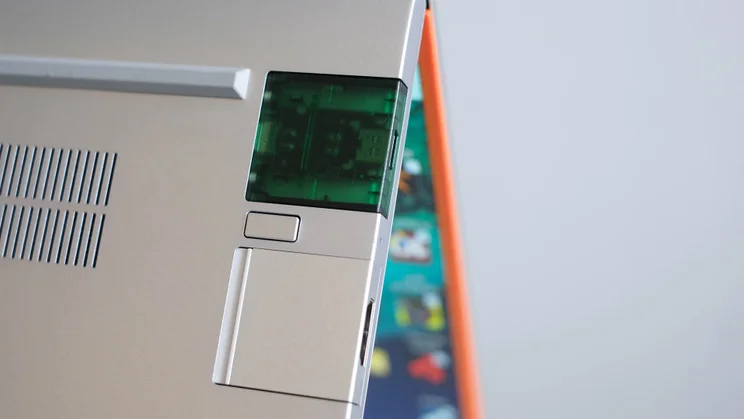







Less surprising, the Framework Laptop 13’s speakers are not particularly impressive. While not ultra-thin or harsh, the maximum volume is not great and there’s only the slightest hint of an attempt to represent bass frequencies.
Finally, the Framework Laptop 13’s webcam is not top-tier. While it has a “4K” sensor capable of capturing 1080p video, dynamic range is below average for this level, noise reduction isn’t very dynamic and, in lesser lighting, skin tones can take on an unflattering hue. Still, it could be worse and there is at least a physical privacy switch for both the webcam and the microphone.
Should you buy one?
The Framework Laptop 13 is not a laptop for everyone, but it sure is unusual. Its core concept is appealing, that of a more upgradeable and repairable laptop. And Framework’s execution of it is genuinely commendable.
But there are compromises, and these are rooted in the important finishing touch elements, and those the design of the Framework Laptop works against. The speakers are not great, the webcam could be better. Battery life is well below what we hoped and you do end up with what feels like a bit of a mid-range laptop while paying top dollar for it.
To ignore the Framework laptop based on these factors alone, however, would be a mistake, because it sets a wonderful example of how, in an ideal world, all laptops should be designed: with easy repair and upgradability at the forefront. It’s just a shame that more manufacturers don’t do the same.