To help us provide you with free impartial advice, we may earn a commission if you buy through links on our site. Learn more



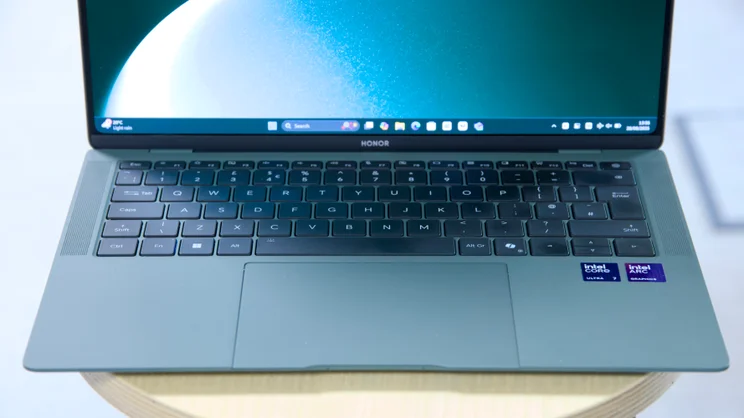





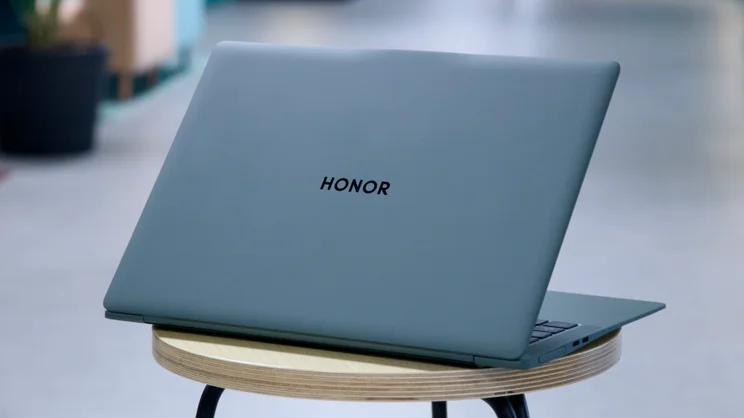












- Slim and lightweight
- Fabulous engineering
- Superb OLED display
- Mediocre battery life
- Price is a little high
It’s not often I get excited when I pull a laptop out of its box – especially an Intel-based machine – but the latest Honor MagicBook Art 14 has managed to lift the cynical veil from my eyes.
For a mobile productivity machine, this laptop ticks nearly every box imaginable. It’s very light, super slim and looks crisp and smart. It has a smooth, high-refresh OLED screen, and an impressively comfortable keyboard and touchpad. It even has room for a bit of fun – a neat, removable, reversible webcam. In all, it’s a visual, tactile feast of a premium laptop; only battery life lets the side down.
What you need to know
You might be surprised to discover that this is not the first time it has attempted to tackle the premium ultraportable sector. But the first MagicBook Art, released this time last year, never made it to UK shores.
Thankfully, Honor is rectifying that with this latest model and the good news is that it hasn’t changed much, updating it with the latest Intel Core Ultra series 2 silicon and leaving the rest of the laptop largely alone.
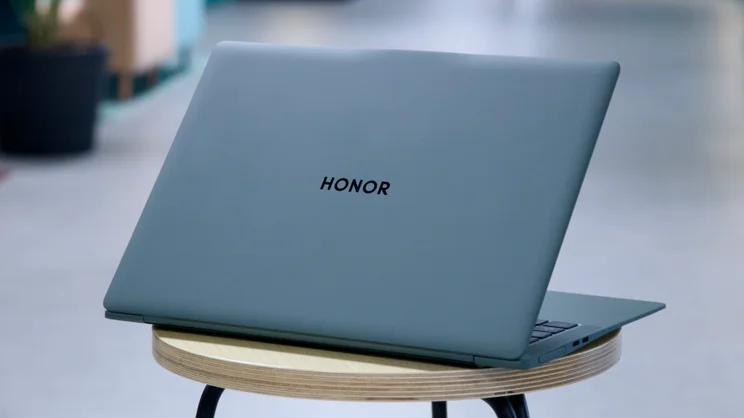



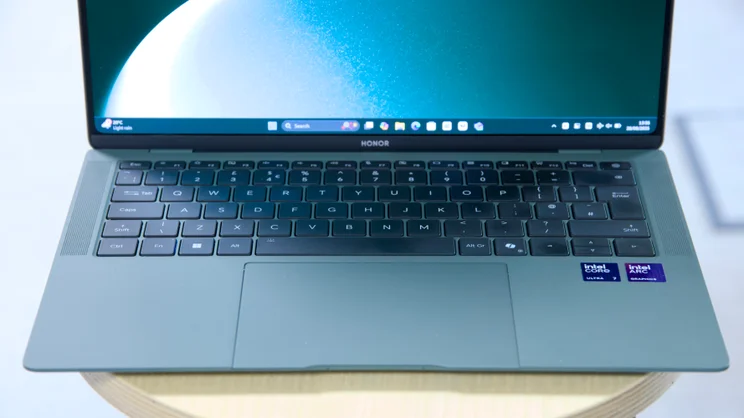

















This is a truly lovely laptop to look at and to hold. Its lightweight magnesium alloy chassis is stiff and sturdy. It’s finished in a rough texture that feels almost like paper to the touch. And it looks the part, too, available in a rather attractive range of colours: dark green as pictured in this review, white and “Mocha Brown”.
Hidden away in the left edge is the same clever detachable webcam that last year’s Art 14 came with – pop it out and it can be attached magnetically to the top edge of the display, facing forwards or backwards. And it is backed up by plenty of physical ports and sockets. Oddly, there’s no support for Wi-Fi 7 but Wi-Fi 6E should be enough for most people.
Price and competition
Configuration tested: Intel Core Ultra 7 255H, 32GB RAM, 1TB SSD, Intel Arc 140T GPU, 14.6in 3,120 x 2,080 120Hz OLED display
The good news with the Honor MagicBook Art 14 is that you’re not going to be faced with choice paralysis when it comes to selecting the configuration you want because, well, there are only a couple of configurations available.

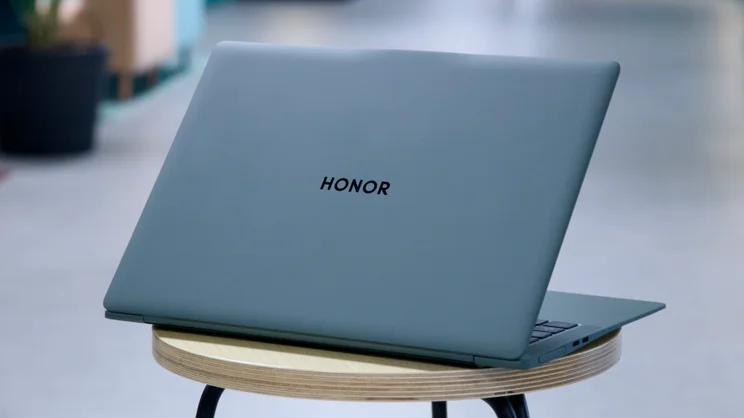


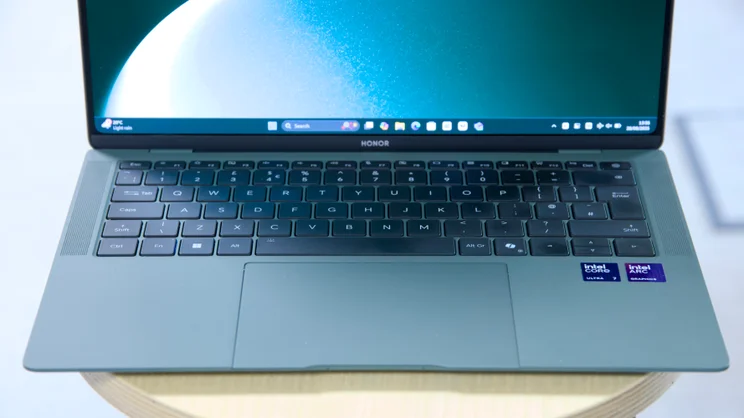

















The base spec comes with a Core Ultra 5 235H CPU and costs £1,500, while the top-of-the-range machine (tested here) comes with a Core Ultra 7 255H. Both machines are equipped with 32GB of RAM and a 1TB SSD.
At those sorts of prices and specifications, a number of obvious alternatives spring to mind:
- The Honor MagicBook Art sits between the 13in and 15in M4 MacBook Air when it comes to size, and is a match for either, especially when it comes to bang per buck. Apple’s laptops may start at a lower price than the MagicBook Art, but that rises rapidly as you add RAM and storage
- In terms of feel and the closest Windows machine to the Art is the lightweight Asus Zenbook A14. It isn’t as powerful as the Honor machine, and its webcam is distinctly inferior, but it’s just as svelte, comes with an OLED screen and battery life is brilliant, lasting nearly 20 hours in our testing. You can get hold of one of these Snapdragon X-powered laptops with 32GB of RAM and a 1TB SSD for only £800
- If that price has you tempted, but you don’t want a Snapdragon laptop, then Acer’s Aspire 14 AI OLED is a very reasonably priced alternative. One of these will cost you £749, is powered by an Intel Core Ultra 5 226V CPU backed by 16GB of RAM, and comes with a 512GB SSD. Battery life is impressive at 18hrs 30mins and it comes with an OLED screen as well
- Finally, Honor’s very own MagicBook Pro 14 (2025) is well worth a look for sheer performance bang per buck. It might not be as svelte as the MagicBook Art but it’s insane value right now at £350 off and only £950
Design and features
There aren’t many ultraportable laptops that make as big a first impression as the Honor MagicBook Art 14. Its light weight, rough paper-like finish and slender profile all go together to produce something that you’ll actually enjoy picking up and using every morning. This is no ordinary ultraportable, and its 1.03kg weight (1.2kg including the compact 65W charger) means it doesn’t add too much heft to your daily commuting carry.
The photographs on the website, or wherever you’re likely to buy it, simply don’t do it justice. But it’s not just a pretty face. There is plenty to like about this laptop from a practical point of view as well.
To start with, it has a plentiful supply of physical ports and sockets: a full-size HDMI 2.1 video output on the right edge is flanked by a 3.5mm headset jack to the left and a USB-A (3.2 Gen 1) port to the right; meanwhile, on the left edge is a pair of USB-C ports – one Thunderbolt 4, the other USB 3.2 Gen 2 and the slim, elongated dock for the detachable webcam.
The latter isn’t strictly necessary. I’m sure Honor’s engineers could have squeezed a camera into the top bezel easily enough, but being able to pop out the camera from the size and snap it to the top of the screen is certainly a neat party trick.



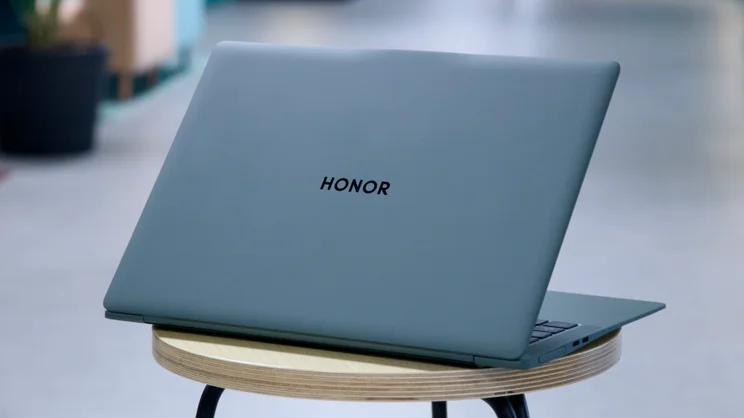


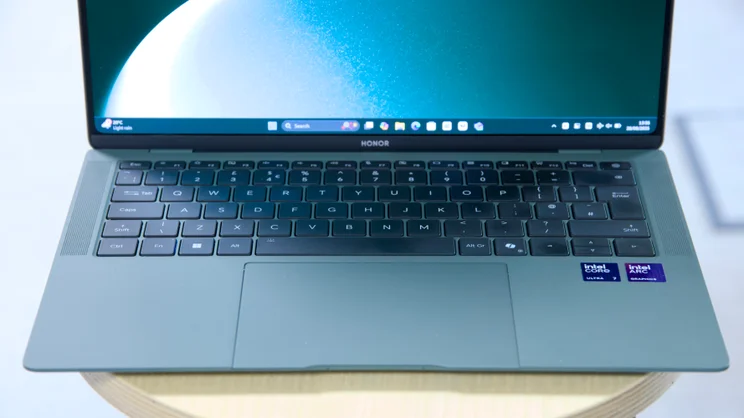


















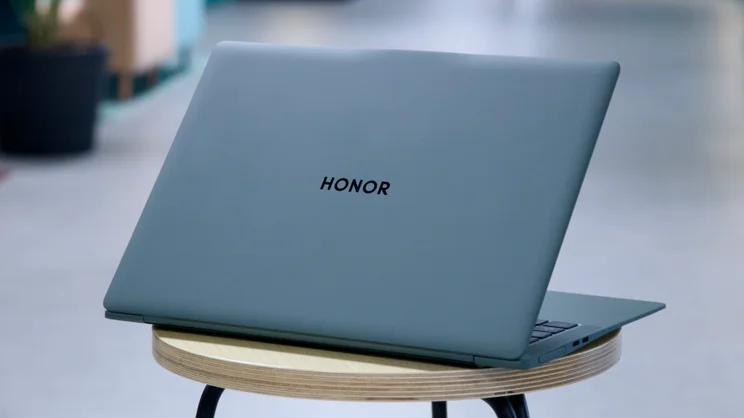


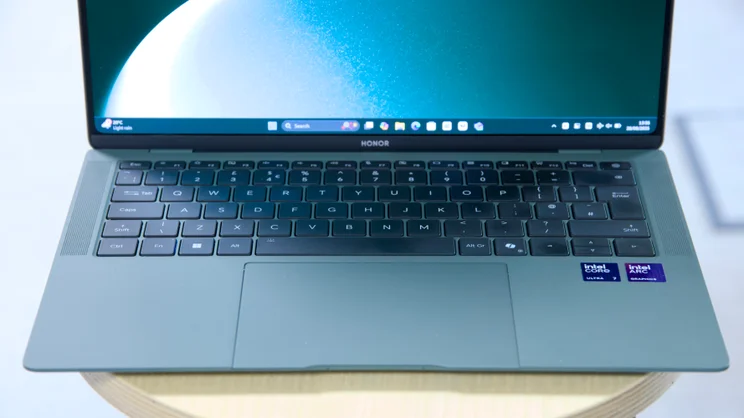













And it has a couple of fringe benefits: you can spin it around to face the other way; and being able to remove and disconnect it from the laptop entirely means you don’t have to remember to slide over the privacy shield when you’re not using it. Just pop it out when you’re using it and put it away when you’re done.
Keyboard, touchpad and webcam
A downside of this design, though, is that it doesn’t support face unlocking via Windows Hello, and image quality from the webcam isn’t the best, either. It doesn’t really take full advantage of its 1080p resolution, producing rather noisy, mushy images, even in good light. And you’ll have to be careful not to smear finger grease all over the front of the lens when you’re attaching and detaching it. If you do, images take on a misty, milky look.
Exposure and colour balance in tricky light was, at least, decent. My face was clear and not too pink, even when strongly backlit.
The keyboard is lovely, though, and just as tactile as the laptop as a whole. Each key has a smooth, silky feel to it, there’s a good 1.5mm of travel and the base is firm and unyielding. Everything you need to get typing quickly and without mistakes. There’s a power button-cum-fingerprint reader integrated into the keyboard layout in the top right corner for biometric unlocking, which seemed to work reliably while I was testing.
Finally, we have the touchpad, which I loved, too. It’s nice and big, measuring 129 x 94mm and it’s neat how it sits flush with the front edge of the wrist rest. The best bit about it, though, is that it is a haptic-click touchpad.
Press down on the surface, and instead of mechanically depressing and activating a physical button a vibration motor beneath the touchpad gives a light buzz, signifying a click or double-click. The advantage of this is that you can click anywhere on the touchpad surface and still get the same effect. Mechanical touchpads tend to stiffen as you click towards the top edge.

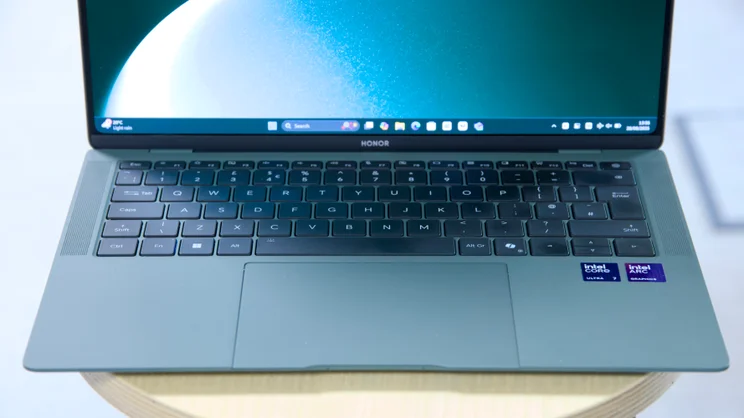




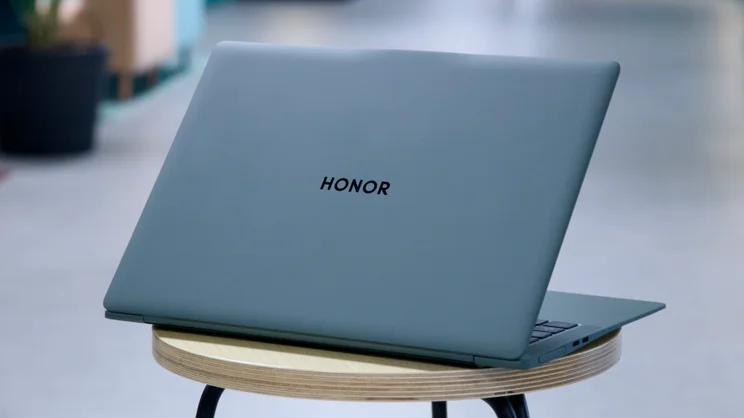














Honor doesn’t stop there, however, including some extra gestures to add to the usual Windows two- and and three-fingered swipes. Swiping up and down the right edge of the touchpad with one finger adjusts the volume, complete with haptic vibrations. Do the same on the left edge and you can quickly tweak screen brightness.
You can also bring up the Honor Control Centre with a two-fingered swipe into the touchpad from the right edge, among others. I found most of these useful but you can turn them off if you don’t get on with them.
Display and speakers
There’s clearly a move among major manufacturers towards using OLED displays in their flagship laptops and this Honor laptop is no different. It uses a sharp 3K OLED panel (3,120 x 2,080) with a refresh rate of up to 120Hz and it’s a marvellous thing to behold.
As with all OLED displays, its contrast ratio is effectively perfect, thanks to the fact that each individual pixel has its own light source, and this lends images a dark, inky black level that no other screen technology can manage – at least not without some degree of blooming around brighter subjects.
In terms of performance, it’s fantastic. Honor states that the display peaks at 1,600cd/m2 (candela per square metre) with HDR content; the standard test for this is to display a white patch occupying 10% of the screen area and to measure its brightness – in this scenario, I recorded peak brightness levels of around 764cd/m2.


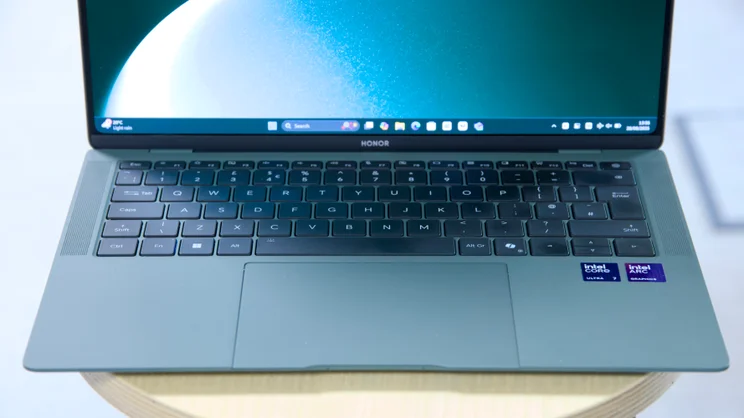




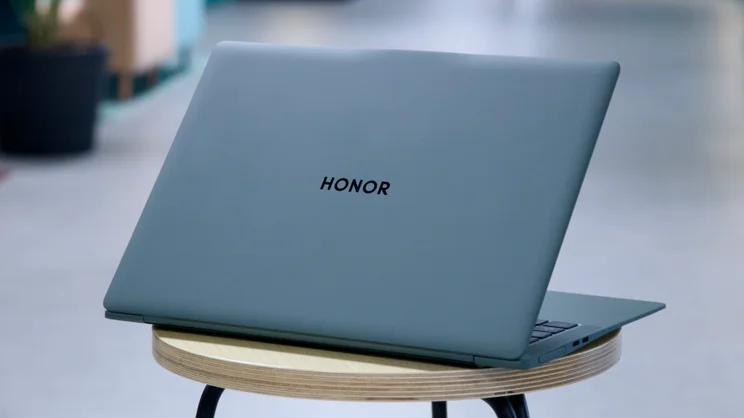













The laptop also comes with a number of factory calibrations, for all manner of colour gamuts. I tested a few of these but none seemed to produce the desired results. In the end, I found the MagicP3 preset served most scenarios best, with an average Delta E (colour error) score of 1.75 versus the sRGB colour gamut and 1.83 versus DCI-P3. That’s pretty good.
In this mode, with HDR mode disabled, the highest brightness level the screen can reach is around 520cd/m2 – a long way behind the HDR peak brightness, but that’s not a huge problem as its easily bright enough to allow you to carry on working in even the brightest coffee shops or the garden when the weather is good. It might struggle in direct sunlight, but let’s face it nobody wants to work on their suntan while putting together the monthly report, do they?



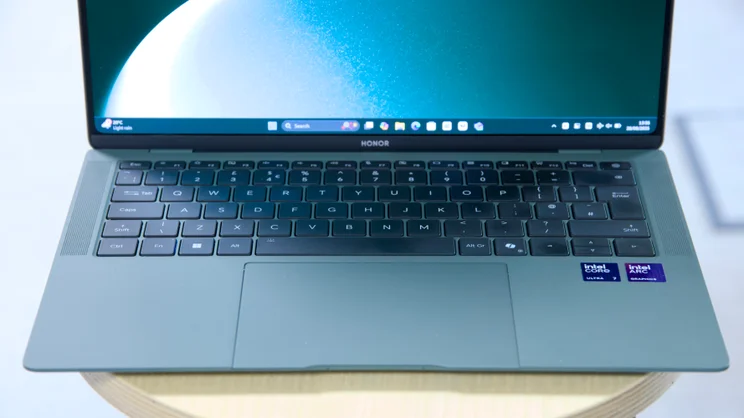




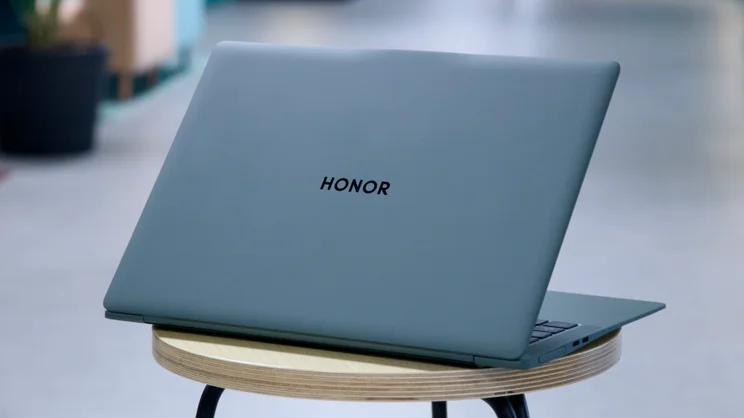












In normal use, this is a display that excels in every department. It’s vibrant enough to do justice to games, bright enough to make HDR content really pop and accurate enough to carry out colour critical photo or video work.
The speakers aren’t quite as impressive. They’re loud enough to do video calls justice, talk radio and the like but compared with the speakers on Apple’s laptops, they lack body and bass.
Performance and battery life
Under the hood, you get the choice of two CPUs but the one in the review unit I’m testing for this review is the 2GHz Arrow Lake Intel Core Ultra 7 255H, with the Arc 140T GPU in tow, 32GB of RAM and a 1TB SSD. The CPU is a
For combined CPU and GPU performance, it’s reasonably potent. For CPU-bound tasks, it delivers better performance than the M4 in the MacBook Air, although the GPU isn’t as strong, and it’s a good deal faster than both the Acer Aspire 14 AI OLED and the Asus Zenbook A14.
In general terms, the closest laptop we’ve tested in terms of overall performance is the Asus Zenbook S 14 UX5406, a gorgeous laptop that you can now get hold of for £1,250, and the MagicBook Art 14 outperformed that in most of our tests, too.
What surprised me somewhat was how the Honor performed in our battery life tests. It was only able to muster 10hrs 28mins, which might have been acceptable a couple of years ago, but today, in 2025, that’s well below average for this class of portable. I’d expect something closer in the region of 15 to 20 hours – this falls a long way short.
Honor MagicBook Art 14 2025: Verdict
It’s a shame about the battery life, because without that rather large fly in the ointment, I’d be recommending you go out and buy one. That’s because it’s not only a beautiful thing to look at, it’s equally lovely to touch, hold and use on a day-to-day basis.
As it is, and I hate to say it, because I am absolutely in love with what Honor’s engineers have been able to do with the design, the disappointing stamina and a slightly high price mean that this is not a laptop I can currently recommend.
If you need a slim Windows laptop with plenty of RAM, storage and battery life, the Asus Zenbook S 14 UX5406 is still the one to go for, if you’re not bothered about how big your SSD is, you really can’t go wrong with an M4 MacBook Air, and you Honor’s own MagicBook Pro 14 (2025) is incredible value at £950.






