To help us provide you with free impartial advice, we may earn a commission if you buy through links on our site. Learn more




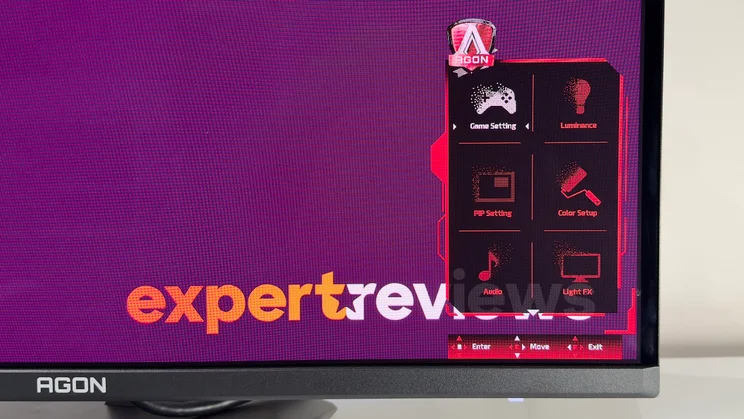

- Stunning image quality in SDR
- Unique styling
- Great motion clarity
- HDR is broken
- HDMI inputs limited to 144Hz
- Saggy stand
You’d be forgiven for thinking that Agon Pro was the brand name for a fancy pain relief medication, but it’s actually the title of AOC’s family of professional gaming monitors. Sitting somewhere in the middle of that group is the AG276QZD2, a £450 model with a 26.5in QD-OLED panel and an anything-but-headache-inducing 240Hz refresh rate.
As per usual for a monitor using one of Samsung’s QD-OLED panels, this means you get super-bright 1,000cd/m² peak brightness for HDR and a near-perfect 98.5% coverage of the DCI-P3 colour gamut. Add in a range of gaming-centric features – and, naturally, some fancy RGB lighting – and the AG276QZD2 looks like a very promising sub-£500 option for aspiring esports champions.
What do you get for the money?
From the moment you attempt to pry it from its recyclable cardboard packaging, the AG276QZD2 feels impressively weighty and well built. The panel clicks nicely and solidly onto the stand, and the styling is refreshingly unique. The asymmetric base matches the pattern on the rear of the panel, and this is circled with RGB lighting, which you can customise to produce anything from a subtle glow to a pulsing rainbow effect.
That burly build quality goes hand in hand with sensible, practical touches. The fully adjustable stand does a lot right – and it’s noticeably more adjustable than the similar Alienware AW2725D, for instance. You get a generous 130mm of height adjustment, 56 degrees of side-to-side swivel – 28 degrees in either direction – and the tilt range extends from -5 degrees to 25. There’s also 90 degrees of pivot in both directions.




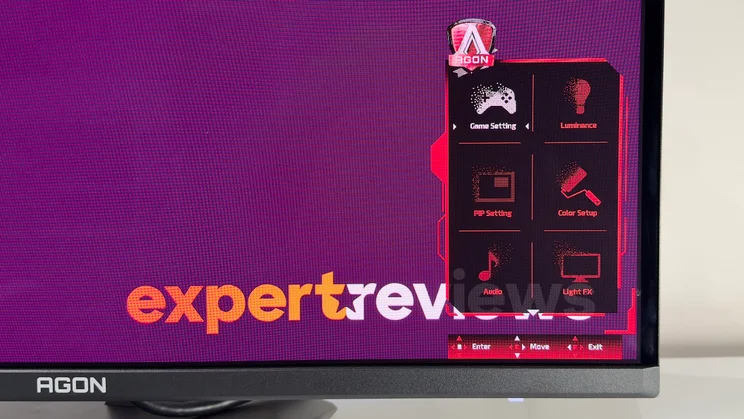

Our review sample did exhibit some issues with the stand, however. Namely, that the spring-loaded height mechanism sagged severely at maximum extension. Every time we pushed the monitor to maximum extension, the weight of the panel dropped it down to the halfway mark again. As AOC supplied us with a used review sample, this may be due to wear and tear, but it’s potentially a useful insight into issues that may arise somewhere down the line.
Connectivity could be better. You’ll need to find room for the external power supply, for starters.You get a single DisplayPort 1.4 input that supports the panel’s full 240Hz refresh rate with DSC (display screen compression) enabled, but the decision to use HDMI 2.0 tech limits the monitor’s twin HDMI inputs to 144Hz, which is a shame. You do get picture-in-picture and picture-by-picture functions to make better use of the multiple inputs, though, so that’s some small consolation.
It’s great to see a basic USB hub, but you only get a USB-B upstream input rather than USB-C, and the two USB-A ports at the rear are limited to USB 2.0 speeds.




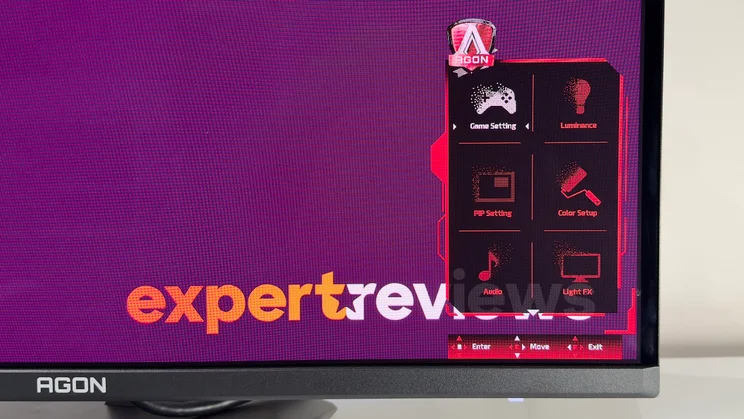

The on-screen display is cluttered. The four-way joystick on the rear of the panel is a bit big and clunky-feeling, too, and this goes hand in hand with menus that are unnecessarily busy-looking. The icons take up lots of space for no benefit, and the red text isn’t as legible as it could be. It’s easy enough to navigate once you get used to it, but a simpler interface with more useful customisability would be a better fit here.
The integrated pair of 5W speakers are best reserved for emergency use only. Sound quality is thin and low fidelity; they’re useless for anything but desktop alerts.
What’s the image quality like?
Compared to the new generation of 500Hz gaming monitors, the Agon Pro AG276QZD2’s specifications look rather modest. The 240Hz refresh rate is no longer a top-of-the-line figure, for starters. That said, 240Hz is still more than good enough for most gamers, and there’s also a claimed 98.5% DCI-P3 coverage, a peak HDR brightness of over 1,000cd/m² and a factory calibration that achieves colour accuracy of below 2 Delta E.
Straight out of the box, the result is a sublime gaming experience. Fast-paced shooters look great – at least in SDR, as we’ll discuss shortly – and the high refresh rate does wonders both for motion clarity and smoothness. Even the most hectic firefights feel noticeably calmer than on a 120Hz QD-OLED display. Subjectively speaking, the combination of lower input lag and clearer images gives a definite advantage.
Those clearer images don’t translate into a superbly sharp desktop, however. The triangular subpixel structure of the QD-OLED panel causes text to look fuzzy and indistinct compared to standard LCD monitors – or higher-resolution OLED panels, for that matter. If you need a monitor that’s great for work during the day, we’d think twice about picking something like the AG276QZD2 – or at least be prepared to live with mediocre text clarity.




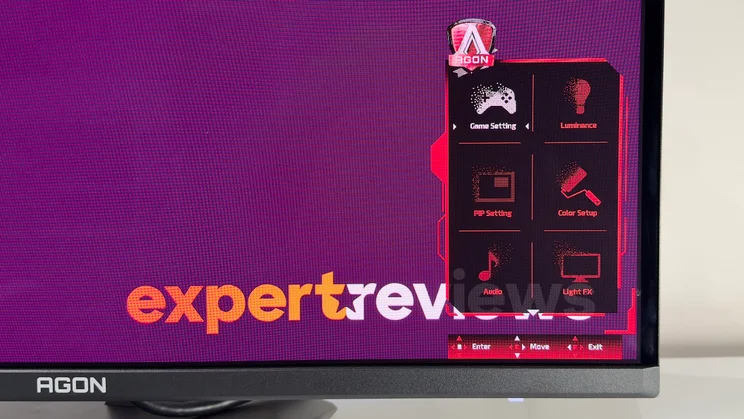

In terms of pure colour fidelity, though, the AG276QZD2 exceeded its quoted specifications in most of our tests. The gamut coverage stretches to an impressive 99.2% of DCI-P3 and 95.8% of Adobe RGB. I tested the out-of-the-box settings against a Display P3 gamut, and the colour accuracy was impressive: an average Delta E of 1.57 is very good indeed, and this is in addition to near-perfect gamma and white-point accuracy. The AOC achieved a 6,425 K white point, which is almost dead-on a perfect 6,500K.
In fact, the only other slight criticism is that the AOC tends to crush the very darkest greys into black. In fairness, this is an issue that’s common to many OLED displays, and helpfully, the Shadow Control feature allows you to raise the black level to ensure enemies don’t get lost in the murk.
The on-screen display also provides the ability to lock the panel’s colour gamut down to native, DCI-P3 or sRGB, and the latter of these worked well in my testing. With that enabled, I saw an sRGB coverage of 99.9%, an average Delta E of 1.3 and, again, a near-perfect white point of 6,405K.
By default, AOC delivers the monitor set to a brightness of 90, and this translates into a full-screen brightness of 229cd/m². Dial that setting up to maximum, and that figure rises to 267cd/m². It’s not high by LCD standards, but it’s more than enough for most rooms.
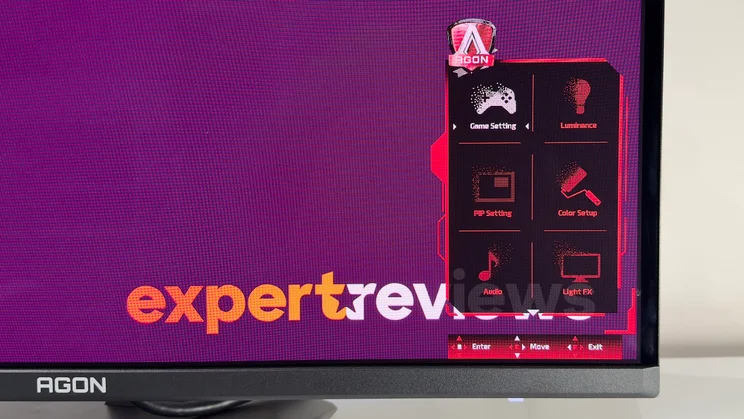





For smaller highlights in HDR mode, the QD-OLED panel can produce the kind of peak brightness that standard LCD monitors can only dream of. In our tests, with the monitor’s standard DisplayHDR 400 mode enabled, peak brightness in HDR mode topped out at about 458cd/m², but switching to the HDR Peak 1000 mode saw that figure more than double to reach 1,011cd/m².
Unfortunately, though, HDR doesn’t look as good as it should. Activate it, and you’ll notice that colours look oddly washed out and pale rather than eye-pamperingly vivid, as you’d expect. The issue here is that the HDR modes, for some reason, reduce the panel’s colour gamut – which I can only assume is a bug. Installing the matching G-Menu app didn’t reveal any firmware updates, so we’ve asked AOC if any fixes are expected.
VRR flicker is another more common bugbear for OLED displays, and the AG276QZD2 is no exception. In MattTS01’s OpenGL VRR Flicker Test, the panel showed some relatively subdued flicker in the darkest greys with VRR enabled, but it was relatively subtle – especially by comparison with the Alienware AW2725D, which shimmered intrusively by comparison.

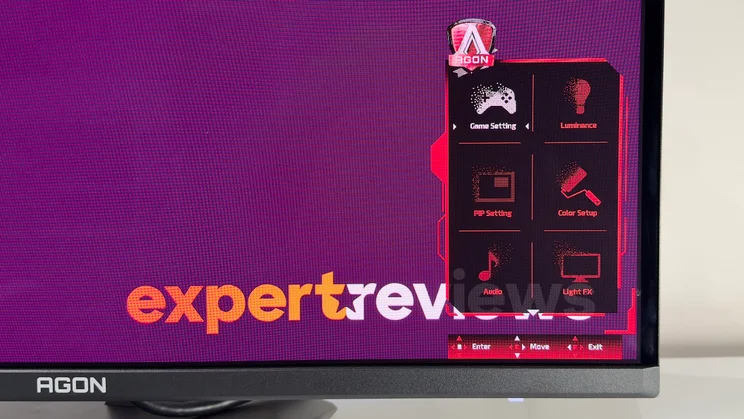




That said, I didn’t see any VRR flicker in real games with either panel. As ever, the key to avoiding VRR flicker is high, stable frame rates, so a combination of sensible detail settings, in-game frame limiters and, if necessary, lowering the panel’s refresh rate will keep it at bay.
As this is a gaming monitor, you also get a selection of game-specific picture modes – some preset, some user-adjustable – and a range of adjustments that aim to tailor the image quality to give the maximum advantage in different game types, such as FPS, RTS, Racing, and three user-customisable Gamer modes.
None of the preset modes make a huge amount of sense. FPS seems to actually darken shadows rather than expose them. However, there are plenty of adjustments for each. You can tweak the Shadow Control to lift the black level, adjust the colour saturation with the 20-click Game Color control, toggle adaptive sync on or off and add a framerate counter to your preferred corner of the screen.
The more extreme gaming features may be more beneficial for boosting your gaming stats, however. The hardware crosshair feels a little like cheating, as it changes colour from red to white whenever a high-contrast colour passes it, almost like an auto-aim feature. And the Sniper Scope feature provides three zoom levels that magnify the central portion of the screen to provide an edge for unethical snipers who are still studying the craft.
Should you buy the AOC Agon Pro AG276QZD2 monitor?
Despite the increasingly tough competition in the 27in QD-OLED market, the Agon Pro AG276QZD2 can hold its head high, or at least it can when the stand isn’t as worn out as our review unit.
Hardware niggles aside, the colour accuracy is great in SDR, and the motion clarity is more than good enough for everyone from mere gaming mortals to budding esports pros. The various gaming features come in pretty handy, too.
The bigger problem here, however, is that one big benefit of a QD-OLED monitor is great HDR performance and that’s something the AG276QZD2 faile to deliver. At the right price, some buyers may be willing to live with the AOC’s flaws, but right now the only sub-£500 QD-OLED gaming panel we’d fully recommend is the Alienware AW2725D.
AOC Agon Pro AG276QZD2 specifications
| Display | 26.5in QD-OLED panel |
| Panel resolution | 2,560 × 1,440 |
| Refresh rate | 240Hz |
| Panel response time | 0.03ms GtG |
| Adaptive Sync support | Yes, AMD FreeSync Premium Pro, NVIDIA G-SYNC Compatible, 48-240Hz |
| HDR support | VESA DisplayHDR True Black 400 |
| Ports | HDMI 2.0 × 2 (144Hz maximum), DisplayPort 1.4 × 1 (240Hz), USB-B upstream × 1, USB-A downstream × 2, 3.5mm audio out |
| Other features | Picture-in-Picture / Picture-by-Picture, built-in speakers (2 × 5W) |
| Stand | 130mm height adjustment, –5~25° tilt, –28~28° swivel, ±90° pivot |
| Dimensions (with stand) | 609 × 396-526 × 229mm |
| Weight (with stand) | 6.7kg |







