To help us provide you with free impartial advice, we may earn a commission if you buy through links on our site. Learn more



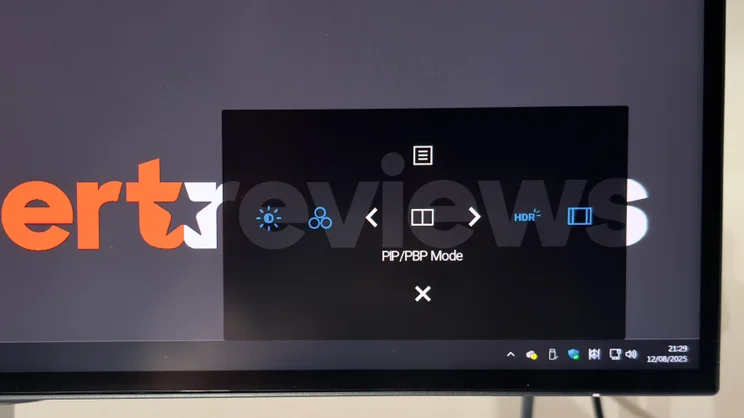
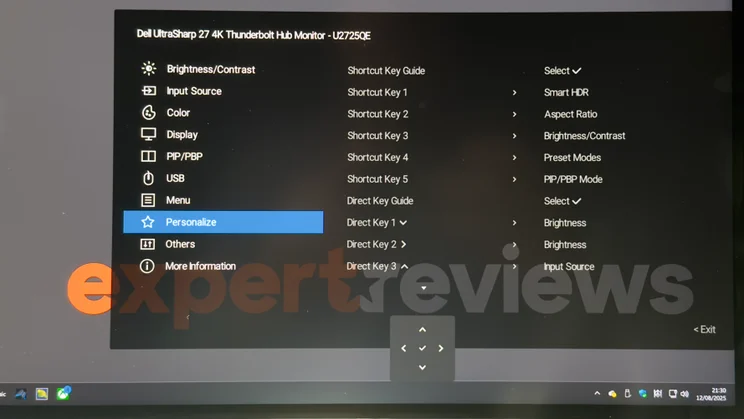
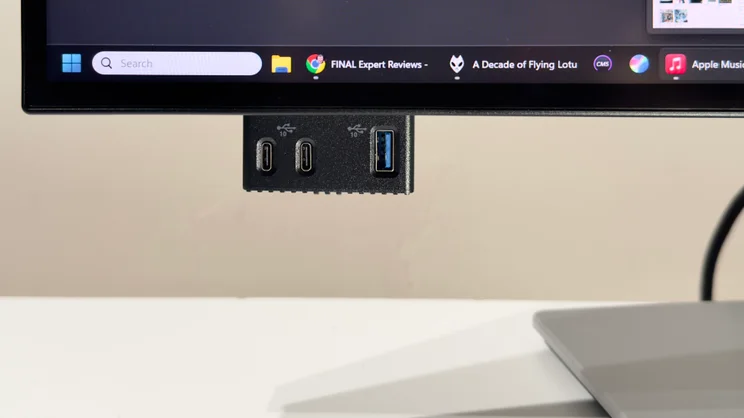
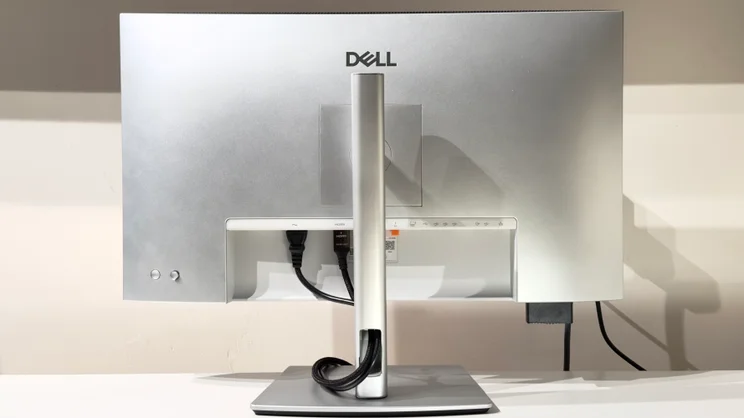

- Good image quality
- Lots of connectivity, including Thunderbolt 4
- Lovely design
- Backlighting uniformity should be better
- Response time is sluggish
On paper, the Dell UltraSharp U2725QE is the near-perfect do-it-all monitor. The slim, minimalist 27in panel fits onto most desks without hogging all the space, and you still get 4K resolution, a 120Hz refresh rate and a bounty of connectivity.
For a few pennies change less than £600, the UltraSharp U2725QE is a desk-friendly dream come true.
Dell UltraSharp U2725QE: What do you get for the money?
In terms of its looks, too, the Dell UltraSharp U2725QE impresses with its stylish and understated aesthetic. The branding is refreshingly subtle, and the combination of off-white and light matte silver looks slick. It’s a cut above your average monitor, that’s for sure.
The centrepiece here is what Dell describes as an enhanced IPS Black panel. The IPS Black panels in the previous generations weren’t bad at all, and they provided a dramatically better contrast ratio than standard IPS monitors.
This generation, however, is positively turbocharged: Dell claims contrast ratios of over 3,000:1 and that isn’t the only improvement. The colour palette has increased from 98% of DCI-P3 to 99%, and the claimed average Delta E error has dropped from 2 to 1.5 or lower. Even HDR performance gets a boost, with the DisplayHDR 400 certification of the Dell UltraSharp U2723QE upgraded to DisplayHDR 600.
Upon closer inspection, Dell appears to have combined the best features of its two previous 27in UltraSharp models. It’s taken the 120Hz refresh rate and Thunderbolt 4 connectivity found in the Dell UltraSharp U2724DE and combined this with the higher resolution of the Dell UltraSharp U2723QE. The result is a monitor that ticks a vast number of boxes.



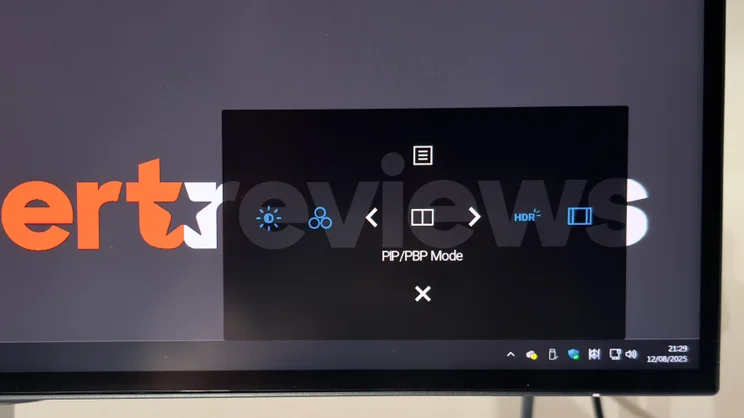
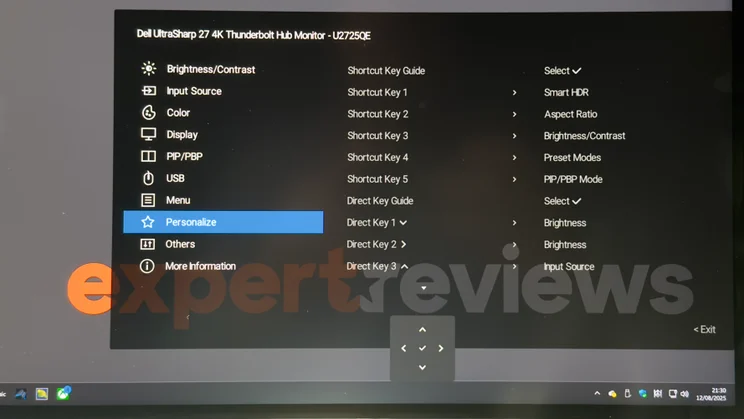
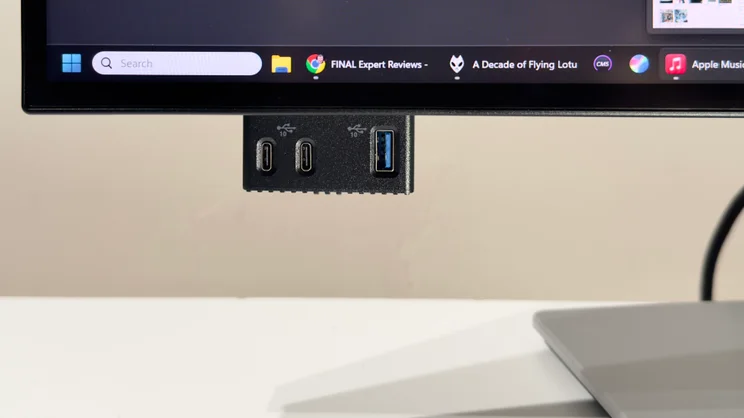
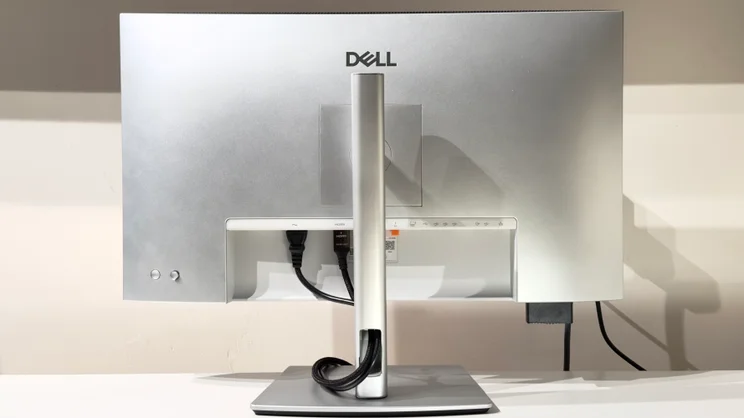

In fact, it also connects to a vast number of boxes with a hugely comprehensive of ports and sockets. The Thunderbolt 4 USB-C port delivers 40Gbits/sec of bandwidth to play with along with backwards compatibility with USB 3.2 Gen 2 devices. It also provides a generous 140W of power delivery.
There’s also a secondary USB-C port for daisy-chaining other Thunderbolt 4 devices and a further full-sized DisplayPort output for daisy-chaining another display. Dell sensibly blanks off these two outputs with bright orange bungs, just to make it a little harder to connect to the wrong port by accident.
In addition to these are a further four USB-A ports, plus a secondary USB-C upstream port for taking advantage of the monitor’s KVM switch functions. And, in a really neat move, Dell has placed two USB-C ports and a single USB-A connector on a spring-loaded pop-out panel located in the bottom left edge of the panel housing.



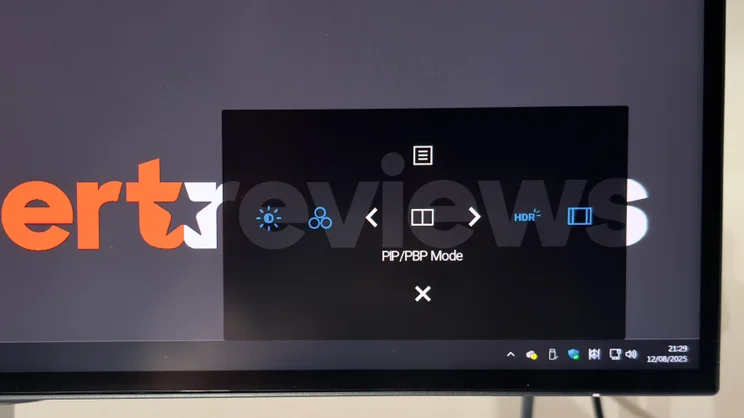
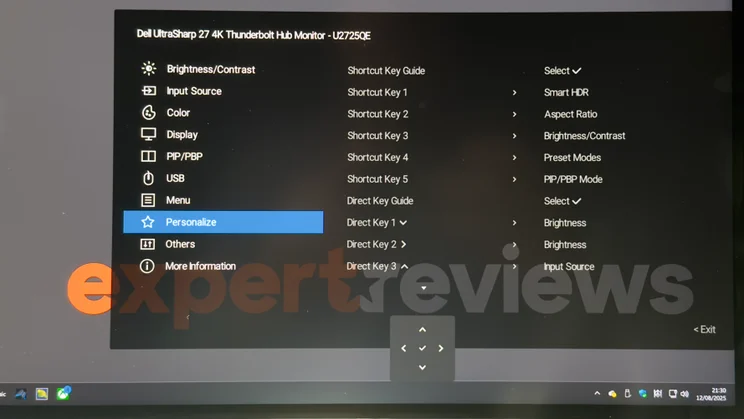
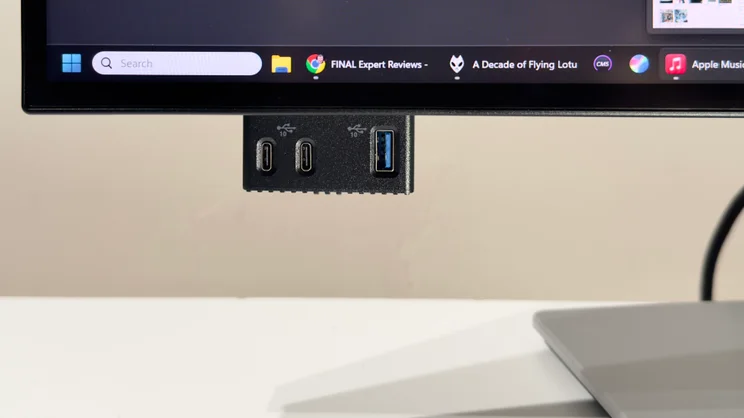
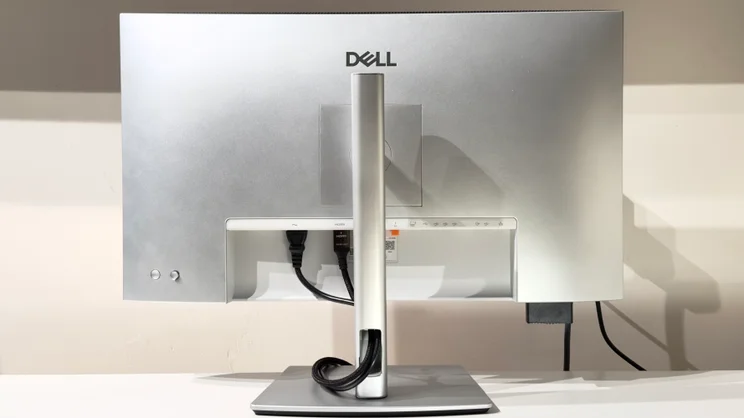

Dell has done a great job of making the ports as accessible as possible. Clear logos and text is positioned above each connection, and since these are printed on the off-white surround, they’re more legible than the labels on most rival monitors. Dell has also made one other tiny yet welcome improvement: the plastic lip next to the ports has gone, and this makes it easier to see and locate each port successfully without too much scrabbling around.
And Dell has given its on-screen display a bit of a once-over as well. The interface was far too small on the previous model and, here, it’s dramatically bigger, making it far more usable as a result. Dab the four-way joystick on the rear and the quick menu pops up, allowing you to cycle through five customisable settings menus – you can take your pick from any of the main features, which is useful. It’s also possible to set each of the four joystick axes to your choice of specific adjustment – input selection, brightness or picture-in-picture/picture-by-picture modes, for instance.
Coupled with a more useful onscreen wizard for setting up the KVM switch functions, which runs you through the process of connecting a second computer to the upstream USB-C port, this new Dell is a huge step forward over its predecessors.
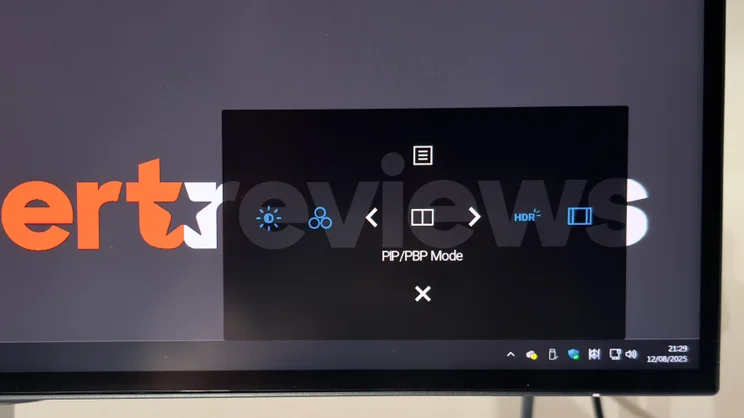



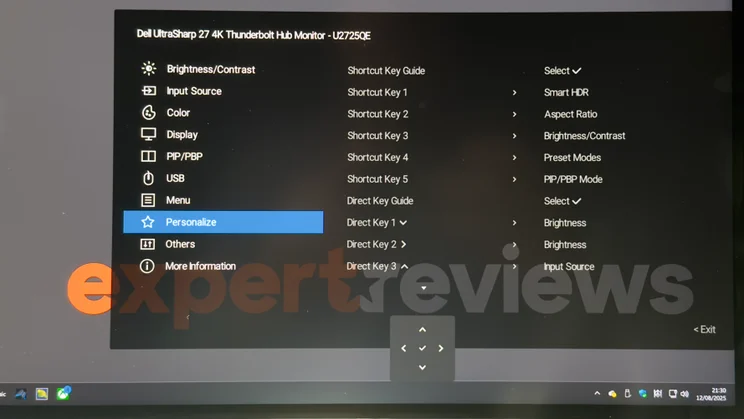
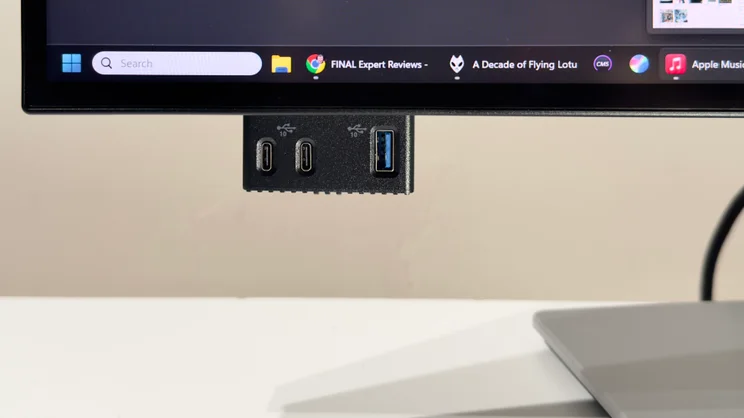
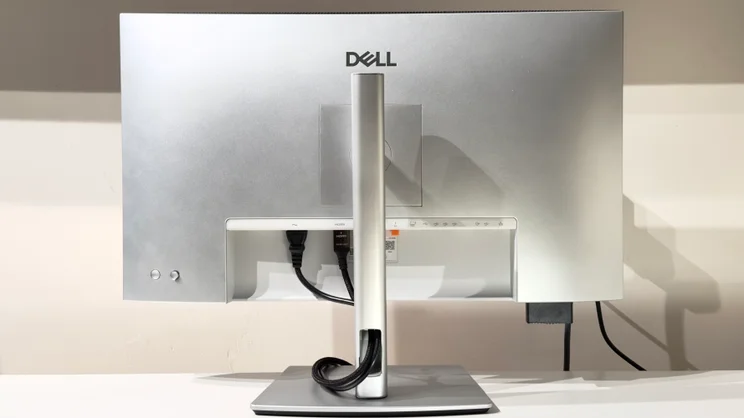

It’s a bit of a shame that the Dell’s 2.5GbE Ethernet connection is only shared with one connected device at a time – if you need the dormant machine to be downloading in the background, you’ll need to make sure it’s got a Wi-Fi connection to fall back on.
Still, all the rest of the essentials are present and correct. The base screws easily to the silver stand with a captive thumbscrew and this locks into place with a quick-release mechanism on the rear. That done, you get 150mm of height adjustment, 90 degrees of left and right swivel, ample forward and backward tilt and the ability to rotate the panel into portrait orientation in either direction.
The relatively dainty base means the monitor does tend to teeter with a bit of gentle encouragement, but cable management is simple and effective, as usual, with an angled cut-out in the stand that guides cables neatly out of sight. The only issue is that if you take full advantage of all the connectivity on offer, you’ll have to remove several of the daintier cables with smaller plugs if you ever need to swap out the power cable.
How good is the image quality?
The specifications for the U2725QE are very respectable indeed. Dell claims 99% coverage for DCI-P3 and Display P3, and 100% coverage of sRGB and BT.709 (aka Rec 709) coverage. In my testing, the U2725QE got pretty close to those claims, measuring at 97% of DCI-P3, 100% of sRGB and 94% of the Adobe RGB colour space. These are impressive numbers.
Peak brightness and contrast were good, too. Dell claims a peak brightness of 450cd/m2 in SDR, over 600cd/m2 in HDR and a contrast ratio of 3,000:1. Our figures put the Dell a little below these, but it was still perfectly adequate. Peak brightness in the Display P3 mode reached 408cd/m2, 659cd/m2 in HDR and contrast hovered around 2,000:1 in our reports.
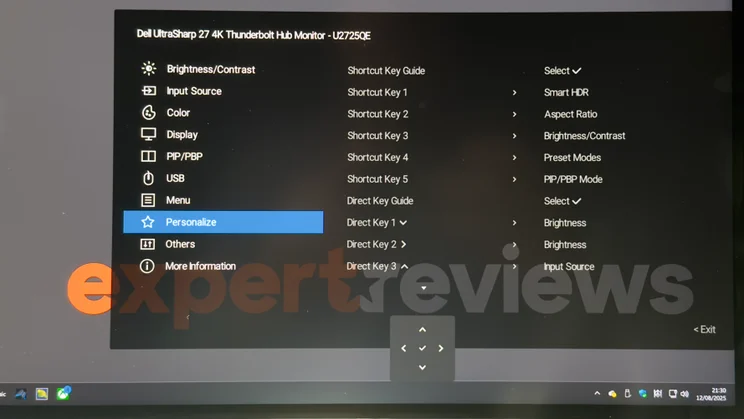
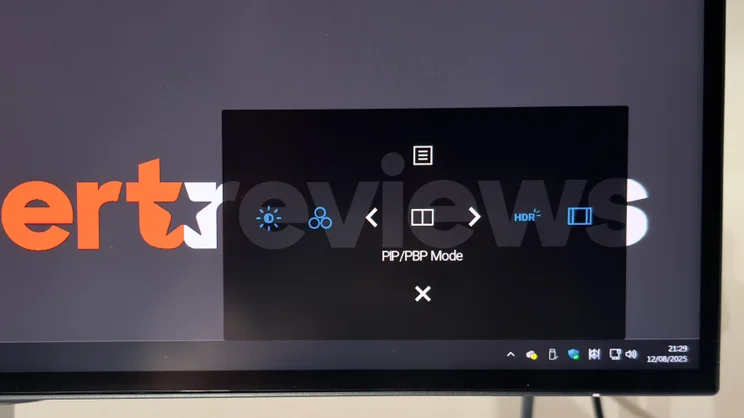



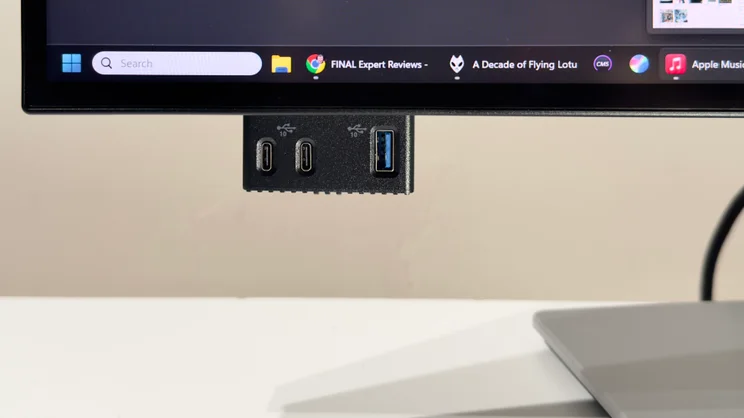
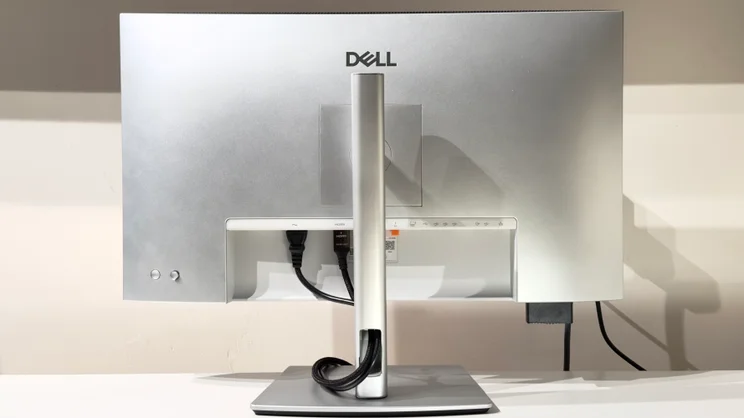

The colour accuracy is very good. We tested the sRGB, Display P3 and DCI-P3 presets, all of which are factory calibrated, and all of them reported an average Delta E error of under 0.6 and a maximum Delta E error of less than 2.5. The biggest flaw I could detect was that the white point was a touch lower than it should be, with both the sRGB and Display P3 reports showing a white point of around 6,280k rather than the ideal of 6,500k. That was noticeable to the naked eye as a very slight warmth and subtle yellow tint to whites.
HDR is much improved over the U2723QE, but it’s still only good enough to provide a glimmer of what HDR should look like. Peak brightness stops just short of 660cd/m2 in the DisplayHDR 600 picture mode, and this works in tandem with the improved contrast to provide a much more vibrant, punchy image than previous models.
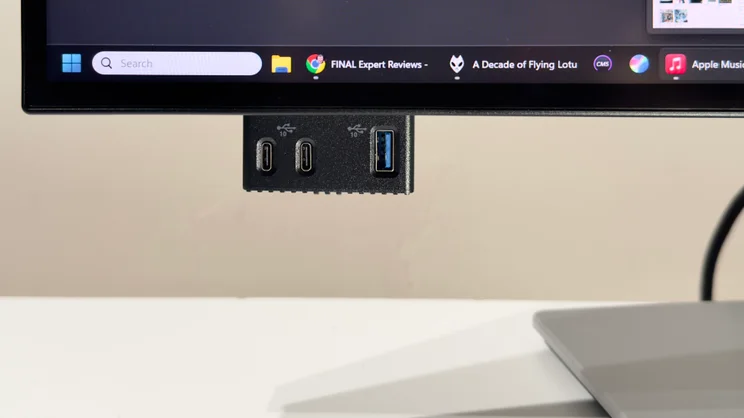
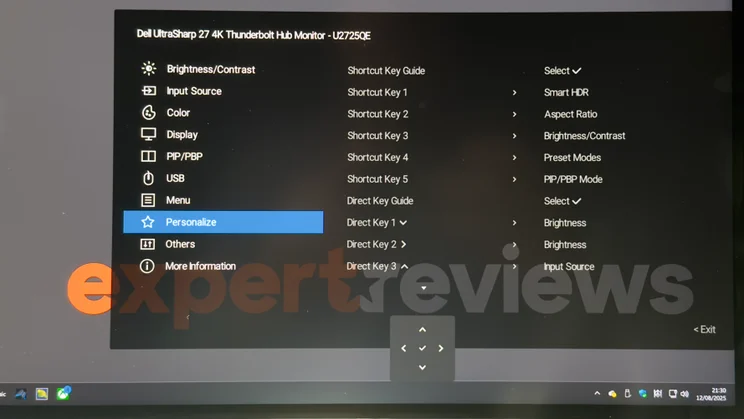
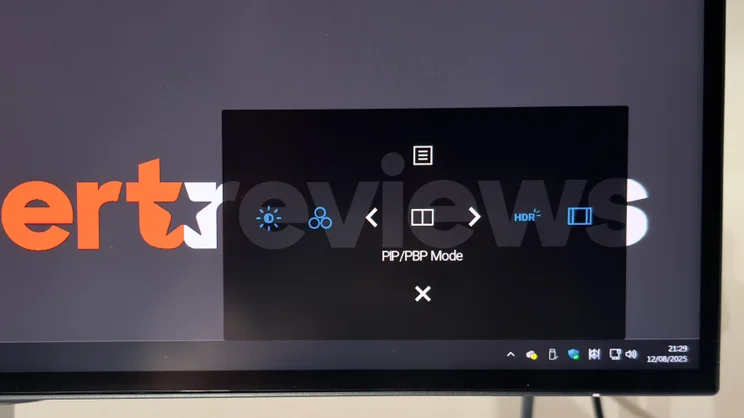



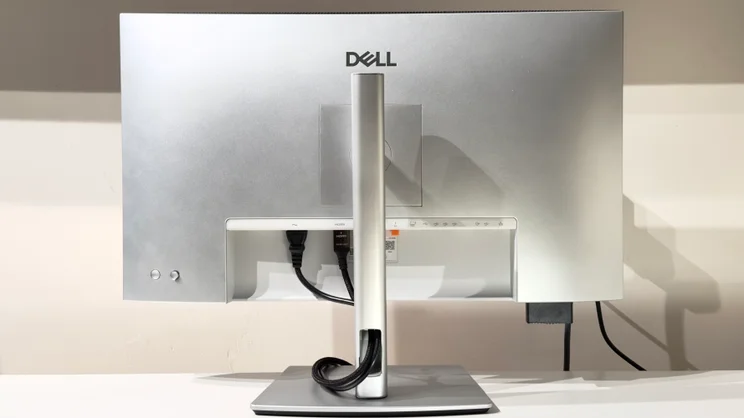

There is also some very crude backlight control, but with only 8 vertical zones, it’s not very effective – you can see segments of the screen increase in brightness as highlights move around the panel. In my testing, I generally left HDR off as I mostly preferred the look of games and movies in SDR. That said, some games, such as Indiana Jones and the Great Circle, did look pretty good in HDR mode.
The 120Hz refresh rate bodes well for smoother motion, and it’s great to see that there’s adaptive sync support, too. I tested the U2725QE connected to an AMD Radeon RX 9070XT and this reported an adaptive sync range of 48Hz to 120Hz. This goes hand-in-hand with a claimed response time of 8ms and 5ms with overdrive set to High. Subjectively, though, this is a tad optimistic.
With overdrive left on its normal setting, motion clarity is okay but it’s not as crystal clear and blur-free as I’d hope for a monitor of this calibre. I’d also strongly advise against using the High overdrive setting as the amount of inverse ghosting is hugely distracting in games. So much so, that I had to turn it off mid-game on several occasions – i’m now used to living with the slight blur as it’s less intrusive. It’s one area where I really hope Dell improves matters in 2026.
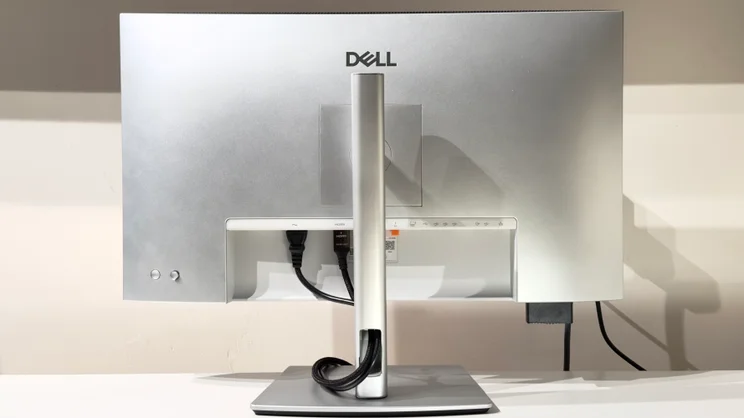
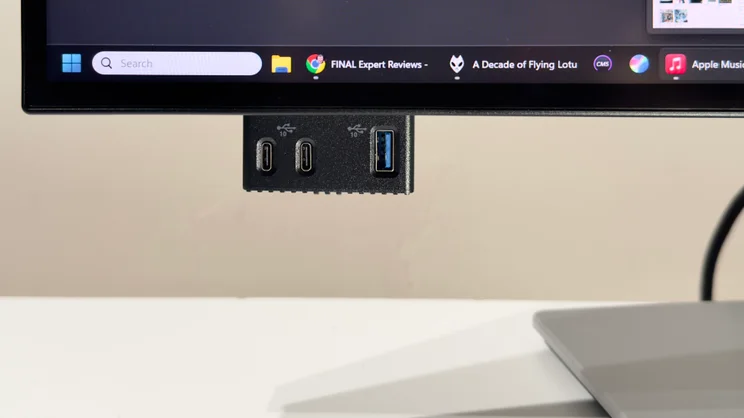
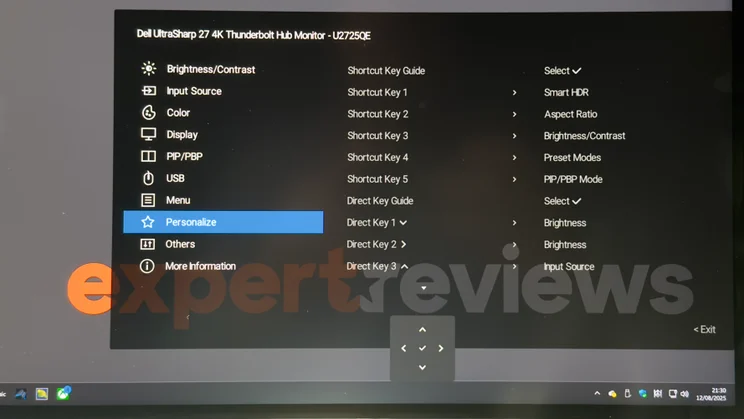
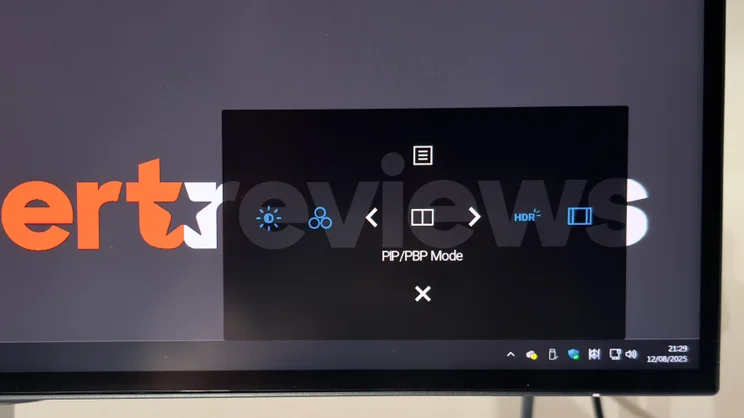




One further area that needs improvement is screen uniformity. Despite good colour accuracy in the centre of the panel, uneven backlighting elsewhere sees brightness vary by as much as 15%. In our uniformity test, 10 of the 24 areas tested on screen were 10% dimmer than the centre.
If you use a solid colour as your desktop background, this can be quite distracting, with variations in colour evident across the panel and slightly faded patches stretching along the panel’s edges. In normal usage, you’re less likely to notice, but if colour accuracy is crucial to you, I’d say this is a deal breaker.
Should you buy the Dell UltraSharp U2725QE?
Look up the phrase ‘jack of all trades and master of none’, and you may find a small thumbnail of the Dell UltraSharp U2725QE printed alongside. Its weaknesses pose issues for three subsets of users: gamers, creative professionals and HDR enthusiasts.
If you count yourself amongst those, then you’ll be better off with a dedicated gaming monitor or a pricier professional display. In fact, given the budget, you could probably tick off two of those three use cases with a more capable Mini LED or OLED alternative.
At this price, though, the Dell UltraSharp U2725QE still has a lot going for it. The connectivity is transformational for port-starved modern laptops; the KVM switch allows you to flit from a desktop PC to laptop in an instant, and the image quality is impressive despite some flaws. There’s room for improvement in 2026, but the Dell UltraSharp is a capable all-rounder that’s definitely going in the right direction.
Dell UltraSharp U2725QE specifications
| Display | 27in IPS Black panel |
| Panel resolution | 3,840 x 2,160 |
| Refresh rate | 120Hz |
| Panel response time | 8ms GtG (normal) / 5ms GtG (fast) |
| Adaptive Sync Support | Yes |
| HDR Support | Yes, DisplayHDR 600 |
| Ports | HDMI 1.4 x 1, Thunderbolt 4 (upstream), Thunderbolt 4 (daisychain), USB-C 3.2 Gen 2 x 1 (upstream), USB-C 3.2 Gen 2 x 2 (downstream, up to 15W), USB-A 3.2 Gen 1 x 4 (downstream), 3.5mm audio out, Ethernet |
| Other features | KVM functionality, USB PD (up to 144W), Daisy-chain second monitor |
| Stand | Ergonomics -5~21° tilt, -90-90° pivot, -45-45° swivel, 150mm height adjustment |
| Dimensions (with stand) | 612 x 536 x 189mm |
| Weight (with stand) | 7.06kg |






