To help us provide you with free impartial advice, we may earn a commission if you buy through links on our site. Learn more

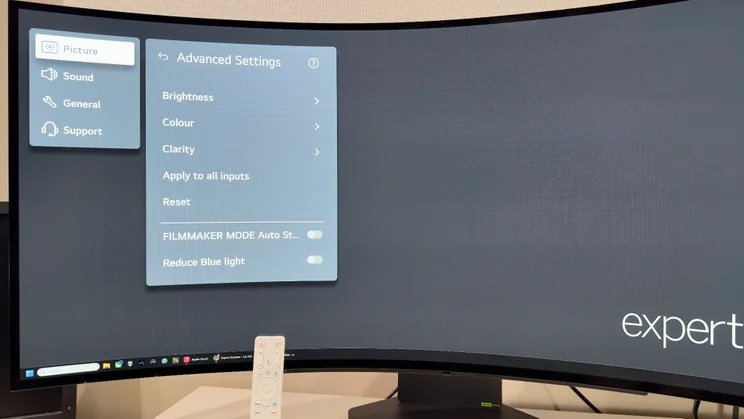
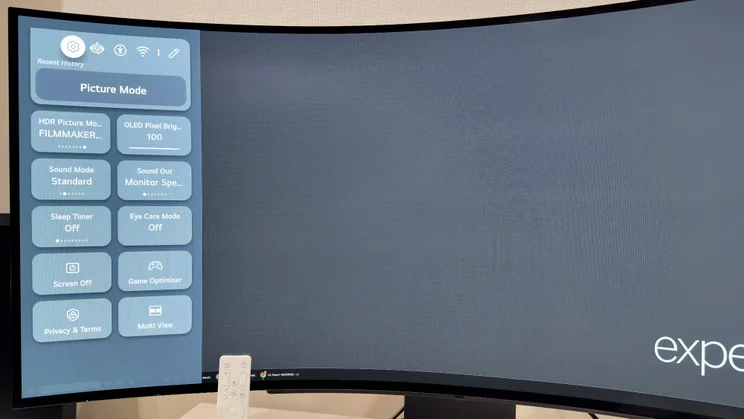



- Gaming looks amazing in 21:9 ultrawide
- Great image quality in SDR and HDR
- Superb motion clarity
- Mediocre built-in speakers
- Pixel density is low
- Smart TV functions not optimised for 21:9
The LG 45GX90SA is one of the more nerve-racking unboxing experiences I’ve had since I started reviewing monitors. This isn’t just because it’s massive – most 45in monitors are pretty big – but it’s because the 21:9 panel is almost a metre wide and crafted with an aggressive 800R curve.
If you’ve ever worried about dropping a monitor before you’ve even got it onto your desk, then the 45GX90SA is one that will have a bead of nervous sweat dripping down your brow faster than you can say 3,440 x 1,440 WOLED panel with a 240Hz refresh rate.
LG 45GX90SA: What do you get for the money?
And if the 45GX90SA is awkward to lift, it’s equally awkward to get the adjustable stand attached. My advice is to screw on the two thumb screws, which attach the broad, heavy metal base onto the equally chunky stand, then leave the monitor face down on the packaging and to slot the quick-release stand into place while it’s lying there. Trying to get it to slot into place while delicately cradling the vast curved OLED panel is a challenge I don’t recommend accepting.
Once it’s safely on the desk, the 45GX90SA is a sight to behold. It uses one of LG’s own 45in WOLED panels, and the 21:9 ultrawide panel looks extravagant from the off. It’s also quite the experience if you’ve never sat in front of a large, ultrawide panel before. The 800R curve provides an aggressive wrap-around display, and if you’re sat relatively close it almost feels like you’ve strapped a giant monitor to your head – the Windows desktop seems absolutely vast. Given that the LG replaced a pair of 32in QD-OLED monitors on my test bench, that’s saying something.
Getting the monitor at just the right height and angle is doubly crucial for such a large display, and here it’s good to see that LG has opted for a sturdy and adjustable stand. There’s 120mm of height adjustment, 11 degrees of front-to-back tilt (-1 to 10 degrees) and 20 degrees of left to right swivel.


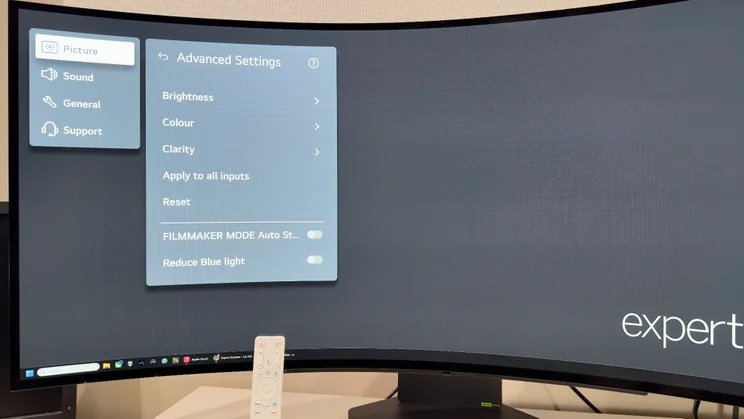
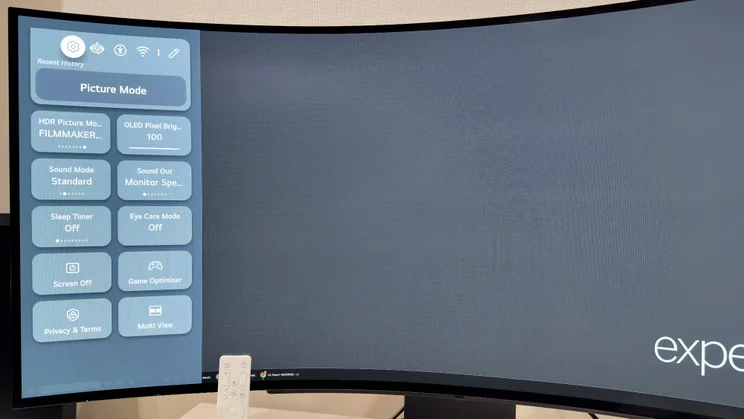


In truth, this is a monitor that demands a big desk. And it actually may work best in a corner desk arrangement – sit it on a regular desk and you’ll find there’s a lot of dead space behind the left and right sides. Add speakers either side of it, and you’ll need a sizable desk to accommodate it all. Squeeze the monitor into a corner, however, and the curve fills the space neatly.
There is one other downside to the huge ultrawide panel – plugging in cables in is a pain. Once you’re in position, however, you have access to two HDMI 2.1 inputs, one DisplayPort 1.4 input and a single upstream USB-C input that supports DisplayPort Alt mode and provides 65W of power delivery. There’s built-in Wi-Fi for the smart TV functions, but you can use a wired Ethernet connection if you prefer. You also get two USB-A ports, but these only operate at USB 2.0 speeds.
Actually, make that two downsides: despite the vast footprint, the 45GX90SA doesn’t have a built-in power supply. Instead, you get a brick-sized 270W power supply. Given the sheer size of the monitor, though, it’s not too hard to hide this away – only open plan arrangements will have trouble.
You do also get built-in speakers, but these simply aren’t worthy of the screen they’re attached to. There’s no bass, very little low mid-range and the overall clarity is poor. Ironically, for such a wide display, the stereo image is terribly compressed and narrow, too. This is a monitor that deserves much better, so you’ll want a great pair of headphones or speakers to do it justice.
The on-screen display menu system is – to put it gently – a tad clunky. The principal issue is speed. For such an expensive monitor, I’d expect a snappy, responsive interface and it’s anything but. A spinning loading wheel appears regularly for several seconds as the menus slowly clunk into view, and the menus suffer from occasional lag, too. Add in the fact that there are different menus – some for standard and advanced settings, some fancier-looking ones for games, and it all seems needlessly confusing.



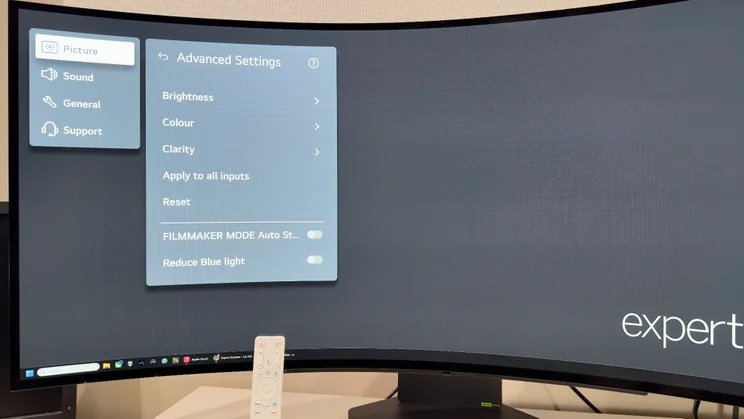
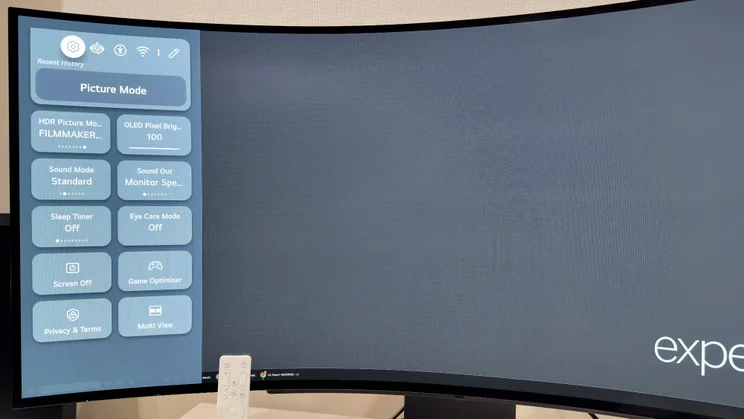

And woe betide anyone who loses the remote control: attempting to navigate the LG’s menus using the four-way joystick hidden under the panel’s front edge is a recipe for irritation. The noticeable lag to the menus often made me wonder if the click had registered at all, or whether I’d pressed the wrong direction. For a high-end monitor, it’s mediocre at best, and it’s a good example of how interfaces designed for TVs don’t translate well to a monitor setting.
One thing that’s not lacking, however, is adjustability. The standard menus give oodles of options for optimising and tailoring everything from colour to motion interpolation, and the Game Optimiser menus do the same for game-centric settings such as specific Dark Room Modes (dimming the picture for dark environments), the Black and White Stabiliser settings (boosting contrast in dark or light areas of the screen), and various settings to tweak the black level, sharpness or colour saturation. You also get a bunch of preset picture modes for specific game types, all of which combine the various settings. In the main, though, I generally preferred the image quality with the least amount of processing or adjustments – but you can pick whatever looks best to you on a game-by-game basis.
One area I’m going to skip over fairly briefly is the presence of LG’s WebOS smart TV functions. Personally, I’m not convinced it’s a great fit for a 21:9 monitor – and I mean that quite literally. In my testing across Netflix, Prime, Apple TV and Disney+, the main issue is that a lot of content isn’t scaled to the screen. Netflix tends to make the best attempt at scaling content to the full width of the panel, but even here it’s inconsistent – some is stretched, some scaled and some has black bars on the sides. Other services exhibit the same problems and sometimes compound the issue by displaying letterboxed content with black bars on every side.
If you’re wondering why I didn’t just use the Aspect Ratio controls to manually zoom the image, the reason is because they’re greyed out – you’re stuck with whatever aspect ratio the streaming app decides to use. It’s less than ideal for viewing purposes, and that’s before you consider the inherent problems with causing uneven wear and potential burn-in issues on the OLED panel. Given that LG is asking a £500 premium for the 45GX90SA over and above the monitor-only 45GS95QE, the value of the smart TV functions here is questionable.
LG 45GX90SA monitor: How good is the image quality?
If you’re coming from a 27in WQHD monitor or a 32in 4K monitor, then the 45GX90SA may take a little getting used to. Stretching a 3,440 x 1,440 resolution across a huge 21:9 45in panel makes for a very low pixel density of 92ppi – that’s equivalent to a 24in Full HD monitor, which no one would consider to be particularly sharp. It’s so low, in fact, that I initially thought I had incorrectly set a non-native resolution by mistake.
The result is that text on the Windows desktop immediately looks coarse and pixellated – for a £1,399 monitor, this may be a deal breaker. Personally, I couldn’t live with it for productivity work. For video content, scaling issues aside, it’s fine as long as the video is of sufficiently high resolution – but if you find yourself watching HD content stretched to fit the panel, you may start to have DVD-resolution flashbacks.




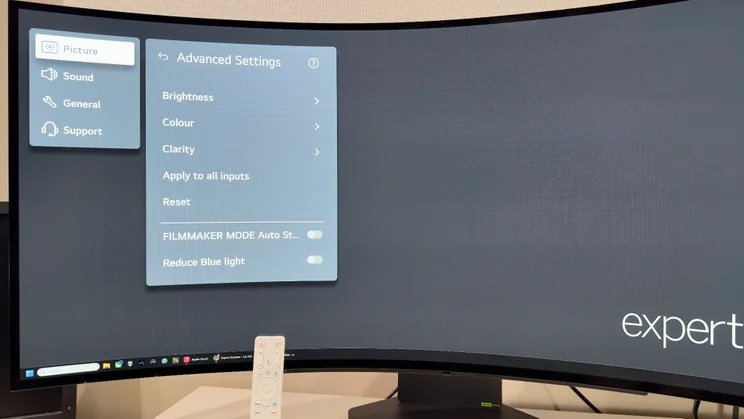
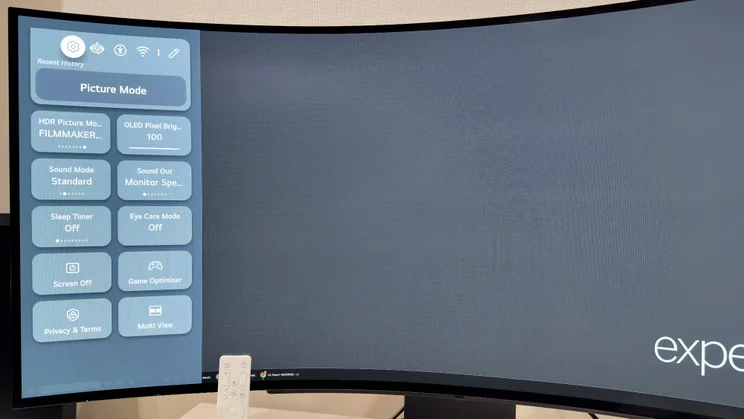
For gaming, however, I was surprised at how quickly I stopped caring about pixel density and sharpness. Yes, it’s far less crisp than more pixel-dense displays, but the overall spectacle is impactful enough for it not to matter. You get all the usual WOLED plus points: incredible contrast, super saturated colour and mind-bogglingly quick response times – once you’re immersed in playing the game, the issues with pixel density aren’t especially distracting.
As per usual for an LG OLED panel, the general colour accuracy and gamut is impressive. LG claims 98.5% coverage of the DCI-P3 colour space, and I saw just over 96% in my tests. The range of colour isn’t as wide as QD-OLED rivals – the LG WOLED panel hits around 86% of Adobe RGB compared to the 95%+ of recent QD-OLED panels, but frankly you’re unlikely to notice.
And that’s because the colour accuracy is really very good. Tested against a Display P3 target, I recorded an average Delta E of under 2 in both the Standard and Game Optimiser modes and all the other modes I tested.
The only mild complaints are that the white point for several picture presets is rather cold, and there is also a tendency to crush the very darkest greys into black. Both of these issues are fairly easy to remedy, however: if you prefer a warmer tone you can get this far closer to the 6,500k ideal by dialling the manual white balance around 20 clicks warmer. And when it comes to black crush – or greyish blacks, if you have the opposite issue – you can simply notch the black stabiliser up or down a few clicks to get it looking the way you want it.
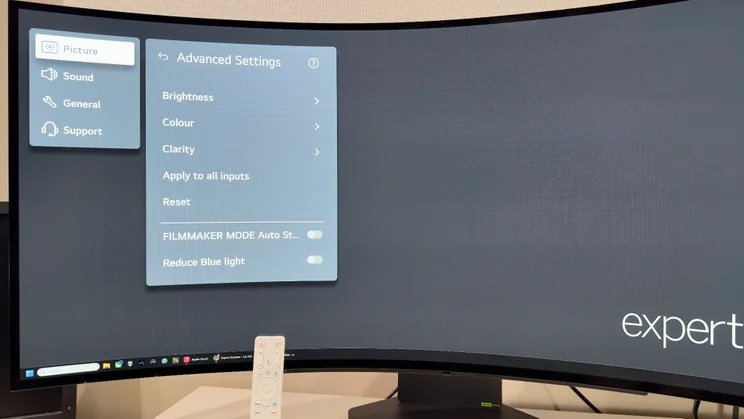




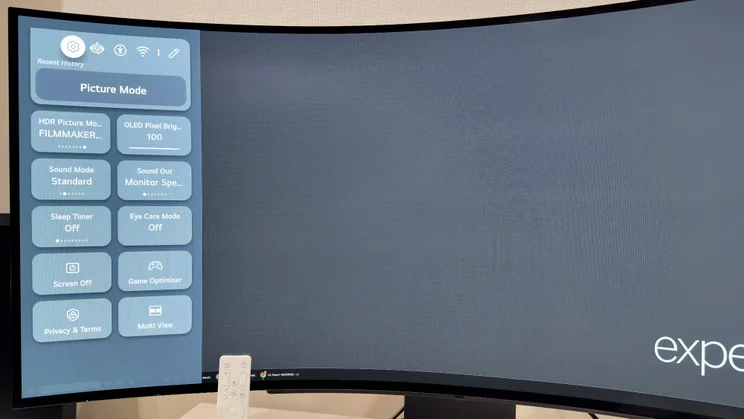
Needless to say, gaming in SDR looks great, but HDR takes things to another level. With the panel’s Peak Brightness setting cranked to High, the LG manages to break the 1,000cd/m2 barrier for smaller highlights. Brighter scenes do see the automatic brightness limiter (ABL) kick in, so I’d advise turning down the ambient lighting and lowering the OLED brightness setting to a comfortable level to give the panel a bit more headroom.
Firing up older titles such as Doom: Eternal on my Radeon 9070XT gave a flavour of the LG 45GX90SA’s strengths. The near-instantaneous response times makes the fast-paced action feel so much more manageable – whether the 240Hz refresh rate does anything for my accuracy is arguable, but the combination of a 21:9 viewport and lag-free on-screen action makes even the most hectic of battles feel quite measured and relaxed.
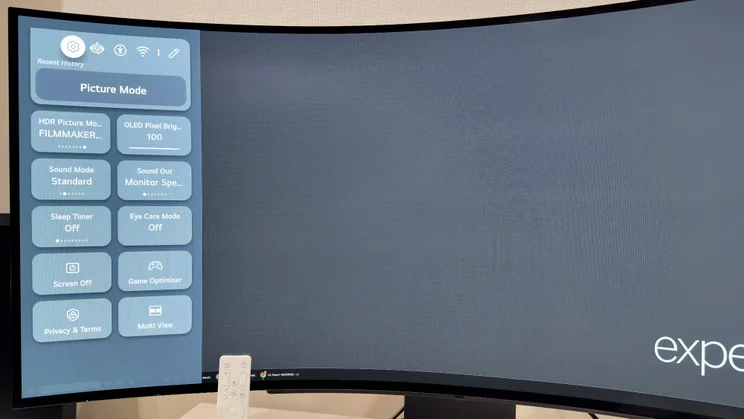
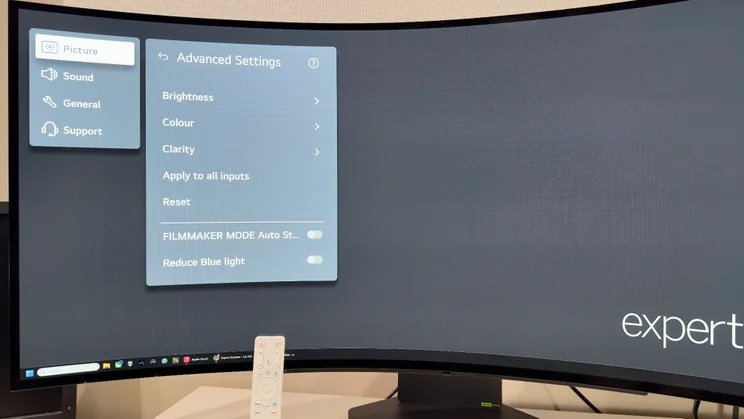




For more demanding ray-tracing-enabled titles, which don’t so easily maintain triple figure frame rates – for instance, Indiana Jones and the Great Circle – you’ll likely want to reach for the LG’s adaptive sync support to help banish screen tearing. You get official support for both Nvidia G-Sync and AMD Freesync Premium here, and the latter worked well in our testing but for one thing: the presence of VRR flicker.
This is particularly noticeable with games that often drop down to fairly low double-digit framerates, so RT-enabled titles such as Indiana Jones and the Great Circle are particularly prone to exhibiting obvious flicker. It’s most intrusive in darker scenes from my testing, but how annoying you find it is a personal thing – and your GPU power will play a part here. If you’re happy to lower graphics settings on games to get framerates up into triple digits, or your GPU is just massively overpowered in the first place, you’re far less likely to notice it.
Should you buy the LG 45GX90SA monitor?
If you focus purely on gaming, there’s a lot to love about the 45GX90SA. Pixel density is low, but the combination of vivacious SDR and HDR, amazing motion clarity and a huge, wide panel have a big impact. And while the 3,440 x 1,440 resolution is by no means pin-sharp, it does at least mean that more sensibly priced GPUs will be capable of pushing most games into high triple-figure framerates – which, in turn, should minimise the worst elements of VRR flicker.
If you can sense a but coming, then there are two. The first is that the smart TV functions aren’t worth paying a premium for. If you can live with the relatively low pixel density, then save your cash and buy the LG 45GS95QE instead – with a current retail price of around £900, that’s a far more palatable option for ultrawide OLED gaming without the four-figure expense.
And if you’ll settle for nothing less than pin-sharp pixel density, then my advice is to keep saving and opt for a 5K2K ultrawide OLED such as LG’s 45GX950A (around £1,899) instead. You’ll need a top-end GPU, but if you want an ultrawide monitor that’s good for work and play, then you’re better off paying the premium. Your eyes will thank you for it – even if your wallet doesn’t.
LG 45GX90SA specifications
| Display | 45in OLED panel |
| Panel resolution | 3,440 x 1,440 |
| Refresh rate | 240Hz |
| Panel response time | 0.03ms GtG |
| Adaptive Sync Support | Yes, AMD FreeSync Premium, Nvidia G-Sync |
| HDR Support | Yes, DisplayHDR True Black 400 |
| Ports | HDMI 2.1 × 2, DisplayPort 1.4 × 1, USB-C (DP Alt Mode + 65W USB Power Delivery) × 1, USB downstream ports × 2 |
| Other features | USB PD (up to 65W) |
| Stand | Ergonomics -5~21° tilt, 110mm height adjustment |
| Dimensions (with stand) | 993 x 664 x 338mm |
| Weight (with stand) | 13.5kg |







