To help us provide you with free impartial advice, we may earn a commission if you buy through links on our site. Learn more

Many Android handset owners are still waiting for Lollipop (Android 5.0) to drop for their handsets – if it will ever arrive at all. However, Android users can get the Lollipop look now by installing two free apps from Google.
The first is the Google Now Launcher, an app that wipes away most of the vendor-specific customisations made by handset manufacturers and makes phones and tablets look like a stock Android device. The second is the newly updated Google app, which brings many of the new Material Design elements to handsets running older versions of Android.
With both installed you’ll notice the new bright white Google bar at the top of the homescreen, along with a new white background on the app launcher icon and on the launcher itself.

Swipe left, and you’ll also notice the fresh design for Google Now cards, with the headings for different categories more clearly delineated. Swipe left again, and you’ll see a new panel for Google Now, which allows you to switch between accounts, set reminders and customise the Google Now cards.
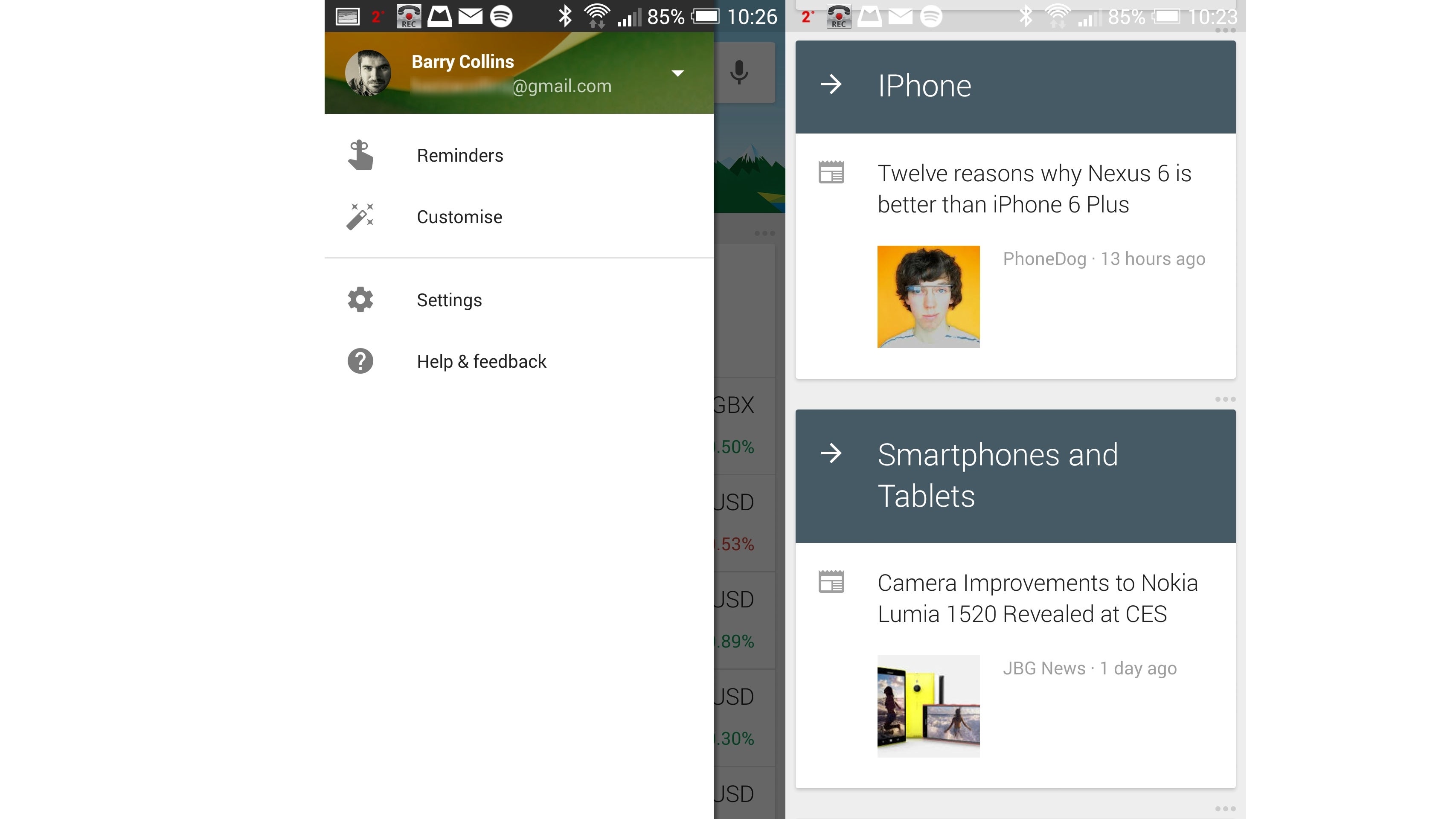
Other subtle changes include smoother animations as you move between the different Google menus. And for those who haven’t used the Google Now Launcher previously, note that you can initiate a voice search from the Android homescreen simply by saying “OK Google”.
Everything you need to know about Android 5.0
The two Google apps don’t deliver many of the new features of Lollipop – you’ll have to wait for your handset manufacturer to deliver an update to receive those. Many older handsets won’t receive Lollipop at all, so this might be the closest you can get to the new Android experience.




