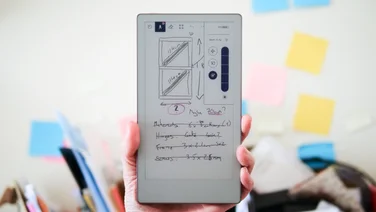To help us provide you with free impartial advice, we may earn a commission if you buy through links on our site. Learn more










- Good performance
- Super smooth 144Hz refresh rate
- Great battery life
- Keyboard only works at one angle
- Touchpad too easily activated by accident
- Android is an immature productivity OS
The lines between tablet and laptop have never been more blurred than they are today. Despite the prevalence of “productivity” tablets, however, and 2-in-1 detachable Windows laptops that can also function as tablets, Android devices such as the new OnePlus Pad have struggled to catch on.
That’s partly due to a lack of effort from Google in optimising its ubiquitous mobile operating system for larger screens, but it’s the dominance of premium Apple tablets that has made other manufacturers reluctant to enter the space.
The OnePlus Pad, however, is evidence that this situation may be slowly beginning to change. It’s certainly good to finally see some serious competition in this space once again, though the OnePlus Pad isn’t quite the finished article.
OnePlus Pad review: What you need to know
The OnePlus Pad is, ostensibly, a direct rival to the cheaper Apple iPads and, on paper, it has them beaten when it comes to pure specifications. It has a larger display than either the 9th gen and more recent 10th gen iPad and it has more than double the refresh rate at 144Hz. It’s slimmer and lighter, too, and arguably more attractive than either model.
The OnePlus Pad is also pretty powerful. Although its MediaTek Dimensity 9000 chipset isn’t quite the powerhouse performer the latest Qualcomm Snapdragon chipsets are, it’s faster than either the Apple A13 Bionic or A14 Bionic included in the 9th and 10th gen iPads. OnePlus backs up the MediaTek chipset with 8GB of RAM and 128GB of storage.
As with other productivity tablets, the OnePlus Pad comes with the option of buying it with a keyboard case and/or the OnePlus Stylo stylus. The latter clips to the top edge of the tablet and charges there, just like the second generation Apple Pencil does on the iPad Pro.

OnePlus Pad review: Price and competition
Unlike its rivals, there’s currently only one variant of the OnePlus Pad. It costs £459 for the tablet on its own, a price that looks pretty tempting, although do bear in mind that you’ll need to add £149 for the OnePlus Magnetic Keyboard and another £99 for the OnePlus Stylo if you want the full package. That’s a total of £717.
The standard 10th generation iPad is more expensive (£499) and this base model comes with half the storage of the OnePlus Pad (64GB) and a less impressive 60Hz IPS display. The Magic Keyboard Folio case and Apple Pencil add a further £388, for a total of £887.
The cheaper 9th generation iPad, which is beginning to look its age, is cheaper, but not by much. It costs from £369 for the tablet on its own (again, that’s for 64GB of storage), while the Smart Keyboard and Apple Pencil add a total of £278 for an overall outlay of £647.
On the Android front, the 11in Samsung Galaxy Tab S8 (we’ve only reviewed the more expensive Samsung Galaxy Tab S8 Ultra), which comes with a 120Hz IPS display, is the OnePlus’ chief competitor. It costs a whopping £749 for the basic tablet with 128GB of storage and, while the S Pen stylus is included, the keyboard case is an additional £189, bringing the total to a painfully expensive £938.
Finally, you might want to consider Microsoft’s Surface Go 3. It runs Windows 11, so it’s much more of a natural laptop replacement than either the iPad or the Samsung Galaxy Tab S8. The cheapest Pentium-powered model costs £369 but is a tad underpowered so we recommend opting for the Intel Core i3 model instead. That’s more expensive than the OnePlus Pad at £569, but since the keyboard is cheaper at £99 and the display supports cheaper third-party MPP 2.0 styluses, you can add both for an extra £124 bringing the total to a reasonable £704.

OnePlus Pad review: Design and key features
The price should make the OnePlus Pad an attractive proposition for anyone thinking about buying an iPad or productivity tablet, then, but it’s still a fair investment. Fortunately, it looks and feels just as good as any of its rivals. It’s only available in “Halo Green” at launch but this looks great, and the faint concentric circles etched subtly into the satin aluminium finish gives it an attractive look that even Apple’s tablets cannot match.
I wasn’t quite so convinced by the smooth, rounded edges, which made it feel as if it was going to slip from my grasp whenever I picked it up. However, there’s no denying this is a handsome tablet with a premium feel. It’s light at 552g and a mere slip of a thing at 6.54mm thin, too. Add the keyboard and that inevitably increases but OnePlus has managed to keep the whole thing at under a kilo (917g to be precise), so it’s hardly going to add much heft to your laptop bag.
The edges play host to a single USB-C port, which is used for data and power. There’s a three-point pogo pin connector on the bottom long edge for connecting – and powering – the magnetic keyboard cover, and you’ll find four speaker grilles on the two short edges hiding stereo speakers that adapt to the orientation of the tablet.
The idea here is that the left and right audio channels will come out of the left and right sides of the tablet whichever orientation you hold it in, and I found it worked very well. In fact, audio quality in general is one of the OnePlus Pad’s big strengths. There isn’t much bass to it but the speakers go remarkably loud, there’s plenty of warmth to the audio signature and a frankly astonishing breadth to the sound.
OnePlus Pad review: Keyboard and stylus
That’s a good start, but the key to any modern tablet’s appeal is how well it operates as a laptop replacement – it’s no longer enough to just be good at media playback and web browsing – and, on this front, the iPad is currently king. Alas, the OnePlus Pad isn’t a match for it, and that’s mostly due to the shortcomings of the Magnetic Keyboard.
This works a bit like the Magic Keyboard Folio supplied with the 10th gen iPad, attaching magnetically to the tablet and acting as a protective case for the both front and rear when closed. When the time comes for work, you unfold it, tip out the front lip of the tablet and settle it in a magnetic groove just above the keyboard. The bottom portion of the rear panel folds into a triangle as you do this, supporting the screen at an angle.

The process of folding and unfolding works well enough, but this is where the problems begin. The first issue is that, once it’s set, there’s no way to adjust the angle of the display. If you find yourself looking down on the screen at a steep angle you’ll just have to lower the height of your chair to put yourself in a more comfortable typing position.
There’s no keyboard backlight either, which could cause issues in darker environments. And, while the typing action itself isn’t bad – the keys are a little rattly but there’s enough travel and positive feedback for comfortable typing – the touchpad is poor, continually causing the cursor to reposition itself when brushed accidentally.
This isn’t exactly a deal breaker as it’s something OnePlus could quite conceivably fix in a software update, and it’s something you could find your way around by using a Bluetooth mouse. However, I found it quite aggravating having to turn the touchpad off every time I wanted to settle in for a typing session – and then having to remember to turn it back on again afterwards.
Even if you were willing to accept such irritations, there are other problems, not least Android itself, which even with OnePlus’ tweaks, doesn’t really work all that well as a laptop operating system. There’s no one big objection here but, instead, a slow accumulation of small issues. The Alt-Tab keyboard shortcut for switching between apps doesn’t work as it should, for instance – you have to hold down the Alt key and then tap with your finger. The fact that using Google search on the home page launches a full-screen view that takes over the whole display is annoying, too. And I really don’t like that the Quick Settings menu has been split with notifications displaying on the right of the screen and settings on the left. This feels, frankly, like a bit of a bodge.

OnePlus, in all fairness, has made some attempts to improve the situation. Like on the iPad, the OnePlus Pad lets you display two apps in split-screen view, and you can also view them in up to three in floating windows. This means you can work on a document on the left-hand side, dock a browser window to the right and see your calendar in a floating window if you want. It’s a tad clunkily implemented but better than nothing.
And there’s a limited number of navigational keyboard shortcuts to make using it as a laptop easier, too, allowing, for example, quick navigation to the home page or notification menu. Despite this, the magnetic keyboard is a bit of a letdown, as is laptop operation in general.

OnePlus Pad review: Display
The OnePlus Pad’s display, fortunately, is a real strength. It measures 11.61in across the diagonal, uses an IPS panel with a resolution of 2,800 x 2,000 pixels and refreshes at a super smooth 144Hz, with adaptive refresh that lets you drop that down in stages to 120Hz, 90Hz, 60Hz or 30Hz to save power.
That certainly seems to work – our battery life test reveals it’s longer-lasting than all its rivals – and it performed well in our screen calibration tests as well. As usual with Android devices, there’s a choice of colour modes with three to choose from in the Settings menu: Vivid, Natural and Real. Vivid is the default and reproduces 99.8% of the DCI-P3 colour gamut; Natural delivers 95% of sRGB; and Real sits somewhere in between, reproducing 91.2% of the DCI-P3 gamut. The most colour accurate here is Vivid, with an average Delta E of 1.61 versus DCI-P3.
The screen is bright, too, peaking at 533cd/m² in both everyday use and HDR playback, and the contrast ratio is a healthy 1,347:1, ensuring punchy images no matter the source. It’s no match for the OLED display on the Samsung Galaxy Tab S8 Ultra, but it’s pretty good and that 144Hz refresh rate makes it feel ultra smooth and responsive in use.
OnePlus Pad review: Cameras
The cameras are decent, too, with the rear camera capturing crisp and colourful 13MP images at f/2.2 and the front camera capturing 8MP images at f/2.28. It won’t be a match for the phone in your pocket, but if for some reason you don’t have your phone to hand you won’t be too displeased with the results the rear camera produces. The front-facing camera is a little odd, though, in that its field of view is quite wide. Image quality is fine but for video calls you may have to bring it closer to your face than normal.
As for video capture, that’s disappointing. The rear camera is able to shoot video up to 4K and 30fps (the front is limited to 1080p) but there’s no image stabilisation available at the highest resolution, and I also found that the auto exposure flickered distractingly under indoor lighting. It’s okay for the occasional clip, but nothing more.

OnePlus Pad review: Performance
Fortunately, general performance is better. The OnePlus Pad is powered by a MediaTek Dimensity 9000 chip, an octacore part built using a 4nm manufacturing process. This has its CPU cores split into three groups: four efficiency cores running at up to 1.8GHz; three “super” cores running at 2.85GHz; and one “Ultra” core running up to 3.05GHz.
You might expect a MediaTek-powered tablet to lag a long way behind its rivals, but that’s actually not the case. Indeed, when it comes to CPU power, the OnePlus Pad sits only just behind the 9th and 10th gen iPads and the Samsung Galaxy Tab S8 Ultra.

The same holds true for graphics performance. In the GFXBench Car Chase benchmark, it’s once again just behind its rivals, returning and average frame rate of 36fps at the native screen resolution and 75fps at 1080p.

However, battery life is a different story and the OnePlus Pad’s biggest strength. It lasted an impressive 14hrs 46mins in our video playback test with the screen set to a brightness of 170cd/m² and flight mode engaged. That’s 2hrs 17mins longer than the 9th gen iPad and nearly three hours longer than the 10th gen iPad. Moreover, OnePlus is claiming the tablet will last a full month in standby. I haven’t had the opportunity to test this yet but that’s an impressive stat if it turns out to be true.

OnePlus Pad review: Verdict
Ultimately, then, the OnePlus pad is a bit of a weird mix. The tablet itself is excellent. The display is lovely and beats the iPad for smoothness with its 144Hz refresh rate. Overall performance, while a little behind its rivals, is fine, and battery life is great.
However, there are problems with the OnePlus Pad. The palm rejection on the touchpad is non-existent and there’s only one angle at which you can set the screen, while Android remains a frustrating OS to use as a laptop replacement.
If you’re looking for a tablet that will double as an occasional laptop replacement, then, it’s probably best to opt for something different. Either of the iPad options (or even the Microsoft Surface Go 3) are better productivity tablets, notwithstanding the general quality of the OnePlus’ hardware.