To help us provide you with free impartial advice, we may earn a commission if you buy through links on our site. Learn more




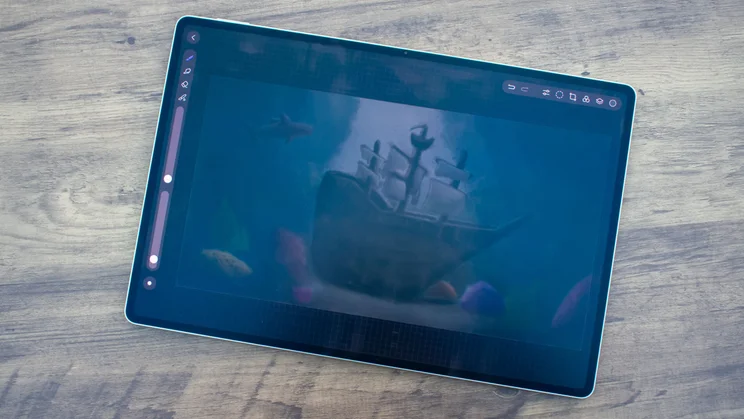



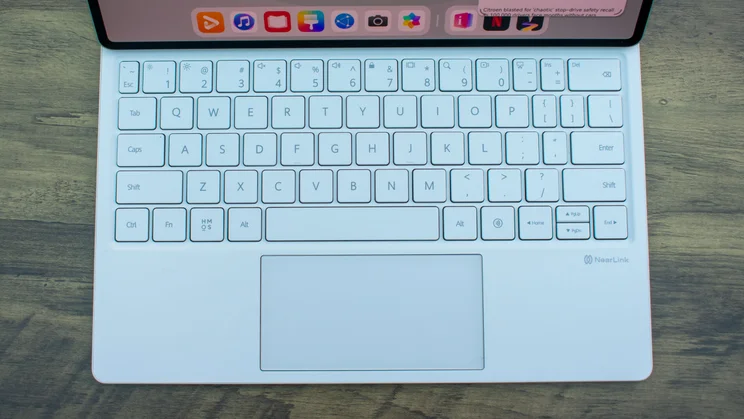
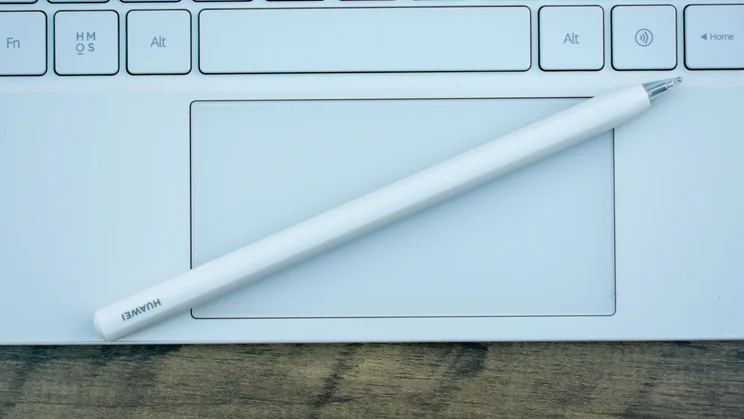




- Excellent Tandem OLED display
- Slim, robust and lightweight
- Bundled keyboard case
- No Google apps
- Barely an upgrade
- Underperforms for the price
In isolation, the Huawei MatePad Pro (2025) is a wonderfully premium device with an outstanding display and a sleek frame, bundled with an excellent keyboard case for a relatively reasonable price. The problem? It’s not in isolation, and there’s another tablet that gets the same job done for a couple of hundred pounds less.
Last year’s Huawei MatePad Pro (2024) fell just short of a recommendation in my review, with its £800 price tag too high for what you got from it. A year down the line, however, it’s discounted by over £200 and a much more tempting proposition. It’s very similar to the 2025 model, with very few upgrades on the table for this generation.
If you’re happy to forgo Google apps on your tablet (or willing to go through the arduous process of sideloading them), the Huawei MatePad Pro is a very capable tablet, and particularly appealing for those looking to dabble in digital art. You’re just better off saving some money and buying last year’s model.
Huawei MatePad Pro (2025): What do you get for the money?
There’s only one model of the 12.2in Huawei MatePad Pro available this year, which costs £850, has a PaperMatte display and comes with 512GB of storage. That’s £50 more than the equivalent 2024 model – the cheaper model with half the storage and no PaperMatte display has been ditched for this generation.




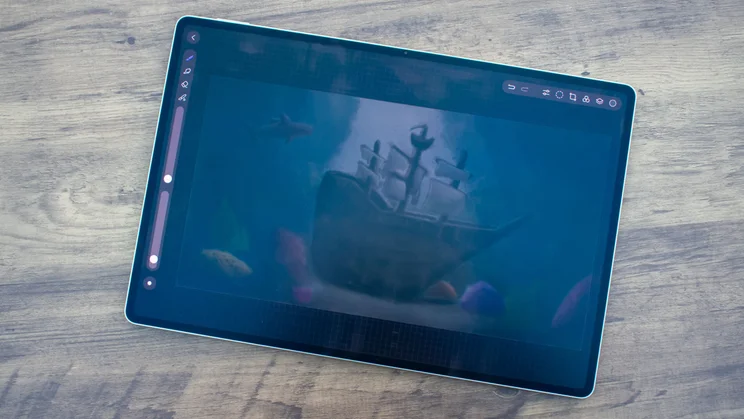



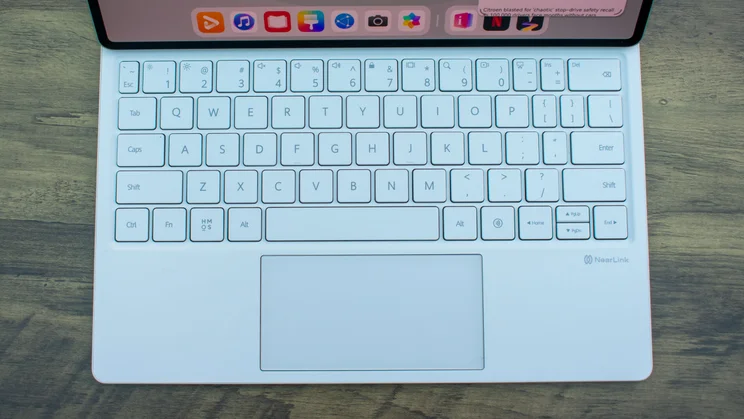
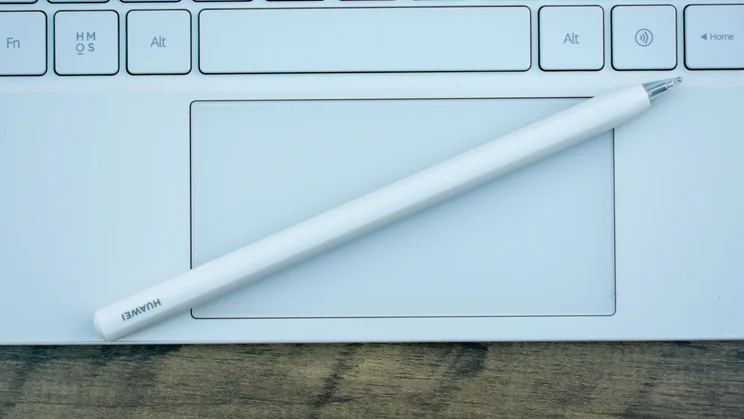




Before we get into price comparisons, it’s worth highlighting that Huawei bundles in the excellent Glide Keyboard case for that price, whereas other brands tend to charge for them separately. At the time of writing, you can also get the M-Pencil stylus thrown in for free as part of the package.
That puts the new MatePad Pro against some tablets that appear to be cheaper but are around the same price when you factor in the additional accessories. My favourite Android option is the OnePlus Pad 3: it’s got a larger 13.2in display (albeit an LCD, not OLED), excellent battery life and is immensely powerful, thanks to the Snapdragon 8 Elite chipset. The 512GB variant is £549 and, at the time of writing, the keyboard case is half off and the stylus can be added as a free gift, meaning you can get the whole bundle for £634.
Meanwhile, Apple’s 11in iPad (A16, 2025) with 256GB of storage, the USB-C Apple Pencil and Magic Keyboard Case can be picked up for a total of £757. You’re getting less storage, and the display is only 60Hz, but it’s more powerful than the MatePad Pro, and Apple’s tablet experience is still superior to its Android counterparts.




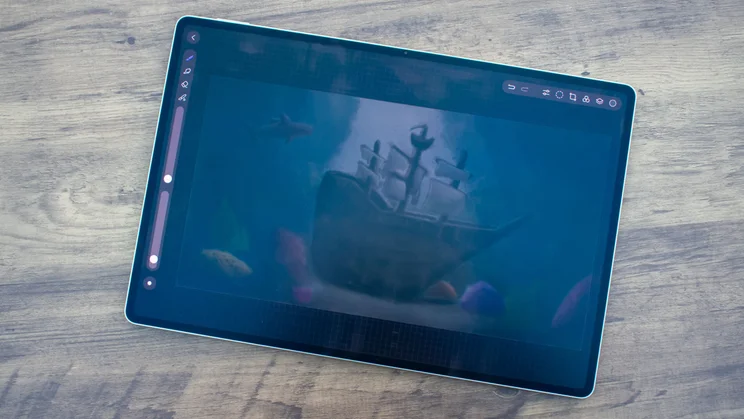



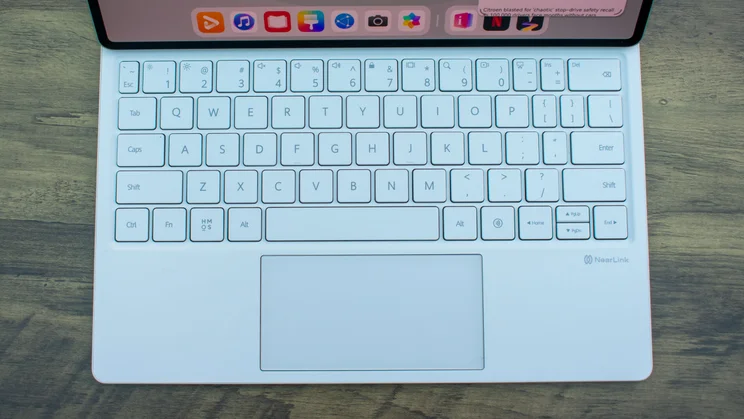
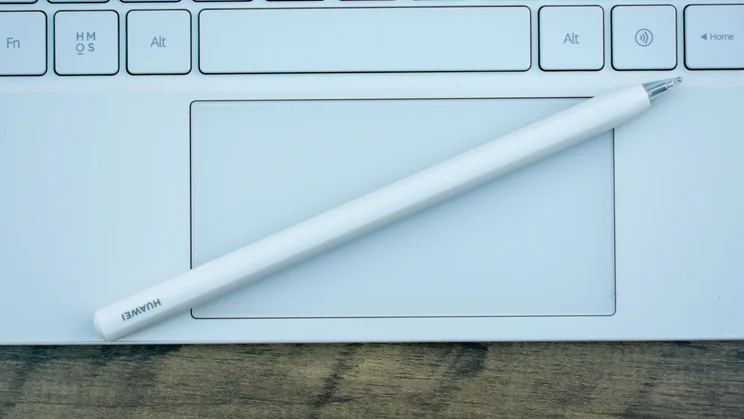




The MatePad Pro has the same (impressively slim) build as its predecessor, measuring 271 x 5.5 x 183mm (WDH) and weighing 508g, and is once again made from sturdy aluminium. The colour offerings are reduced this year; instead of black or gold, we have just the one option, in a soft, elegant green.
The 12.2in tandem-OLED display with its 2,800 x 1,840 resolution and 144Hz refresh rate is also unchanged. The selfie camera is a slightly weaker 8-megapixel lens (compared to 16 megapixels last year), but the main camera on the rear has been bumped up from 13 to 50 megapixels, alongside the same 8-megapixel ultrawide lens.




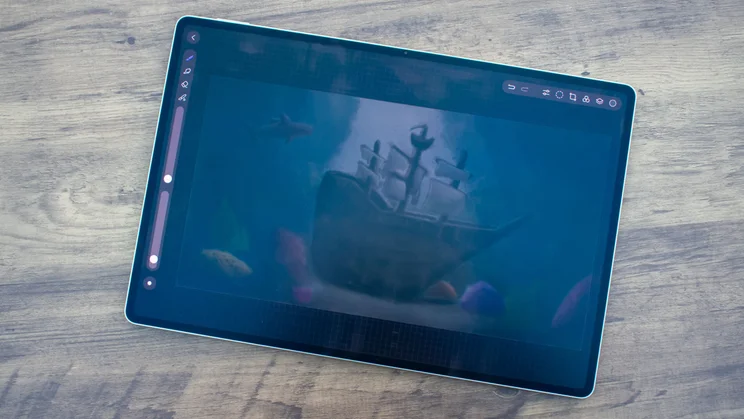



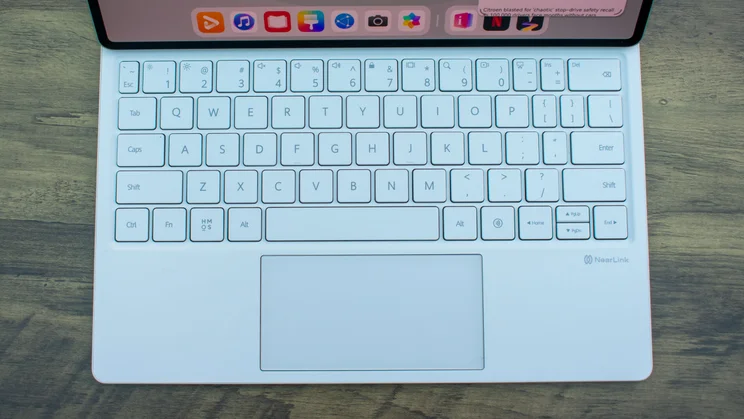
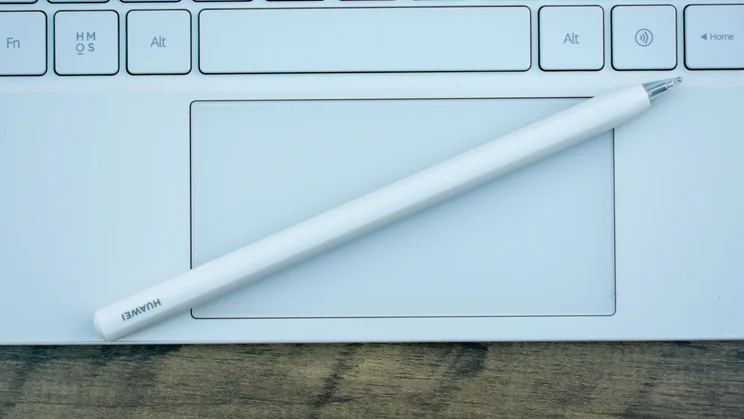




Inside, things again look very similar. You’ve got 512GB of storage, 12GB of RAM and a 10,100mAh battery that supports charging up to 100W. The only difference is the processor, which is now a Kirin T92A SoC clocked up to 2.4GHz.
There has not been much movement on the feature front, either. There’s no microSD card slot or 3.5mm jack for wired headphones, but we’ve once again got nippy face unlocking via the selfie camera and a fingerprint sensor in the power button. The only difference is that Wi-Fi support now extends to Wi-Fi 7, which won’t be relevant for most people right now but is at least a little more futureproof than the 2024 model, which only supported up to Wi-Fi 5.
What does it do well?
As was the case last year, the best thing about the MatePad Pro (2025) is its display. Paired with the essentially perfect black and contrast levels of an OLED display, its resolution keeps everything looking nice and sharp, while scrolling and jumping between apps is wonderfully fluid, thanks to that buttery smooth refresh rate.




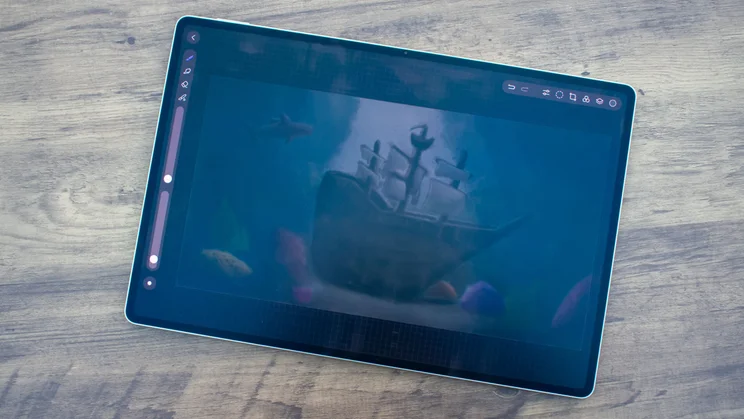



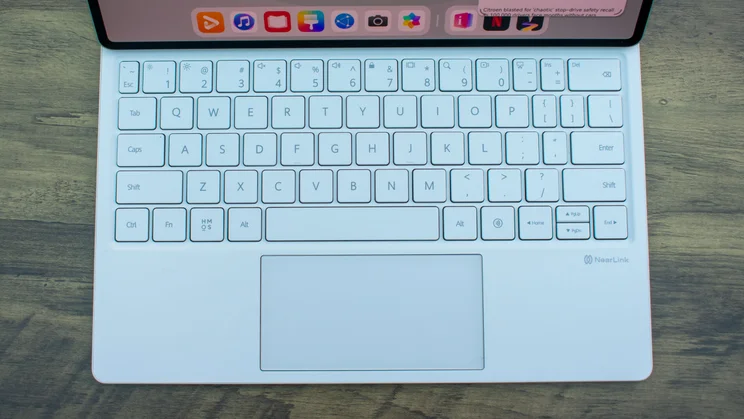
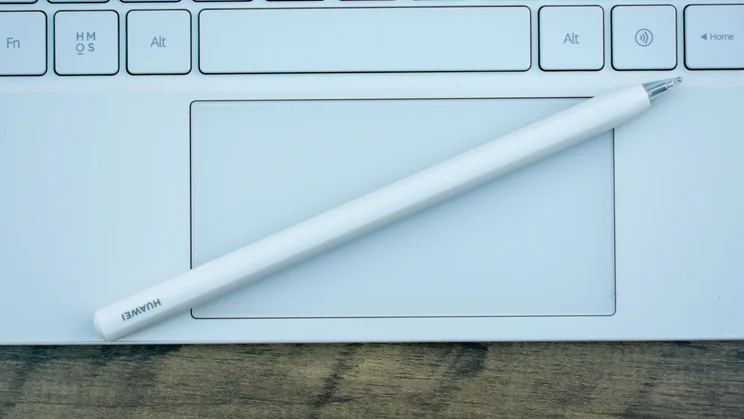




Brightness is fantastic. On manual brightness, I measured the peak at 563cd/m2, while switching to adaptive and shining a torch on the light sensor pushed it up to 944cd/m2. It was strongest when displaying HDR content, however, with the display hitting a fantastic 2,000cd/m2.
Colour accuracy hits the bullseye, too. There are two colour profiles to choose from, with Vivid’s punchy shades being better suited to streaming and gaming, while Natural shoots for authenticity. On the latter, I measured an sRGB gamut coverage of 97% and a total volume of 97.9%, with the average Delta E score coming back at 0.98 – our target value is one or under, so this is bang on the money.
Strong colour accuracy means you can confidently dabble in digital art and rest assured that your masterpieces will still look the same on other equally capable screens. This is great news because the MatePad Pro (2025) is very well-suited to scribbling and doodling.




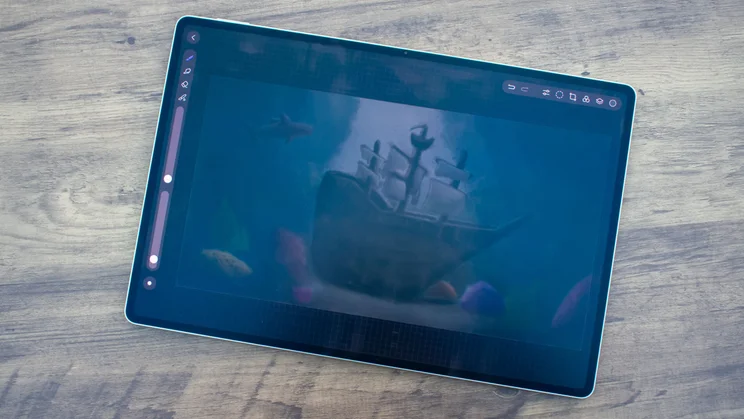



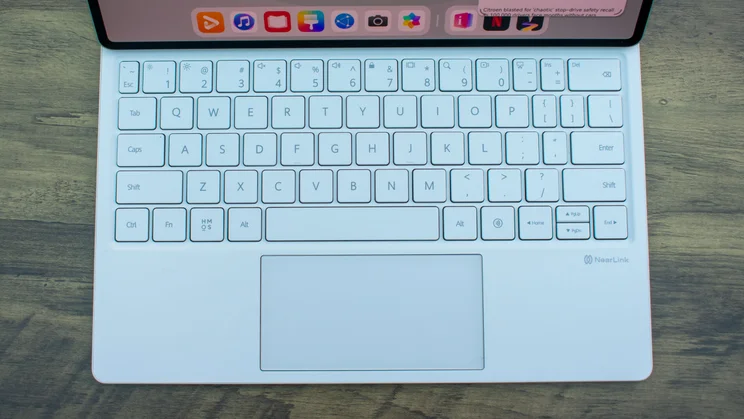
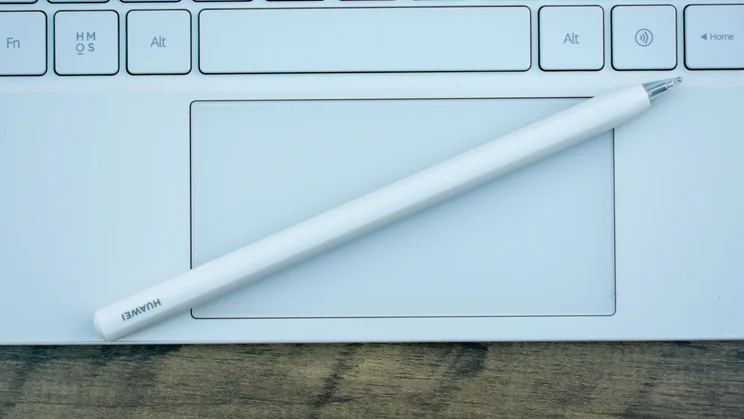




I’m a big fan of Huawei’s GoPaint app – it’s probably the best native sketching app of any I’ve tested. The selection of brushes gives you plenty of styles to try, pressure sensitivity allows for greater control when shading, and the M-Pencil glides beautifully across the matte display. Even if you weren’t into digital art before, the MatePad Pro is a very fun way to dip your toe.
As far as I can tell, the keyboard case is the same as last year’s, which is fine, as it’s generally an excellent addition. The keys are satisfying enough to use, and the strong magnets allow for a decent range of screen tilt. Particularly useful is the little groove behind the display where you can tuck the stylus for storage and charging. The trackpad could be a little bigger, and I’d have preferred if it were colour-matched – why cover up that gorgeous green? – but overall, it’s a solid accessory.
What could be improved?
The glaring issue with many Huawei products is their software. Due to ongoing legal issues in the US, you don’t get access to any Google apps as standard on any Huawei product, forcing you to use the brand’s ecosystem. In other words, it’s Huawei or the highway.
App restrictions aside, HarmonyOS is fine to navigate. Scrolling, swiping and jumping between apps is wonderfully fluid, with that 144Hz refresh rate working overtime to make operations feel as responsive as possible.




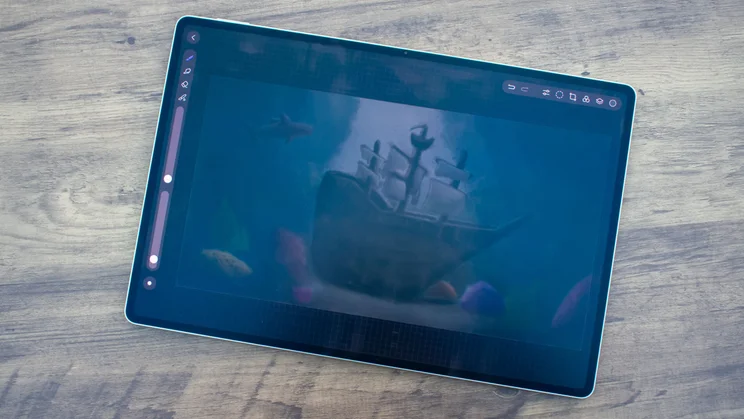



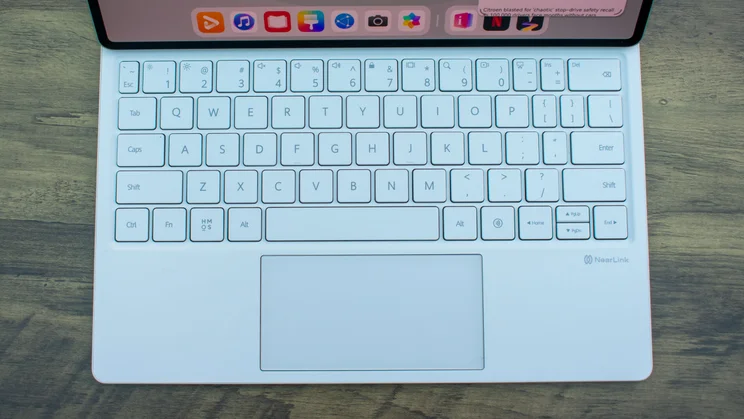
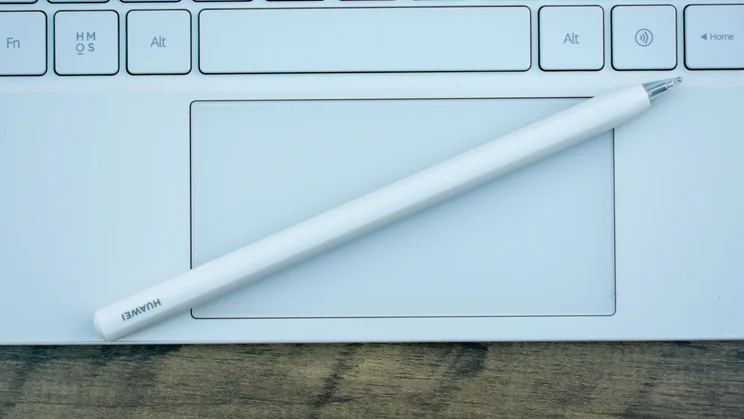




The Kirin T92A chipset proved to be a little faster than last year’s model, with Geekbench 6 scores that were roughly 15% higher, but the multi-core benchmark results were almost identical.
Moreover, the key rivals in this price range are both faster performers. The iPad (2025) scored 68% better in the single-core test and 19% in the multi-core, but the real champion here is the OnePlus Pad 3. The Snapdragon 8 Elite is a ridiculously powerful chipset, and it proved its mettle in tablet form, with single and multi-core results that were more than twice those of the MatePad Pro (2025).
Put simply, the MatePad Pro is decent enough for low-stress activities, but if you want the horsepower for multitasking productivity sessions, you’ll find the OnePlus Pad 3 or iPad (2025) better equipped for the job.
It’s a similar story on the gaming side of things. The MatePad Pro (2025) performed marginally better than its predecessor in both the onscreen and offscreen GFXBench tests and managed to run Genshin: Impact on the default graphic settings relatively smoothly.
Both the iPad and OnePlus tablets performed much better in the benchmarks, however, so anyone looking to regularly play heavy-duty 3D games on their tablet will find either of those more suitable.
It appears that the new processor isn’t as power-efficient as last year’s chip either, as battery life is a little weaker than the 2024 model. A hair under 15 hours is still decent enough, though, beating the iPad and landing close enough to the OnePlus Pad 3.
Charging is the same as last year, hitting up to 100W with a compatible charger and Turbo Boost mode on. This causes the tablet to get uncomfortably warm, so I wouldn’t make a habit of engaging it, but it gets the battery from empty to full in around 55 minutes.
Should you buy the Huawei MatePad Pro (2025)?
It feels a little harsh to be giving such a polished and premium product a three-star review, but the simple fact is that it’s far too similar to its predecessor for Huawei to be charging this kind of money. Why would you spend £850 on the MatePad Pro (2025) when you can get an essentially identical experience with the MatePad Pro (2024) for as little as £580?
There are also superior options in this price range if you don’t mind ditching the PaperMatte display. The 2025 iPad is a great pick for its fluid tablet-optimised software and excellent keyboard case. For raw power and a larger display, the OnePlus Pad 3 is the way to go. Whichever way you slice it, I can’t recommend that you spend your money on the Huawei MatePad Pro (2025).




