To help us provide you with free impartial advice, we may earn a commission if you buy through links on our site. Learn more
- Acer Predator Helios 500 review: What you need to know
- Acer Predator Helios 500 review: Price and competition
- Acer Predator Helios 500 review: Design
- Acer Predator Helios 500 review: Keyboard and touchpad
- Acer Predator Helios 500 review: Display
- Acer Predator Helios 500 review: Performance and battery life
- Acer Predator Helios 500 review: Predator Sense
- Acer Predator Helios 500 review: Verdict












- Super CPU speeds
- Smooth 144Hz display
- Can handle ANY game
- Valid desktop replacement
- Noisy fans
- Darn pricey
- Woeful battery life
Some laptops were never meant to sit on your lap, and the Acer Predator Helios 500 is certainly one of them. With the Helios 500, Acer has its sights fixed on the hardcore gamer. Everything about this laptop is geared towards maximum performance when playing the most demanding of games, and on that front, it delivers with aplomb.
This is, however, one big, bulky machine, and not one you’re likely to bust out at the coffee shop or lecture hall. We’ve reviewed Predator gaming laptops in the past, most recently the Acer Predator Triton 700, but it’s no match for the gaming prowess of the considerably larger and more powerful Helios 500.
READ NEXT: Best PC games
Acer Predator Helios 500 review: What you need to know
This leviathan of a gaming machine, which weighs a whopping 3.7kg – not including the 1.3kg power brick – won’t easily fit in your rucksack. Besides, the battery life wouldn’t see you through the average commute anyway.












No, the Helios 500 is intended as a semi-portable replacement for your desktop gaming PC. It has the specs to match too, with a 17.3in Full HD 144Hz display, Nvidia GeForce GTX 1070 graphics, an 8th-Gen Intel Core i9 CPU and 16GB RAM. The Acer Predator Helios 500 is a gaming powerhouse, achieving the highest CPU and GPU performance speeds we’ve ever seen in a laptop. But all that power comes at a cost – in more ways that one.
Acer Predator Helios 500 review: Price and competition
As always with laptops, there are a dizzying array of configurations to choose from when buying a Helios 500. The model I was sent for review isn’t actually sold on the Acer website but can be purchased from Currys for the grand sum of £2,299.
This particular configuration is fitted with a Full HD, 17.3in IPS display with a 144Hz refresh rate, and is powered by Intel’s beastly Core i9-8950HK processor, clocked at 2.9GHz. Handling the gaming side of things is a Nvidia GeForce GTX 1070 GPU and 16GB RAM – which can be expanded up to 64GB. For storage, you get a 1TB HDD coupled with a 256GB SSD.
There’s a slightly more expensive loadout doing the rounds, too, which is equipped with a 60Hz 4K screen and costs £2,799.
While we tested Acer’s Predator Triton 700 at £2,500, it’s got nothing on the Helios 500 as far as performance is concerned. Its main competitor is the Razer Blade 15, reviewed at £2,330, and is currently ranked as our favourite gaming laptop. While the Helios 500 achieves far better results in our key benchmarks, the Razer Blade 15 is a true all-rounder and is far more portable.
Acer Predator Helios 500 review: Design
As gaming laptops go, the Acer Predator Helios 500 is easier on the eyes than most. Its metallic chassis is finished in a subdued matte black, and it lacks distasteful logos and branding. It is back-breakingly heavy, though, weighing in at over 3.7kg, or 5kg if you add the power brick into the mix. The Helios 500 also measures 428 x 298 x 38.7mm (WDH), and will take up the majority of space on any sized desk.












It’s also far too big and heavy to sit comfortably on your lap, not to mention that it often gets quite warm during use. Despite having two cooling fans and five heat pipes to help get rid of excess heat, the underside of the laptop gets rather toasty when running demanding applications.
The charging socket is on the back of the laptop, which sits next to an HDMI 2.0 port and DisplayPort. Combined with one of the 2 Thunderbolt 3-enabled USB-C sockets on the left-hand side, you can output the Helios 500’s display to three monitors simultaneously.












You’ll find a Gigabit Ethernet socket on the left edge along with a USB 3.0 port. Two more of which can be found on the right-hand side, along with a microphone jack, a headphone jack and a Kensington Security Slot. On the underside of the Helios 500, you’ll find the subwoofer while the primary speaker sits up above the keyboard.
Unscrew the two small crosshead screws next to the subwoofer, and you can remove a portion of the underside panel, which allows you to add extra RAM. My review model has 16GB but can theoretically be expanded up to 64GB. At the time of writing, you cannot buy individual sticks of 32GB RAM, and there are only two RAM slots in the Helios 500 so you will have to settle for 2x16GB to get to a maximum memory capacity of 32GB. See our RAM recommendations here. The memory slots are also protected by a small heat shield, which will need to be unscrewed before you can gain access.












I can’t review the Helios 500 without paying a special mention to the illuminated triangular power button situated above the keyboard. Not only does it look pretty neat, but it’s also very satisfying to press. That said, I would advise against switching the laptop on when you’re in the office, as an obnoxiously loud sound effect plays whenever the boot screen appears.
READ NEXT: Best gaming laptops
As for the quality of the speakers, they’re plenty loud and the bass sounds rather good, but you might want either a decent speaker setup or a solid gaming headset during competitive matches.












Acer Predator Helios 500 review: Keyboard and touchpad
Acer has installed a membrane keyboard rather than a mechanical keyboard on the Helios 500. This means that the keys don’t have the same level of feedback of clickiness that I usually look for, and to me, that’s a very important attribute when you’re typing all day or gaming all night. Membrane sensors also tend to have slower response times than their mechanical counterparts, although I can’t say I experienced any issues during testing.












The Helios 500’s full-size keyboard does feel tightly packed, too. I lost count of how many times I pressed NumLk when trying to hit backspace, and my left hand felt ever so slightly cramped when hovering over the WASD keys. Of course, many will opt for an external mouse and keyboard when gaming but. because this is a portable machine, that may not always be an option, and this keyboard will have to do.
Even on the default medium sensitivity, I found the touchpad quite tricky to control. It’s very finicky when compared to any of the Windows-based laptops I’ve reviewed recently, but I did adjust to it fairly quickly, and it responds to your inputs just as well as you’d expect.












When typing or gaming your palm either hovers or rests on the touchpad, but the palm-rejection is very effective. Still, the positioning of the keyboard in relation to the touchpad is a little awkward, and I expect it will be uncomfortable over time. I feel the keys should be lower down the laptop, while the touchpad ought to be further to the right, away from the WASD cluster.
Acer Predator Helios 500 review: Display
At 17.3in across the diagonal, the 1,920 x 1,080 resolution IPS display on the Helios 500 is quite a step up from your typical notebook, especially as most gaming laptops sit at around 15.6in or below. Nvidia G-Sync helps ensure tear-free gaming and minimal input lag, too.












There’s always the option to go all the way to 3,840 x 2,160 (4K) screen, but that higher-res panel only supports a refresh rate of 60Hz, unlike the 144Hz on my review model. For gaming at silky-smooth framerates, the Full HD model is the way to go.
There are some issues with the display quality and accuracy, however. First of all, it has a comparatively low contrast ratio of 978:1 – other premium gaming laptops (take the Gigabyte Aero 15X or Razer Blade Pro as examples) tend to exceed 1500:1. The lower contrast ratio results in less vibrant images, where the dark colours are not as dark as they should be and the light colours not as bright. A poor contrast ratio would be more noticeable in a game like Alien: Isolation, whereas in a game like Overwatch you probably wouldn’t know.
A poor maximum brightness of 336.8cd/m2 means that you’d struggle to view the laptop in excessively bright lighting, and outside in particular. But it’s not likely you’d be bringing this laptop to the local park for a gaming session anyway.
The Helios 500’s display produces 84% of the sRGB colour gamut (the same as the Predator Triton 700), which isn’t the best, and an average Delta E of 3.11 proves that this laptop is not suitable for professional video and photo editing – it simply isn’t accurate enough.
Acer Predator Helios 500 review: Performance and battery life
When I learned that the Helios 500 was powered by an Intel Core i9-8950HK, I knew that it was going to crank out a seriously speedy score in our in-house benchmarks. Quite unsurprisingly, with an overall speed of 215 across video editing, image editing and multi-tasking, the Helios 500 is the fastest laptop – of any kind – that we have ever tested. That’s comparable to a fully-fledged workstation PC.

Intel has knocked this one out of the park – until now the fastest laptop in the Expert Reviews stable was the 2018 Dell XPS 15, powered by an Intel Core i7-8750H, which reached an overall score of 178.

After it achieved such phenomenal results in the CPU test, the storage performance results were disappointing. Sequencing speeds are well below the mark for a laptop of this price, with read and write speeds clocked at 511MB/s and 245MB/s respectively. These low throughput rates are down to the 256GB SSD, which is SATA rather than the NVMe SSD seen in the majority of premium laptops. In practical terms, these results suggest that you won’t be able to get games up and running as fast as you would on the Razer Blade 15 or Acer Predator Triton 700.
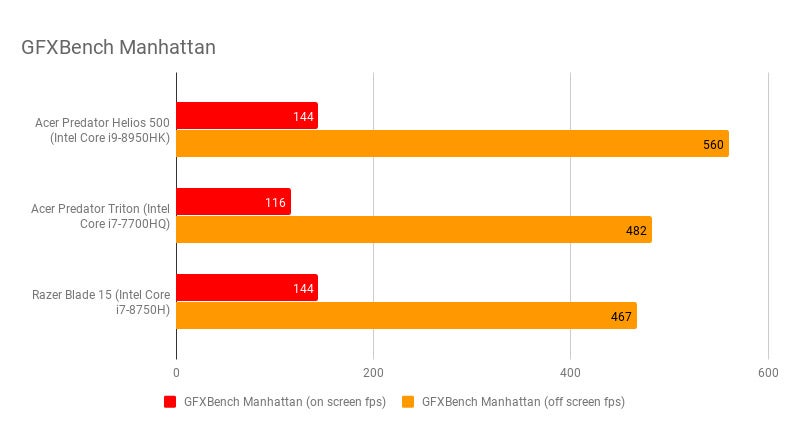
Thankfully, gaming performance is unrivalled. With the aid of the Nvidia GeForce GTX 1070, the Helios 500 maintained a solid frame rate of 144fps during the GFXBench Manhattan test, while in the off-screen it cranked the average up to 560fps. That’s some serious, raw gaming power and, as the chart above demonstrates, it comfortably surpasses the Predator Triton 700 and Razer Blade 15.

In the more demanding tests, the Helios 500 continued to impress. It averaged 146fps in Metro: Last Light’s 1080p benchmark, compared to the Razer Blade 15’s 105fps, and in Unigine Heaven (with all settings maxed out) it clocked an average of 169fps. That is some outstanding gaming performance – the best of any gaming laptop we’ve tested, in fact. Granted, the dual fans do get noisy when the laptop is running at full tilt, but it’s all worth it for results such as these.

As expected on a laptop of this calibre, battery life is practically non-existent. In our video playback test, the Helios 500 lasted 2hrs 27mins before needing to recharge. Unlike the Razer Blade 15, which went over seven hours in the same battery test, you won’t want to leave your power brick behind when you take the Helios 500 out of the house. In truth, you won’t want to unplug it at all.
Acer Predator Helios 500 review: Predator Sense
The Helios 500 comes installed with Predator Sense, Acer’s gaming optimisation software. There are eight tabs for controlling different components in the laptop, from CPU and GPU overclocking to keyboard lighting and fan speed. A ‘CoolBoost’ feature increases fan speed further still, for when the Helios 500 is working its hardest.












Hotkeys (what Acer calls Macro keys) can be controlled from the Predator Sense hub, too. The Monitoring tab measures CPU and GPU temperatures and reported near-identical readings GPU-Z, so it’s a reliable way of keeping an eye on your internals.
Acer Predator Helios 500 review: Verdict
Gamers who want a laptop with the very best performance should definitely consider the Acer Predator Helios 500. It’s far from the most portable machine we’ve tested, but compared to a beefed-up desktop PC it’s not really much of a hassle to move from place to place. While the Helios is bulky and noisy, it has the best GPU and CPU performance we’ve ever seen from any laptop, ever.












Admittedly, the file reading speeds of the SATA SSD are not up to scratch compared with rival gaming laptops, but that’s not going to have an impact on gaming. For a sleeker alternative, the Razer Blade 15 is your best bet; the lighter weight and decent battery life make it a much more viable option for on-the-go gaming.
| Acer Predator Helios 500 specifications | |
|---|---|
| Processor | Intel Core i9-8950HK, 2.9GHz, (Coffee Lake) |
| RAM | 16GB |
| Additional memory slots | 1 |
| Max. memory | 64GB |
| Screen size | 17.3in |
| Screen resolution | 1,920 x 1,080p, 144Hz |
| Pixel density | 125.2ppi |
| Screen type | IPS LCD |
| Touchscreen | No |
| Pointing devices | Touchpad |
| Graphics adapter | Nvidia GeForce GTX 1070 |
| Graphics outputs | 3 (DisplayPort, Mini-DisplayPort, HDMI) |
| Graphics memory | 8GB |
| Storage | 1TB HDD, 256GB SSD |
| Optical drive | No |
| Memory card slot | No |
| USB ports | USB-2 x 3, USB-C x 2 (both Thunderbolt) |
| Other ports | 3.5mm jack x 2 (headphone and microphone) |
| Web Cam | HD webcam |
| Speakers | 2 (speakers and subwoofer) |
| 3.5mm headphone jack | Yes |
| Wi-Fi | Killer dual-band AC Wi-Fi |
| Bluetooth | Yes |
| NFC | No |
| Dimensions (WDH) | 428 x 298 x 38.7mm |
| Weight | 4kg |
| Operating system | Windows 10 (64bit) |
| Operating system restore option | Windows restore partition |
| Battery size | 4810 mAh |






