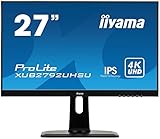To help us provide you with free impartial advice, we may earn a commission if you buy through links on our site. Learn more

- Great performance
- Amazing picture quality for the price
- Adobe RGB coverage is underwhelming
- Sub-par speakers
When a company claims that a screen is designed for “creative professionals” – as Iiyama does with this 27in 4K display – you expect some supporting evidence. A definitive promise about colour accuracy would be good; all Iiyama states on its website is that 100% of the sRGB gamut is covered. You also expect the screen to be calibrated before it leaves the factory, with a report supplied in the box. There are no such reassurances here. But then, there’s another thing you’d expect from such a monitor and that’s a price nudging £700, £800, even £1,000.
That’s certainly what we’re accustomed to seeing with professional 4K screens. With the XUB2792UHSU, Iiyama has slashed the price by taking a different approach. It’s shipping panels direct from the factory, without the calibration tests we normally see from the likes of Eizo and NEC – banking instead on the reliability of its manufacturing process and its high standards of quality testing.
There’s an element of risk involved in this, as less accurate panels could slip through the net, but if my sample is any reflection, the hardware is of an extremely high standard.
READ NEXT: These are the best PC monitors you can buy
Iiyama ProLite XUB2792UHSU review: Performance
The ProLite achieved some tremendous results in our technical tests, hitting a peak brightness of 355cd/m² with a measured contrast ratio of 1,068:1. While its brightness wasn’t perfectly uniform – it fell off by between 6% and 11% at the edges – that’s still a very respectable result. And the undoubted highlight was an average Delta E of 0.33; any score under one is considered excellent, and even at its very worst this panel scored 0.63.

The ProLite XUB2792UHSU also delivered on the promise of 100% sRGB coverage, with a 10-bit lookup table helping deliver a 99.6% result in our tests. The news isn’t so good for those who work in the Adobe RGB space, however: the panel only proved capable of reproducing 72.7% of that gamut, and fared little better in the DCI-P3 space with 76%.
Iiyama ProLite XUB2792UHSU review: Design and setup
If you’re a web designer working in sRGB, this is an excellent monitor, but print designers should stick with a suitably calibrated Eizo display. While that limitation may be disappointing, it’s hard to complain when you look again at that glorious 4K resolution and consider that £389 price. Yes, cheaper 27in 4K monitors are available but none approaches this level of quality. The Iiyama even pushes the brilliant NEC MultiSync EA271U close, and that costs around £725. It doesn’t quite best it, though.
One area where the Iiyama falls behind is its on-screen display (OSD), which is counter-intuitive in almost every way. In particular, the left and right navigation buttons double as up and down buttons depending on the context, so if you’re deep in menus things get confusing. Still, once you get the hang of it, you can switch between standard, game, cinema, scenery and text modes by pressing the Exit button (see what I mean about counter-intuitive?), control the picture-in-picture window and tweak the colour balance. Another niggle is that the display didn’t always recognise when my laptop was resuming from standby; I had to press the input button on the monitor to wake it from its slumber.
READ NEXT: Improve your sound with the best PC speakers
Iiyama ProLite XUB2792UHSU review: Features
All three major inputs are catered for, with DVI, DisplayPort and HDMI ports sitting side by side, and there are two conveniently placed USB-A ports on the left-hand side if you want to use it as a USB hub. Connectivity is another area where the NEC EA271U wins out, however, with a forward-looking USB Type-C input and an extra HDMI connector.
The MultiSync also has narrower bezels, compared to the 8mm border surrounding the top, left and right of the Iiyama’s screen, and while the ProLite’s stand is solid and flexible – it can pivot 90°, swivels left and right through 45° and offers 130mm of height adjustment – its looks are best described as functional. The NEC will swivel through almost 360°, and wins out on both design and build quality.

My final criticism has to be of the weedy 2W speakers. They may be good enough for conference calls, but I wouldn’t want to rely on them for watching TV, listening to music or playing games (although gamers should note the panel’s 4ms response time and overdrive options). So it’s irritating that Iiyama wastes a physical button on a volume shortcut; it would make much more sense to have a brightness button, for instance.
Iiyama ProLite XUB2792UHSU review: Verdict
In all, the NEC remains a superior monitor – it has a far better range of inputs and comes pre-calibrated, with an OSD and build quality that are in a different class to the Iiyama. But when it comes to image-quality-per-buck, the ProLite XUB2792UHSU is simply unbeatable.
| Iiyama ProLite XUB2792UHSU specifications | |
|---|---|
| Display | 27in 3,840 x 2,160 IPS panel |
| Refresh rate | Max 75Hz |
| Response time | 4ms |
| HDMI ports | HDMI 2 (with HDCP 1.4) |
| USB ports | USB hub with 2 x USB-A 3 ports |
| Speakers | 2 x 2W speakers |
| Swivel function | -45° to 45° swivel |
| Tilt function | -5° to 22° tilt |
| Height adjustment | 130mm |
| Dimensions | 614 x 230 x 398-528mm (WDH) |
| Warranty | 3yr |