To help us provide you with free impartial advice, we may earn a commission if you buy through links on our site. Learn more














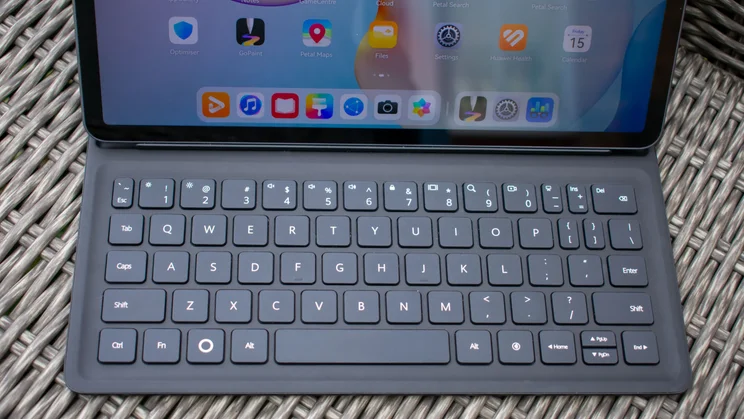
- Great for digital art
- Strong battery life
- Light, robust design
- No Google apps
- Rivals are faster
- Not ideal for gaming
The Huawei MatePad 11.5 (2025) is the latest Android-based challenger to the entry-level iPad’s stranglehold on the affordable tablet market. It brings to the table a sleek, sturdy build, a lovely touchscreen that’s well suited to doodling and streaming, solid internal components and a very affordable final price for a bundle including a keyboard case and stylus.
It’s not a clean sweep, however. Huawei’s inability to offer Google apps as standard hurts the MatePad 11.5 (2025)’s appeal as a productivity device – and even if that wasn’t the case, you can get faster tablets for this kind of money.
So it’s not going to upset the Apple cart any time soon, and those looking for a laptop replacement will find better options from other brands, but if you want a robust and portable tablet for doodling on the go, the Huawei MatePad 11.5 (2025) fits the bill nicely.
Huawei MatePad 11.5 (2025): What do you get for the money?
The Huawei MatePad 11.5 (2025) costs £349 by itself, or you can get it bundled with a keyboard case for £399. That means it’s more expensive than the 11in iPad (2025) by itself (the Apple tablet starts at £310 for the 128GB model), but cheaper with the keyboard included – factor in a Magic Keyboard and the iPad skyrockets to £539.














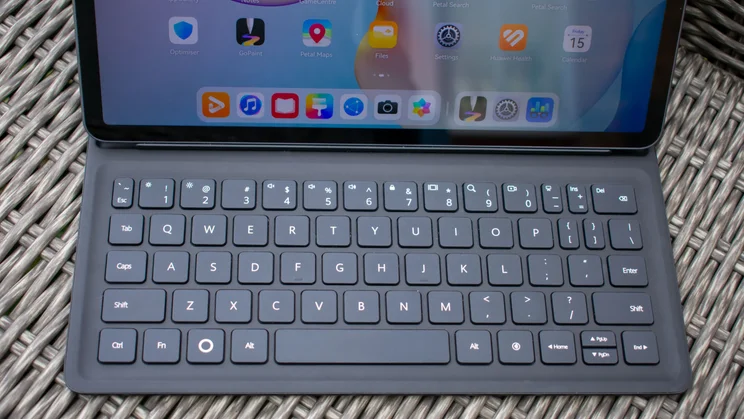
More affordable than both is the Honor Pad 10, my favourite Android tablet in this price range. This one’s a little bigger, with a 12.1in display, but only costs £300; there’s only one model and it comes with 256GB of storage. Moreover, you can get a keyboard case and stylus as free gifts when ordering directly from Honor, meaning you only pay £300 for the entire bundle.
The good news is Huawei likes freebies, too: at the time of writing, you get the M Pencil included for free when buying the MatePad directly from Huawei’s website.
As for the tablet itself, the MatePad 11.5in feels extremely premium in the hand. It’s built with a unibody aluminium frame and is thin and lightweight, measuring 263 x 6.1 x 178mm (WDH) and weighing 515g. It comes in two colours: the Space Grey seen here and a more eye-catching Violet variant.














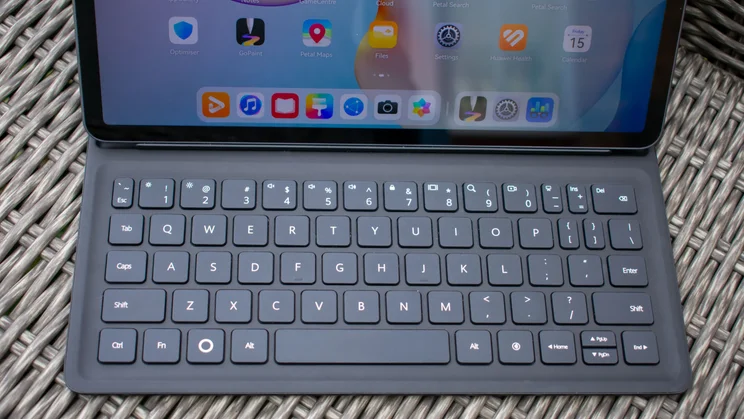
Front and center, we have an 11.5in LCD display with a resolution of 2,456 x 1,600 and a peak refresh rate of 120Hz. It’s flanked by two speakers on each side (when held in landscape orientation) which produce decent volume and clarity.
The 13-megapixel (f/1.8) rear camera is tucked in a pill-shaped housing at the rear in the corner, while the front-facing camera sits centrally on one of the long bezels. In addition to selfies and video calls, this lens also handles face unlocking, and both it and the fingerprint sensor in the power button are suitably nippy.
Inside, the MatePad 11.5 (2025) is powered by a 2.29GHz HiSilicon Kirin 8020 chipset, backed up by 8GB of RAM and 128GB of storage. Finally, the battery is a 10,100mAh cell that supports charging at up to 40W – you’ll need your own compatible plug, however, as one isn’t provided in the box.
What did we like about it?
Every time I review a Huawei tablet, the main perk I highlight is the GoPaint app. This is my favourite native drawing app on any tablet that I’ve tested; the range of brushes available is broad and highly customisable and the M Pencil is wonderfully responsive, with low latency allowing for an excellent level of control over the final image. It’s a highly accessible and versatile painting suite.














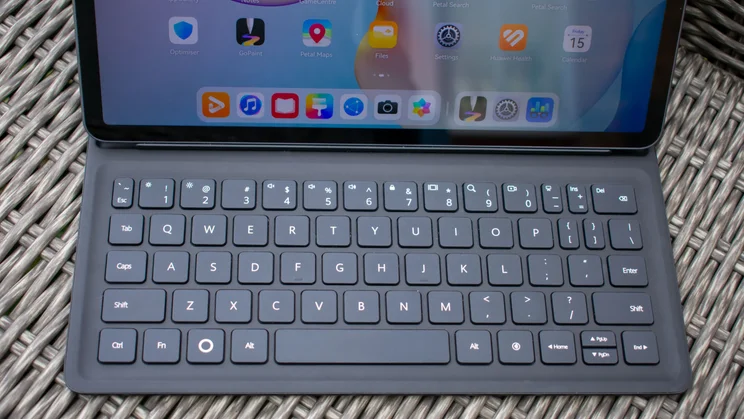
If painting isn’t your bag, the 11.5in display is also very well suited to watching video. The 3:2 aspect ratio fits 16:9 media well, with slimmer black bars above and below the content than you get on the 4:3 iPad, and colours are generally nice and punchy. Black and contrast levels are solid, too; using a colorimeter, I measured them at 0.28cd/m2 and 1,432:1, respectively, which are both among the best results I’ve seen a tablet of this price produce.
Brightness and colour accuracy fall into the “acceptable” category, more than being outright positives, but neither is bad enough to get bumped down to the negatives section. On manual brightness, I recorded a peak of 398cd/m2, which is fine for indoor use, and switching to adaptive and shining a torch on the light sensor pushed it up to 476cd/m2. That might still struggle with direct sunlight but, for a tablet of this price, it’s acceptable.














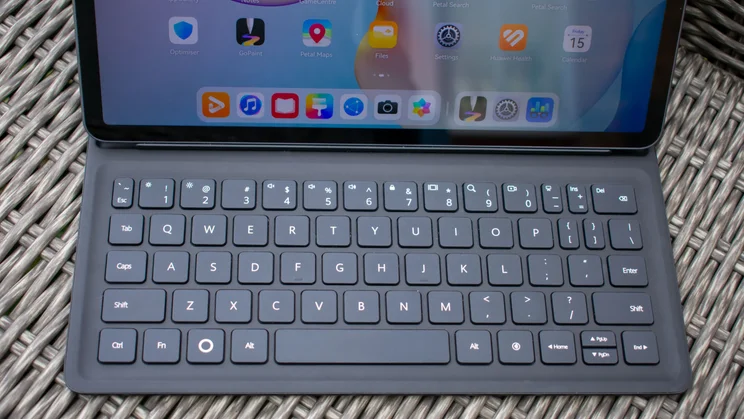
The PaperMatte display is said to reduce glare and make the display easier to view in bright conditions. While I didn’t notice that it was particularly better in this regard than rivals that don’t have a PaperMatte display, I will at least say that I never struggled to view the screen on bright days.
There’s only one colour profile here and that was generally vibrant enough to keep streaming content from looking dull. It performed reasonably well in my testing, too. Using a colorimeter, I measured sRGB gamut coverage of 93.1% and a total volume of 94.7%. The average Delta E colour variance score came back at 1.9, which is a bit higher than our target value of 1 or under but far from disparate enough to make colours look out of place.
The slim dimensions and rugged aluminium build make it feel sturdy enough to chuck in a bag and take on the go with you, too. And the battery life is great, too – again among the best you can get from a tablet of this price. The Olympian efforts of the Honor Pad 10 saw it last a few hours longer in our standardised test but the Huawei MatePad 11.5 (2025) still lasted 16hrs 10mins, outpacing rivals from Xiaomi and Apple.
Charging is decent, too. With a compatible charger, the 40W speeds can bring the battery from empty to full in a little over an hour and a half.
The keyboard case isn’t as good as the one you get with the MatePad Pro (2025) – it lacks a trackpad, there’s no slot for storing and charging the stylus and it can only sit at one angle – but it’s still solid enough for £50. The keys are satisfying to use, it clips firmly onto the tablet and, as an added bonus, the keyboard itself can be detached, if you’d rather just have the tablet and kickstand.
What could be improved?
To echo the start of the above section, every time I review a Huawei tablet, there’s one thing that I know is going to undermine a lot of the good work: the lack of Google apps. Due to a ban in the US, Huawei products aren’t allowed to run the Play Store, YouTube, Drive, Docs and the rest of Google’s suite, which really hurts the potential for working across multiple devices, basically isolating you in Huawei’s ecosystem of “we have Google at home” apps.














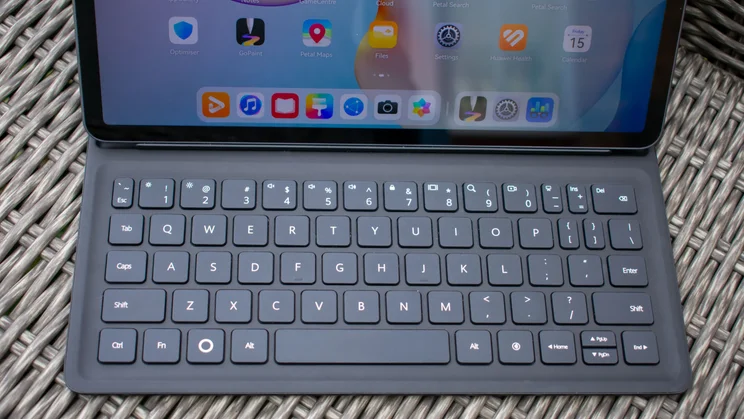
Further, while general performance felt nice and nippy, with decently smooth scrolling, apps opening quickly and no lag when swapping between them, the results of my Geekbench 6 testing show that you’ll get a fair bit more horsepower from other brands.
The MatePad 11.5 (2025) inched ahead of the Honor Pad 10 in both the single and multi-core benchmarks, but as you can see below the Apple and Xiaomi tablets are miles ahead in both regards.
If you want the best laptop replacement in this price range, you’ll need to fork out over £500 for the iPad (2025) and a Magic Keyboard. If you want to do it on the cheap, however, you can get the Xiaomi Pad 7 and its keyboard case for as little as £358 at the time of writing and you’ll have no worries about it not being able to run Google apps.
Equally, this is not the tablet to buy if you plan on regularly using it for demanding 3D gaming. I tested it out with Asphalt Legends and it ran okay for the most part, but some textures were noticeably low quality and the framerate got a little choppy in places.
As you can see from the chart below, the Honor Pad 10 is a little better but, as with general performance, you can get a dramatically improved gaming experience from either the iPad (2025) or the Xiaomi Pad 7.
Should you buy the Huawei MatePad 11.5 (2025)?
There’s very little to dislike about the Huawei MatePad 11.5in (2025), however. It’s slim, lightweight and sturdy, has a solid PaperMatte display and punchy quad-speakers, comes with a brilliant stylus as a free gift (at the time of writing) and is available with one of the best native sketching apps on the market.
If you desperately need access to Google apps or plan to use your tablet for working, there are better options out there. The 2025 iPad remains our top choice due to the App Store’s superior selection of serious, professional-level software, and the Xiaomi Pad 7 offers unbeatable value for the complete bundle.
For those seeking a small tablet that can be used for simply watching content and/or doodling on the go, however, the Huawei MatePad 11.5 (2025) is a fantastic alternative.




