LG EB93 Ultrawide 21:9 monitor review
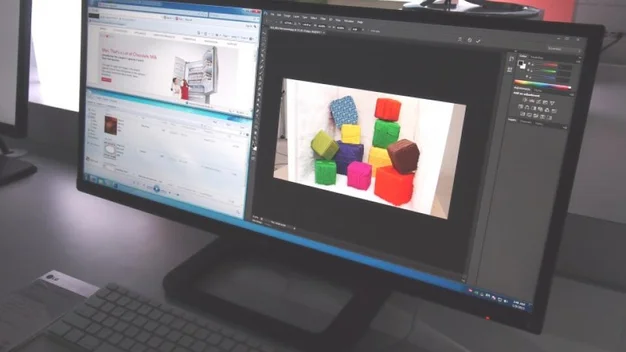
The LG EB93 Ultrawide monitor (and its EA93 sibling) has a 21:9 aspect ratio for better single-screen multitasking
It’s not often that a monitor grabs our attention of late but the latest model from LG certainly did. The EB93 Ultrawide monitor stands out for its 21:9 aspect ratio, though that’s not the only clever thing about it.
We’ve seen that aspect ratio before on some high-end TVs, apparently designed with 21:9 aspect ratio movies in mind, but we can’t say were ever impressed with the idea, and neither was anyone else – read Philips cancels Cinema 21:9 HDTV production.

On a monitor though it’s less a multimedia stunt and more a different way of multitasking when working. The wider display feels similar to having a two monitor setup, but without the desk clutter and intrusive bezels.
The EB93 measures 29in across, with a resolution of 2,560×1,080. That makes it roughly equivalent to a 24in Full HD monitor but with an additional 25% added to the side. The desktop space worked well enough in our brief time with it, though we’d really love to see one with a 1,600 pixel vertical resolution instead. The panel is IPS, and looked great with vibrant colours, good viewing angles and decent contrast – all what you’d expect from a fancy monitor like this.
LG cleverly given the EB93 the ability to make use of two inputs simultaneously, splitting the display down the middle to display both sources at once. You can play with the aspect ratios of these inputs to make them fill half the screen or maintain their original aspect ratios. It could be a great choice for studio flats or bedrooms, as you could watch TV while playing on a games console, or keep up with Facebook while the football is on.

Here the smartphone is playing the video on the left, while Windows runs on the right
There are two HDMI inputs on the rear, as well as DVI and DisplayPort – so plenty to choose from. The monitor also has a 3-port USB3 hub and an audio input for its 7W stereo speakers.

Loads of video inputs and other ports
If you’re using the whole screen with your PC then the monitor also comes with Windows software to help you better organise your windows around the screen. An icon in the notifications area gives you access to a pop up menu with numerous options for organising your Windows how you want them.
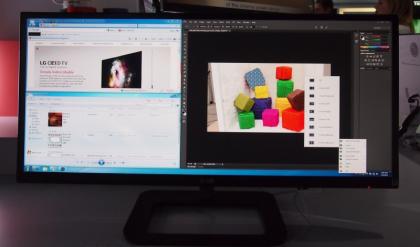
Using the menu we’ve neatly stacked two windows on the left, leaving one big one on the right – all in just two clicks
The EB93 has a close sibling as well, the more consumer-friendly EA93. It’s technically identical to the consumer monitor but lacks the adjustable height stand. Both monitors should be on sale soon, though no prices were confirmed at the time. We’re really looking forward to getting one of these on our desk and seeing how it compares to our current dual monitor setup.
