To help us provide you with free impartial advice, we may earn a commission if you buy through links on our site. Learn more




















- Good battery life
- Full-HD IPS screen
- Cheap for a 14in laptop
- Chipset is feeble
- Wi-Fi is 2.4GHz only
- No keyboard backlight
It is a truth universally acknowledged that if you want a budget laptop that’s not wholly awful you should buy something from China. Granted, you’ll be buying a machine made by a manufacturer you’ve never heard of and you’ll be buying sight unseen from a Chinese retailer like GearBest or AliExpress.
You will need to choose your postage options carefully to avoid the courier stinging you for erroneous customs payments so try to avoid the likes of DHL or FedEx in favour of international postal service. Tread this not wholly risk-free path and you will get much, much more laptop for your hard-earned cash.
Chuwi HeroBook 14.1in review: What you need to know
The first cheap-as-chips laptop hailing from China’s Shenzhen Special Economic Zone we’re looking at is the Chuwi HeroBook. Originally released in March 2019 with a less than stellar 1,366 x 768, 14.1in display, it’s now available with a Full HD screen of the same size, which makes it a much more enticing proposition.




















Other key features include a quad-core Intel Atom processor, 4GB of RAM and a healthy (for the price) 64GB of storage. This is a cheap laptop but there’s no big shortcoming on the specifications sheet.
Chuwi HeroBook 14.1in review: Price and Competition
At the time of writing the Full HD HeroBook is available for £156 from Chuwi’s official AliExpress store. This is a 34%-off “sale price” but buying Chinese laptops is like buying DFS sofas; you never, ever pay full price. There’s always a ‘flash sale’ somewhere around the corner.
What can you get for the same sort of money? Not much. HP’s Stream 14 is comparable but the display resolution is a grim 1,366 x 768 and you have to make do with Windows 10 in crippled S Mode. The Iota Slim is a better bet, and at the £150 we reviewed it at, it would give the HeroBook a run for its money but it’s currently £299. And that’s with a measly 32GB of eMMC storage.
The Fusion5 14.1, which you can get from Amazon for £200 with 64GB of storage, is hamstrung by a terrible trackpad, a very low quality – albeit Full HD – screen and speakers that make the Chuwi’s sound like a pair of Bose monitors in comparison.
Of course, there are numerous Chromebooks knocking about for this sort of price, too, Acer’s Chromebook 14 being the pick of the bunch but, again, you have to put up with a 1,366 x 768 screen and only 32GB of storage.
READ NEXT: The best Chromebooks you can buy
Chuwi HeroBook 14.1in review: Design
For something so cheap and made largely of plastic the HeroBook is surprisingly well built and solid. There’s a small amount of flex to both body and screen but you have to be pretty brutal with it to notice, while the one-piece screen hinge feels reassuringly solid. Four robust rubber feet keep everything stable on your desk.




















While handsome enough, the HeroBook is hardly an original piece of design. The stylistic whiff of Apple laptop is hard to ignore. It’s all very MacBook-ish and the silver-grey colour scheme emphasises those similarities. Of course. a sub-£200 laptop that, at first glance, looks like one costing many times as much is no bad thing.
The external dimensions of 332 x 214 x 21.3mm are par for the course for a 14in laptop, although the weight of nearly 1.5Kg is a little on the heavy side.




















If plastic just isn’t your thing there’s a metal-bodied version of the HeroBook on the horizon but, at the time of writing we don’t have a price, release date or exact specification for it. Unless there’s a dramatic internal upgrade I’d suggest saving your money and getting this current version.
The US-layout keyboard is similarly good for the price. There’s very little flex in the deck unless you push down ruthlessly in the centre, while the keys themselves are large and well-spaced. The key action is clean and quiet and the 1.5mm travel nigh-on ideal.




















The keyboard isn’t backlit – at the price I’d have been shocked if it was – but the large 80 x 125mm one-piece touchpad needs no apologies. It’s pleasant to the touch, works reliably and supports all the Windows gestures thanks to the Microsoft ‘Precision’ specification. The click-action is spot on too.
Chuwi HeroBook 14.1in review: Display
Early versions of the HeroBook had a 14.1in 1,366 x 768 TN screen but this new model packs a massively superior 1,920 x 1,080, 157ppi IPS panel. It would do justice to a laptop costing twice as much. Usefully, it has a matte finish to help keep reflections at bay.




















The maximum brightness of 230cd/m2 won’t burn your retinas out but it’s not too shabby for a super-budget laptop and it covers 65% of the sRGB colour gamut; that’s not great but colours don’t look too wishy-washy. The contrast ratio is very good and viewing angles, as you’d expect from an IPS panel, are robust.
At this price level, you’re not going to get a fully laminated bezel-less display but the 11mm wide frame on each side and 15mm bezel at the top are hardly eyesores.
READ NEXT: The best UK laptop deals
Chuwi HeroBook 14.1in review: Performance
Powering the HeroBook is an Intel Atom quad-core x5-E8000 processor and associated Intel HD 400 GPU. The E8000 is a low power (5W TDP) chip originally intended for use with embedded applications such as digital displays and retail terminals.
Providing you keep your expectations in check you’ll find the E8000 does a reasonable job despite its four cores being clocked at a base speed of only 1.04GHz (the maximum burst speed is 2GHz) and having only 4GB of DDR3L RAM.
The HeroBook copes well with most everyday tasks. Basic web browsing, even with multiple tabs open, 1080p video streams, word processing, spreadsheet wrangling, image editing using applications such as GIMP and RawTherapee. All can be accomplished with reasonable dispatch.
It’s multitasking that shows up the weakness of the HeroBook’s processor. Ask it to do two demanding things at the same time and performance slows dramatically. My wife reckons this inability to multitask makes the HeroBook the ideal laptop for most men.
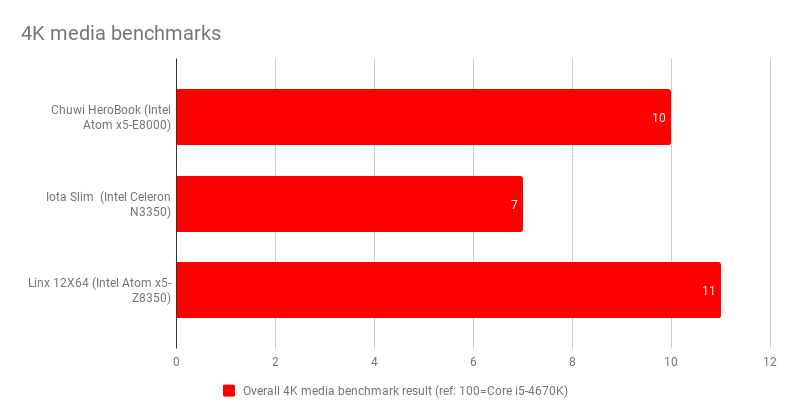
The HeroBook scored a pretty miserable 10 on the Expert Reviews’ Bench performance test. That’s not the lowest score we’ve ever recorded but it is close. The Geekbench scores of 513 (single-core) and 1,225 (multi-core) are less than half of what you’d expect to see from a machine using Intel’s latest Gemini Lake SoC.
Despite those less-than-inspiring numbers, as long as you are only doing one thing at a time, the HeroBook doesn’t subjectively feel all that much slower than the latest Gemini Lake-powered laptops.

Serious gaming is naturally out of the question. Games like Metro: Last Light Redux and DiRT Showdown, which we use at Expert Reviews to bench test our laptops, were unplayable even at the lowest settings.
In the glass-half-full column, though, mobile platform titles from the Windows store like Modern Combat 5 and Asphalt Extreme ran smoothly enough. Being passively cooled, the HeroBook is silent in operation and doesn’t get excessively warm even when the processor is being thrashed.

Internal storage comes courtesy of 64GB of fairly pedestrian eMMC storage but that is the upper limit of what you can expect at this price. With 40GB free after system requirements, there’s room enough for even the largest Windows updates.
Flip the HeroBook over and you’ll find a bay for an M2 SATA3 SSD. Fitting a drive is simplicity itself and not only gives the HeroBook a shot in the arm in terms of storage capacity but also, assuming you clone Windows onto the faster SSD, performance.
I had hoped to run a Linux distro on the HeroBook as part of this test but sadly both the trackpad and the Wi-Fi radio refused to play ball with either Ubuntu or Clear Linux. Several hours of tinkering and head-scratching failed to fix either problem.
Connectivity extends to two Type A USB ports, one USB 3.0 and one USB 2.0, a fully-recessed microSD card slot, mini HDMI connector and 3.5mm audio in/out jack. The AC power supply is proprietary rather than Type-C.
Plugging in my reference Sennheiser headphones showed no problems with the audio output which was clean and static-free. You would think that last statement could be taken as read but trust me, with cheap Windows machines it really can’t.
The Realtek RTL8723B wireless card is long in the tooth and only supports 2.4GHz 802.11n Wi-Fi. During tests I seldom saw transfer speeds above 35Mbps which is pretty poor by modern standards. This is the one area I think Chuwi could have pushed the boat out a little further. The integrated Bluetooth 4.0 radio worked perfectly reliably, though.

The Lapbook’s stand-out feature is battery life. The combination of a 38Wh battery, a not overly bright display and a low power chipset means that the standard Expert Reviews video loop test ran for nearly 11 hours before the lights went out.
Two places where the bargain-basement nature of the HeroBook show up more obviously are the speakers, which while loud enough are raucous and lacking in bass, and the 0.3mp webcam, which is rather dull and grainy, although the built-in microphone works well enough.
The power adapter comes with a two-prong international plug but, being a rat-and-tail type with a detachable plug, cable swapping in a UK lead is easy enough. Finally, by means of clarification, the HeroBook ships with a regular English language version of Windows 10 Home (build 18.03 at the time of writing).
Chuwi HeroBook review: Verdict
If all you want is a basic Windows laptop with a decent-sized screen and full-sized keyboard for day-to-day productivity and general computing activities, or you’re just plain impecunious and can’t stretch to anything better then you really can’t go far wrong with a Chuwi HeroBook.




















The rather flaccid processor is a handicap but the quality HD display, fine keyboard, impressive quality build and the facility to add extra SSD storage make the HeroBook a solid value option.
| Chuwi HeroBook specifications | |
|---|---|
| Processor | Quad-core Intel Atom x5-E8000 Cherry Trail 1.04GHz (Base) 2.0GHz (Max) |
| RAM | 4GB DDR3 |
| Additional memory slots | None |
| Max. memory | 4GB |
| Graphics adapter | Intel HD Graphics 400 |
| Graphics memory | N/A |
| Storage | 64GB eMMC |
| Screen size | 14.1in |
| Screen resolution | 1,080 x 1,920 |
| Pixel density | 157ppi |
| Screen type | IPS |
| Touchscreen | No |
| Pointing devices | Precision touchpad |
| Optical drive | No |
| Memory card slot | MicroSD |
| 3.5mm audio jack | Yes |
| Graphics outputs | Mini HDMI |
| Other ports | USB Type-A 2.0, USB Type-A 3.0, DC-In |
| Web Cam | Yes, 0.3MP |
| Speakers | Stereo speakers |
| Wi-Fi | 802.11n 2.4GHz |
| Bluetooth | v4.0 |
| NFC | No |
| Dimensions (WDH) | 332 x 214 x 21.3mm |
| Weight | 1.48Kg |
| Battery size | 38Wh |
| Operating system | Windows 10 Home |
| Operating system restore option | No |






