Apple TV gets Events app – how to watch the Apple 21 March event online
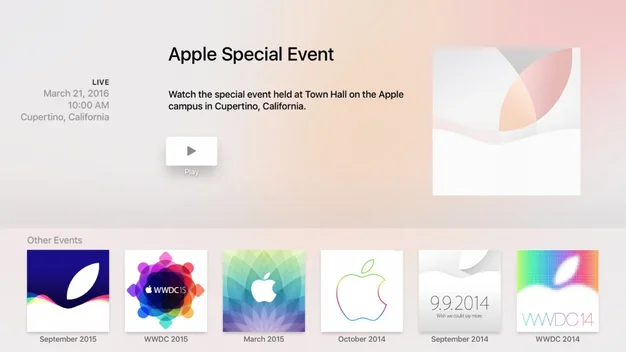
New Apple TV gets Events app, so you can watch the new launch on it along with Mac, iPhone, iPad and Windows 10 users
The new Apple TV now has an Events App, available to download through the app store on the device. Firing it up now lets you watch previous events and has a holding page for the March 21 event. It will auto-detect your location and show you the right time for the event in local time. For example, the event starts at 10am in San Francisco, but starts at 5pm in London (there’s usually an eight-hour difference, but US clocks go forwards earlier than those in the UK).
If you don’t have a new Apple TV, then there are plenty of other options for watching the event live. First, if you’ve got a 2nd or 3rd generation Apple TV, you’ll already have the events app, so you can watch from there, as usually. For everyone else, you’re going to have to use a web browser and go to the official Apple Events website.
As with previous launches, this event uses Apple HTTPS Live Streaming technology, so it’s largely limited to Apple devices. These include iOS 7 or higher devices (iPhone, iPad and iPod Touch) running Safari, or Macs running Safari 6..0.5 or higher and OS X 10.8.5 or higher. Since the launch of Windows 10, you can also watch on a PC running this OS provided you use the Edge browser.
Expert Reviews will be covering the event on the night, where we expect Apple to release the 4in iPhone SE, an iPad Air 3 and an update to the Apple Watch, although I’m not expecting the Apple Watch 2 quite yet. I’ll bring you more on the night as soon as I have the information.
