To help us provide you with free impartial advice, we may earn a commission if you buy through links on our site. Learn more

Soundbars are a great way of sprucing up your TV’s audio, but most of the time you’ll also need to find room for their hefty, dedicated subwoofers, potentially making them an intrusive presence in your living room. Yamaha’s YSP-1600, however, has the “sub” built-in, allowing you to save on space while still giving your TV’s sound a boost in both quality and bass oomph – plus, its relatively low price makes it a solid option for anyone stuck between higher-end models and budget soundbars.
It’s a sizable soundbar, measuring 1m in length, 130mm deep and weighing 4.7kg, so it’s best suited to 42in TVs or larger. However, the matte black finish and lack of display means it’s fairly discrete, and you can just about see its five main drivers through the central grill on the front when it catches the light, which lends the soundbar a little extra character.

There are a couple of control buttons running along the lower front edge, as well as a row of LEDs to indicate the current mode, connection status and overall volume level, but these are all replicated on the small, chunky remote that comes in the box, allowing you to adjust its settings from afar.
Under the hood, the Yamaha YSP-1600 has 5.1 channel sound with a total RMS output rating of 80W. That might sound a touch weedy compared with other soundbars we’ve tested, such as Samsung’s similarly-priced HW-K650, which has a total RMS output rating of 340W, but the YSP-1600 does a surprisingly good job at beefing up your film and TV audio.
Multiroom and MusicCast
Admittedly, the YSP-1600 is never going to be able replicate a dedicated 5.1 surround system on its own, but MusicCast support means you can connect the soundbar to other MusicCast-compatible speakers at a later date to create a proper surround sound system. It also gives the YSP-1600 multi-room capabilities, allowing you to group it with other compatible speakers around your home and play the same music across all of them.
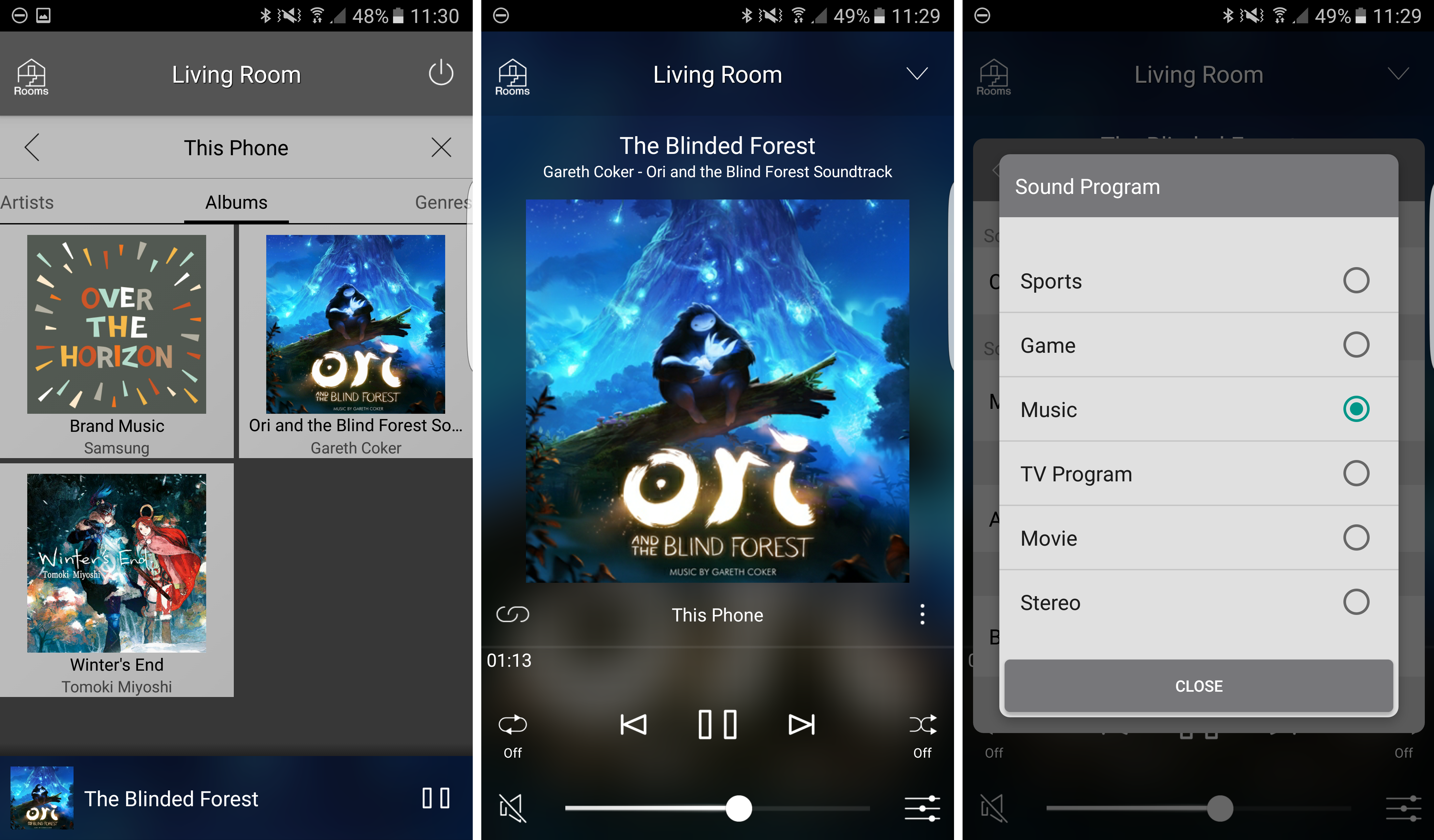
To take advantage of these features, you’ll need to connect the YSP-1600 to your home network. To this end, there’s an Ethernet port at the back so you can plug it straight into your router, or you can flip up the connect via Wi-Fi. The Ethernet port may be preferable depending on how close your router is to your TV, though, as the 90mm antenna is rather unsightly when it’s placed directly in front of your TV.
If your router isn’t nearby, you may be better off sticking the YSP-1600 in an AV cabinet so the antenna doesn’t draw too much attention to itself – provided you have enough clearance to raise the antenna, of course. It’s a shame it’s not built-in, really, as it otherwise spoils the YSP-1600’s slim lines.
Still, regardless of which method you pick, getting the YSP-1600 online is relatively quick and easy. Once I’d downloaded Yamaha’s MusicCast app (available for both Android and iOS), and followed the onscreen instructions, I was up and running within minutes.
The app essentially doubles up as a remote, but you can also use it to access the YSP-1600’s various streaming services and wireless audio options. This includes support for Airplay, Spotify Connect (if you have a Spotify Premium account, that is), Napster, Juke Radio, internet radio stations, and any files you might have stored on a local NAS drive. You can also use the app to play local files on the phone itself, music from your laptop or PC via Bluetooth, adjust the volume, change source, enable the soundbar’s Clear Voice option to improve the clarity of dialogue, and switch between its six sound profiles.
Connections
You’re well catered for when it comes to ports and connections. As well as an HDMI 2.0 input, you also get an HDMI 2.0 output with ARC support. The latter can carry both video and audio to your TV and audio back from it, which is handy if you want to use the apps on your TV to output audio to the soundbar and the audio from an external device without needing an extra cable.
Since it’s HDMI 2.0 and HDCP 2.2 compatible as well, it can also pass through a 4K signal at up to 60Hz, giving you a bit of future-proofing if you’re thinking of upgrading to a 4K Blu-ray player in the near future, such as the Samsung UBD-K8500 or Panasonic DMP-UB900.

There’s also an optical S/PDIF input, a 3.5mm analogue input, and a subwoofer output if you want to pair the YSP-1600 with a dedicated subwoofer at a later date. Last but not least, there’s a USB port for firmware updates.
Sound quality
Such flexibility means nothing if the sound quality isn’t any good. Fortunately, the YSP-1600 delivers in spades, as long as you set it to the right sound profile. With Sports, Game, Music, TV Program, Movie and Stereo to pick from, there’s no one catch-all mode that delivers great audio across the board, so you’ll need to match the mode to what you’re watching or listening to get the best sound.
Provided you do this, though, the YSP-1600 puts in an admirable performance. When I had it set to Game, for example, video game soundtracks had plenty of depth and detail during intense action sequences while still delivering clear dialogue, but the audio sounded a little clipped when I started watching TV shows in this mode. In these circumstances, I found the “Movie” and “TV Program” modes gave a slightly more rounded soundscape, adding a more balanced sense of bass while still capturing a sense of warmth. In truth, there wasn’t much difference between them, but they’re both definitely a step-up from the rather muddled “Stereo” mode.
The Music mode was more problematic. This opens up the soundscape to really let the mids and trebles come to the fore, but while some genres, such as rock and bass-heavy film soundtracks sounded absolutely fine, vocals occasionally sounded a little too echoey for my liking, and classical music or orchestral-based soundtracks sounded very artificial. In these cases, switching to the cleaner Game and Movie profiles often straightened things out, but Music may well suit you if you like your music slightly more bombastic.
Verdict
On the whole, though, the YSP-1600 has plenty to recommend it. Everything from films, games to TV shows generally sound excellent and its various modes will suit a variety of different musical tastes. Throw in multiroom support, 4K video passthrough, AirPlay and a whole host of other music streaming services, and the YSP-1600 is arguably one of the most versatile soundbars around at £350.
It faces stiff competition from Samsung’s £400 HW-K650, which has built-in Wi-Fi, better bass, and just as many ports, while the YSP-1600 has the added benefit of Airplay and no need for a separate sub. It might have a slightly wonky Music mode, but the YSP-1600 is a great all-in-one soundbar and comes highly recommended.






